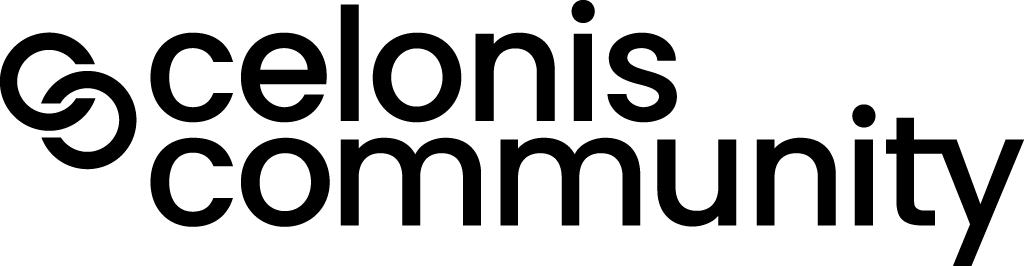Containers, components and emmbedded views that are reusable, as in the legacy views.
Not just a date range as a component, but freely definable range filters (for values and amounts, for example)
Hi team,
First of all, I love the New Studio Experience
As flexible as Analysis and as easy to maintain as old Views. The best of the two worlds.
The 2 main feature that are missing for me are:
- Embeded views (in order to facilitate the maintenance of tabs you need to replicate in different views)
- The "selection" filter currently available in Analysis in order to quickly filter on an activity, process flow, crop selection etc...
Cheers
Hi team,
I like the new studio experience but there are still some issues :
1) Image component is missing
2) Previously created Records and associated attributes are not available in the new views
3) custom colors are not available
4) Embedded components and tabs are not available
5) Newly created KM variables and are not interchangable with previous KM variables and hence cannot be used in old KPIs.
Best Regards
Adhish
Hi team,
I like the new studio experience but there are still some issues :
1) Image component is missing
2) Previously created Records and associated attributes are not available in the new views
3) custom colors are not available
4) Embedded components and tabs are not available
5) Newly created KM variables and are not interchangable with previous KM variables and hence cannot be used in old KPIs.
Best Regards
Adhish
Yip. The self-created Records is also a pain for us. It looks like we have to do it twice now....
For the other points: i agree as well.
#upvote
The new views are self-explanatory and user-friendly. 💪
Three wishes 🙈 :
- To be able to use customize defined records and their attributes in KPI definitions as well as in the View components (tables, charts).
- To have view extension capabilities, which helps us keeping the maintenance to minimum.
- Combining panel and slider graph control into one giving end-users more flexibility as well as adding the activity groups and coloring in the process/variant explorer.
Just focus on components, to fully provide all capabilities that were provided by Analysis / old views - not UI changes. It's like 5th major UI change since 2020 and it drives everyone nuts. Especially end users.
Not sure if its on the roadmap - global search - i.e. a field that searches in a defined set of columns.
I am voting for images that could be loaded similar to picture uploads in the old studio analysis. Will be super useful for us!
Hi Team,
I believe that these features would significantly enhance the usability and functionality of the new view building experience:
- Clickable KPIs
- Custom color themes
- Trend in KPI list similar to KPI card
Hi Team,
- Knowledge Sync for auto-generated/classic attributes
- Radial/Gauge Components
Hi Team,
We need more flexibility with the column / line chart options.
- We should be able to stack as many metrics as needed (This is actually possible, it's just not obvious.) (or even better, simply select stack by option)
- We should be able to combine stacked columns with line chart (I did it in yaml but an automatic save "fixed it" for me and just added the line as an extra stack).
- We should be able to use custom colors (or at least have more options)
- We should be able to align the legend on top (at least).
It's not a must have, but it's a frequent request from our users to have the same time series chart aggregated to different periods, e.g. weeks, months, quarters, years (and we have a custom calendar, which is especially relevant for months). It would be cool to have an automated way to do it (like the breakdown for the table which previously was also handled with variables.)
Hi team,
First of all, I love the New Studio Experience
As flexible as Analysis and as easy to maintain as old Views. The best of the two worlds.
The 2 main feature that are missing for me are:
- Embeded views (in order to facilitate the maintenance of tabs you need to replicate in different views)
- The "selection" filter currently available in Analysis in order to quickly filter on an activity, process flow, crop selection etc...
Cheers
Hi Lovise, thanks for sharing!
A library / embedded views solution is currently in design as well as the first "selection" filters for Activity and Process Flow selection. :)
Hi team,
I like the new studio experience but there are still some issues :
1) Image component is missing
2) Previously created Records and associated attributes are not available in the new views
3) custom colors are not available
4) Embedded components and tabs are not available
5) Newly created KM variables and are not interchangable with previous KM variables and hence cannot be used in old KPIs.
Best Regards
Adhish
Thanks for sharing Adhish and Daniel.
Happy to tell you that Image is the next component that we will release and planned for early July, same as custom colors! The remaining points are also already in development or discovery but will take a bit longer.
sankey diagrams
print / export as pdf —> Create a pdf report from views (currently only possible with action flows for analysis )