🎉 A new way to build! Launching May 13th.
We've been busy enhancing the Studio, your workbench for analyzing data, exploring processes, and building solutions. After a successful limited availability phase our enhanced Studio features will be general available from May 13th 2024 for everyone to use. These streamlined interfaces make building views faster, more intuitive, and a much more joyful end-to-end experience for you. 💡 With the launch we will not impact any of your existing work, read more below!
The exciting enhancements to Studio include (also check out the videos below for Analysts and Business User!):
- Navigation: A much more intuitive and coherent Apps (for business users) and Studio navigation experience with improved search and pinning.
- Content management: Improved experience for managing your work in Studio, including guided creation flows and Trash to clean up unwanted content.
- View editing: A smarter View editing experience complete with:
- Drag and drop layout building for fullscreen or custom height dashboards with tabs.
- Guided component config and easy-to-use chart templates.
- Simplified interface to create reusable coloring rules directly from your components.
- Integrated and configurable filterbar, allowing you to provide various filter options for your users.
- And in-built table actions for sending emails, exporting content, and running action flows.
- Enhanced PQL building functionality: Simplify the selection and aggregation of data while building your components. Write PQL queries locally and see results immediately, or tap into a Knowledge Model or centralized knowledge definitions from Knowledge Hub (Limited Availability).
Being prepared for the release on May 13
If you want to want to know more about these changes:
- You can familiarise yourself with the changes in your personal training team! We have activated the changes there since April 19th.
- Explore our limited availability documentation for an overview of the new features and step-by-step guides. When you create a view, we’ll use the new view editing experience by default. We recommend you to use the new editing experience to enjoy the simpler flows and latest features. However, we do still have some gaps to close (see Studio Feature Availability Matrix). You can switch to the old editing experience if you want to go back to the way it used to work. Studio Analysis hasn’t changed, so you can continue to use that in the same way as before.
- New training for view building will be available on Academy with the launch on May 13th.
- Starting from May 22nd we will also hold a weekly series of Webcasts to walk you through new capabilities and use cases how to make the most out of them with the possibility to ask any open questions directly to Product. Enroll now!
- Watch our Navigation Enhancements video for more details about our re-worked Spaces and Packages.
- Share this Intro to Enhanced Apps video with your business users.
Reach out to your account team or answer to this post with any questions that are still open!
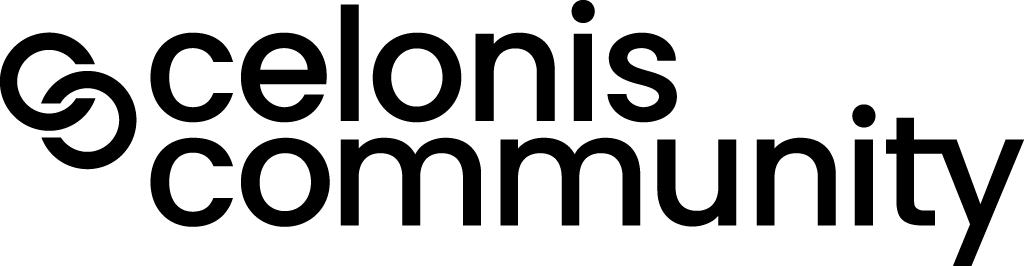

 If it is a straightforward suggestion then also the usal feature request process is the best way!
If it is a straightforward suggestion then also the usal feature request process is the best way!