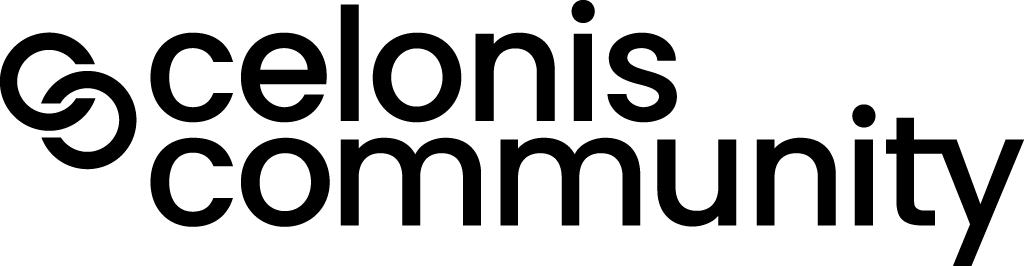The Celonis Community is your go-to space for connecting and learning with others. Whether you want to explore topics, ask questions, or simply find out what’s going on in the community, it’s all designed to make things easier for you. Let’s explore how you can get the most out of the Celonis Community!
Homepage
The Celonis Community homepage is designed to help you quickly find the information and tools you need to succeed. At the top, you will find:
- Navigation Menu: Quickly switch between Community, Knowledge Base, Product Updates, and Resources for tailored guidance.
- Create Post: Share your questions and start conversations with the community members instantly.
- Login via SSO: Sign in and unlock full access to community features, including posting, commenting, and personalizing your experience.
Here’s an overview of its key features:
- Community assets:
- Search Bar: Type in your queries to instantly access relevant discussions, resources, or articles.
- Explore the Community: Discover sections like Welcome, where you can start with the basics, dive into Community Categories for discussions and questions, or check out the Product Updates to stay informed about the latest changes and improvements.
- Easily access resources outside the community:
- Celonis Academy
- Support Center
- Partner Portal
- Featured Topics
- Leaderboard and Badges: Check out our top contributors and earn recognition for your contributions.
| | |
- Quick Access Panels: At the bottom, you’ll find direct links to Documentation, Support, and Resources, ensuring you can easily navigate to essential tools and guidance.
Navigation Menu Breakdown
The navigation menu in the Celonis Community serves as your main navigation hub. It’s designed to help you quickly find resources, connect with others, and stay updated. Here are different resources that you can easily access via the header menu:
- Community: Explore active topics, and find unanswered questions. This is the hub for asking questions and driving conversations.
- Knowledge base: A library of various resources to help you solve problems and learn about Celonis tools & features & how to utilize them to the fullest.
- Product updates: Stay informed about what’s new with Celonis products.
- Resources: Access additional resources, academy training, and more to boost your Celonis experience.
With these sections, everything you need is just a click away - let’s dive deeper into each section!
Community
The Community section is your space to engage, learn, and connect. Here’s what you’ll find:
- Recently Active Topics: Discover the latest questions asked in the community. Stay updated and join discussions in real-time.
- Active Since Last Visit: Quickly catch up on topics that have been updated since your last visit. Never miss important updates!
- Unanswered Questions: Want to contribute? Find unanswered questions, which are essentially questions that do not have the “best answer” marked yet, giving you the perfect opportunity to lend your expertise to help fellow members.
Welcome
Under the Welcome category, you’ll find resources to help you get started:
- Community Onboarding: Specific resources and guides to to familiarize yourself with the Celonis Community. This is also your go-to space for asking any questions you might have about the community platform.
- Community News: Updates about what’s happening in the Celonis Community, so make sure to subscribe to this section to stay updated!
- News & Announcements: All the latest announcements and news from Celonis.
Product Q&A
This section is perfect for diving into specific product-related questions. It’s organized into subcategories based on Celonis product portfolio:
- Process Analysis
- Process Improvement
- Process Management
- Process Monitoring.
- AI
- Data Ingestion & Infrastructure
- Process Intelligence Graph
- Entry Products (Celonis Free Plan & TryCelonis)
- General Product Q&A
- If you cannot find the right category for your product-related question, you can select this category.
Important: When posting a product-related question, it’s crucial to select the product category from the drop-down menu as shown below:
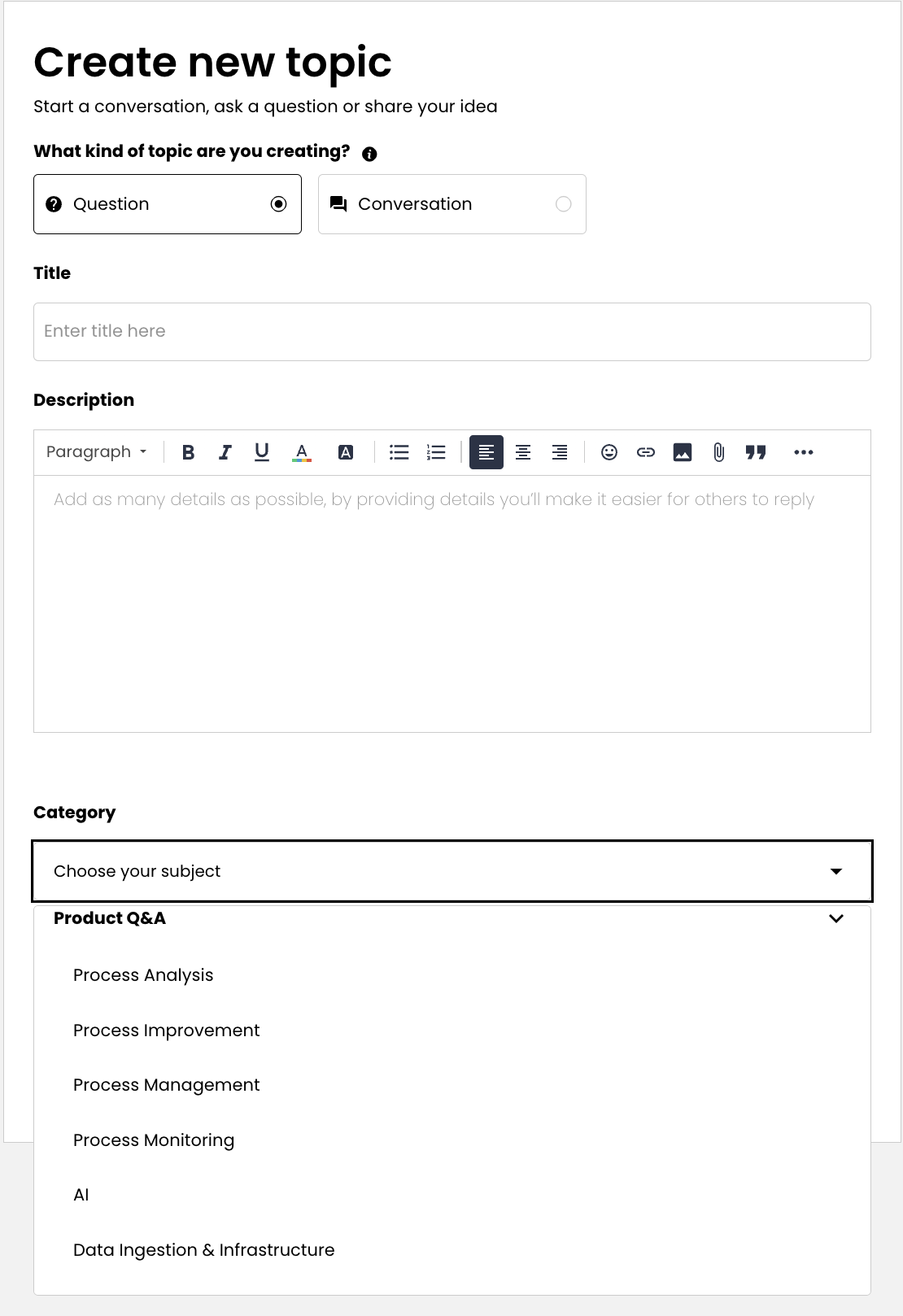
Ask the Community
This is the go-to place for engaging directly with others:
- Celonis Academy: Ask questions, share insights, and stay updated on the latest learning opportunities.
- General Q&A: A space for open-ended questions on various topics.
- Archived: Access past discussions and resources for reference.
Knowledge Base
The Knowledge Base section serves as a key resource for customers, partners, and members to get the most out of Celonis products and services and it currently consists of one main category “Path to Value,” which outlines the entire journey, from initial setup to advanced use and long-term success. It’s divided into four different sections:
- Getting Started with Celonis
- Getting Started with Celonis is designed for new members just starting their journey with Celonis. You will be able to find various foundational resources for initial onboarding and how to get the most out of your Celonis experience.
- Implementing Celonis
- This section offers guidance on how to effectively implement the platform. It will include practical steps for aligning Celonis with business processes, customization tips, etc.
- Maximizing Value
- Once Celonis is up and running, Maximizing Value should be your go-to place for advanced strategies, best practices, and real-world case studies to help optimize your process and leverage all of Celonis’ features to drive business performance.
- Scaling Success
- As organizations grow and their needs evolve, this section is all about how to scale Celonis effectively. It will provide guidance on expanding Celonis across various business functions, ensuring long-term success, and adapting to evolving organizational needs.
Product Updates
The Product Updates section is packed with information from the Documentation team, showcasing the newest features, updates, and upcoming changes with Celonis products. It’s designed to keep you informed about what’s new and help you take full advantage of the platform’s latest enhancements. Whether it’s improvements to existing tools or brand-new functionality, this section ensures you’re always up to date and ready to unlock even more value with Celonis.
Resources
The Resources section helps you easily navigate additional Celonis tools and information outside the community.
Footer Menu
The footer menu in the Celonis Community matches the standard footer found on celonis.com.