Hi celopeers!
I've got a use case which would be made easier with the use of an internal distribution list instead of sending to leaders who then forward on the email to the necessary parties. Have you successfully implemented an action flow using a distribution list and if so, how?
Thanks!




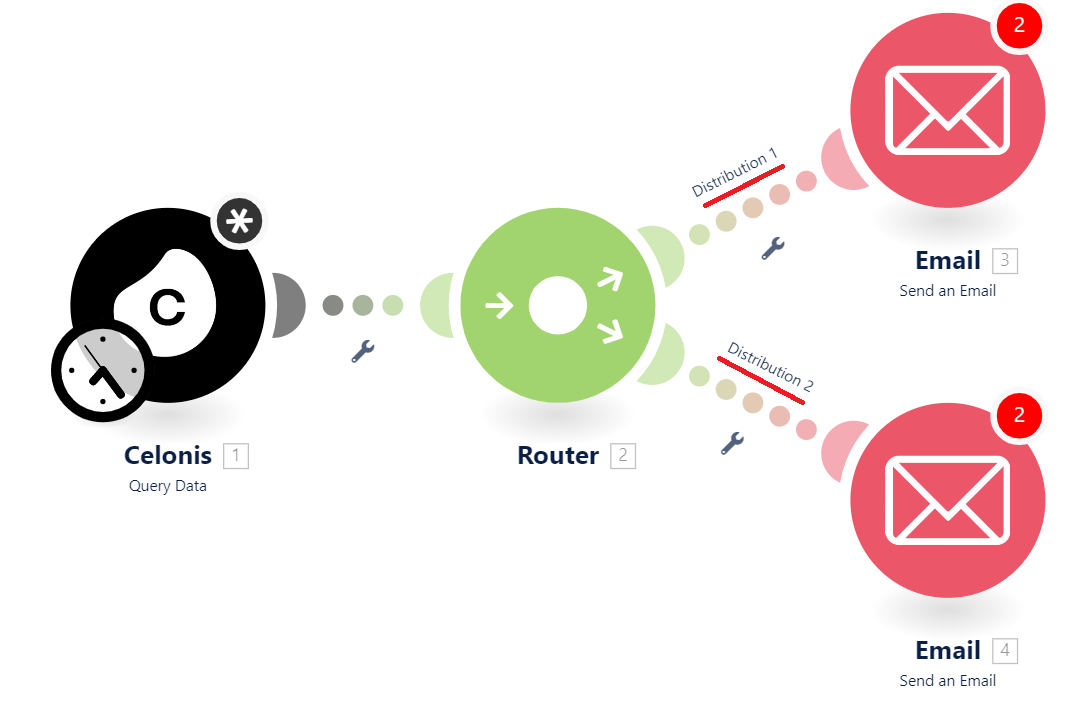


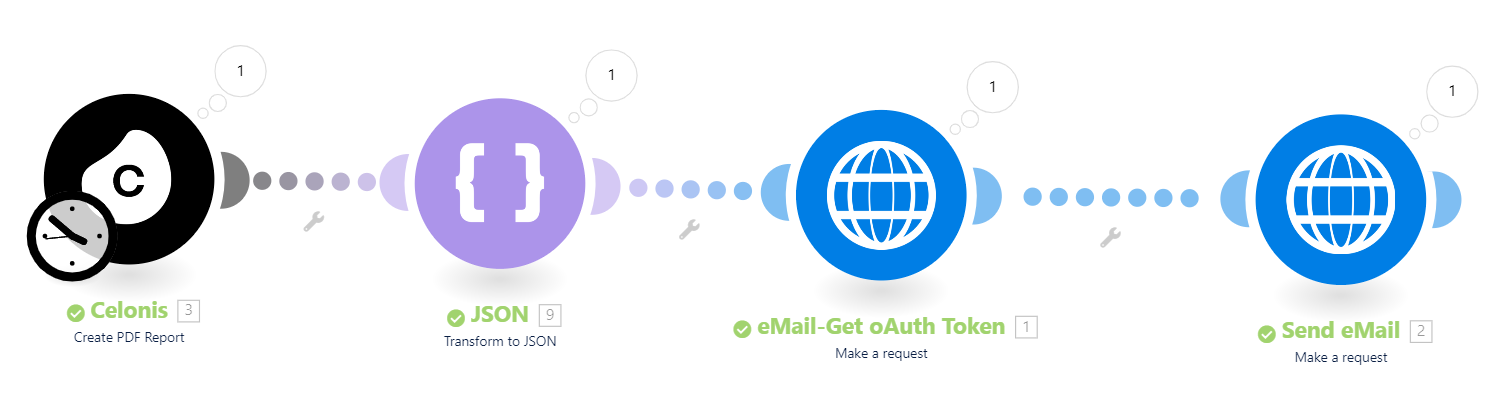 This is the flow I have makes an HTTP request to send an email via a "noreply" email.
This is the flow I have makes an HTTP request to send an email via a "noreply" email.