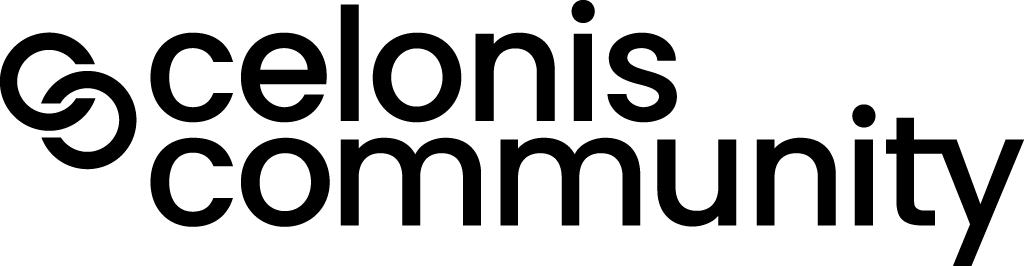Hi Suvam,
Greeting for the day!
Dynamic filter will not work for with data model linked analyis. You need to create Knowledge model, add runtime variable, attach that runtime variable with Knowledge model variable and link to input dropdown.
Hi Suvam,
Greeting for the day!
Dynamic filter will not work for with data model linked analyis. You need to create Knowledge model, add runtime variable, attach that runtime variable with Knowledge model variable and link to input dropdown.
Hey Sachin,
Thanks for your prompt response.
I am creating the analysis in VIEWS only. I guess the pictures will help you understand more.
I want to incorporate 2 conditions inside the input dropdown as follows:
- Activity Filter: It will filter couple of activities out of 5. For example: FILTER "_CEL_ACT"."ACTIVITY_EN" IN ('Received Date', 'Enter in Oracle')
- Date filter: It will filter out all the invoices whose created date is greater than 01-01-2020. For example: FILTER "_CEL_ACT"."EVENTTIME" > '01-01-2020'

Let me know if you need any additional details.
Hi Suvam,
Thanks for taking effort and making me understand better. As per my understanding, below steps would help you. Please try out and let me know if it works.
- Create an input dropdown with Manual Input option and add three values ' Activity', 'Date', 'Reset'.
- Store this selection to Knowledge Model variable let's say "variable1" (after creating variable do not forget to publish)
- Create Conditional Knowledge Model filter like
FILTER Case when variable1='Activity' THEN "_CEL_ACT"."ACTIVITY_EN" IN ('Received Date', 'Enter in Oracle')
when variable1='Date' THEN "_CEL_ACT"."EVENTTIME" > '01-01-2020'
ELSE 1=1
END;
4.Apply this filter to View.
Sharing below few links which can help you to understand it better
Link to Configure Dropdown: Configuring user inputs (input box, input dropdown, button) (celonis.com)
Link with Examples of Dropdown used in Benchmarking: Creating benchmarks in Views (celonis.com)
Hi Suvam,
Thanks for taking effort and making me understand better. As per my understanding, below steps would help you. Please try out and let me know if it works.
- Create an input dropdown with Manual Input option and add three values ' Activity', 'Date', 'Reset'.
- Store this selection to Knowledge Model variable let's say "variable1" (after creating variable do not forget to publish)
- Create Conditional Knowledge Model filter like
FILTER Case when variable1='Activity' THEN "_CEL_ACT"."ACTIVITY_EN" IN ('Received Date', 'Enter in Oracle')
when variable1='Date' THEN "_CEL_ACT"."EVENTTIME" > '01-01-2020'
ELSE 1=1
END;
4.Apply this filter to View.
Sharing below few links which can help you to understand it better
Link to Configure Dropdown: Configuring user inputs (input box, input dropdown, button) (celonis.com)
Link with Examples of Dropdown used in Benchmarking: Creating benchmarks in Views (celonis.com)
Dear Sachin,
Thanks for your prompt response.
But i am sorry to say that the solution is not working. There are 2 reasons for that:
- I have checked in out training platform, the knowledge model variable is not coming.
- The "FILTER CASE WHEN" PQL which you provided is not correct. We cannot have 2 conditions inside one CASE WHEN Statement.
Let me know if any additional information required.
Hi Suvam,
If there are only two drop downs, try using two 'quick filter components'.

Hi Suvam,
If there are only two drop downs, try using two 'quick filter components'.

Hey Deepu, It works. I need to confirm with end user. But the result is coming as expected.
Reply
Enter your E-mail address. We'll send you an e-mail with instructions to reset your password.