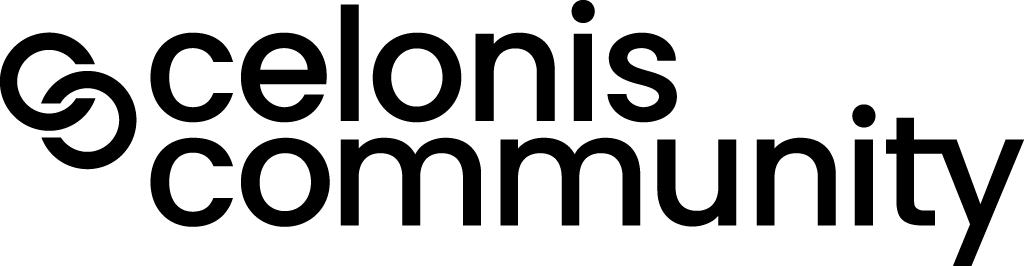Celonis Snap gives you 100% transparency into your ServiceNow Incident Management Process for free, and with no installation required. You can choose to export your ServiceNow Incident data manually (see Manual CSV data export) or allow Snap to extract the data for you.
This feature allows Snap users with few clicks to connect to their system or upload their data and start analyzing their data.
How to use the Quickstart for ServiceNow?
- First, navigate to SNAP
- Then click the New Analysis button
1.11919970 174 KB
- Choose Incident Management (servicenow)
2.11919968 126 KB
To set up Automated data export, you need to enter:
- Your ServiceNow username
- Your ServiceNow password
- Your tenant or URL (the URL you use to log in to your ServiceNow account)
3.331919969 160 KB
The picture shows an example on where to find your ServiceNow credentials and tenant url.
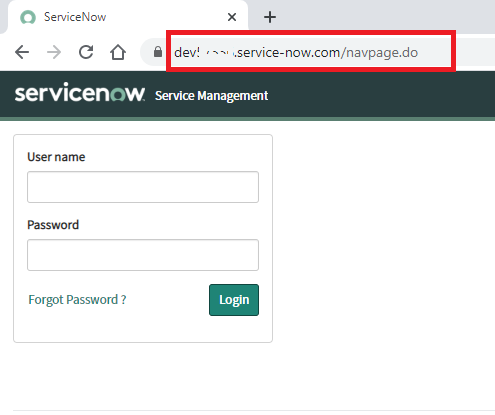
- Wait until 100% and this analysis will be created automatically for you
- Click on it to open it and start analyzing your data
41920917 140 KB