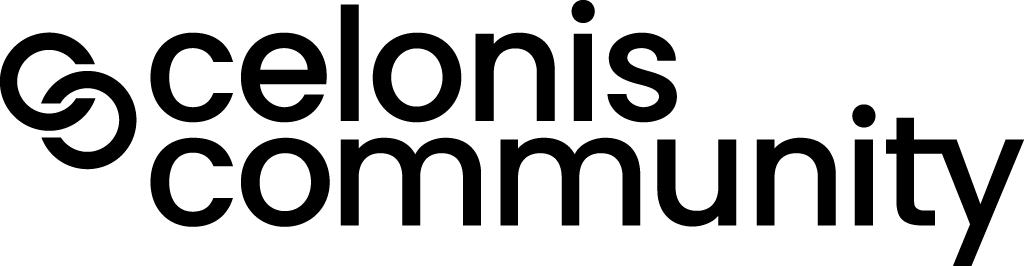Dear Celonis community,
Is it possible to define custom KPIs in the process graphs nodes? E.g. I imported an event log containing a column with numeric values (price) but I cant find an option to display them instead of the case frequencies.
Thank you for your support.
Best regards,
Daniel
Page 1 / 1
Hi Daniel,
I think what you are looking for is the custom KPI.
image356514 29.4 KB
I think what you are looking for is the custom KPI.
image356514 29.4 KB
Unfortunately I do not see the Add Custom KPI View link.
image498579 35.4 KB
image498579 35.4 KB
I see. The reason here is because you are not in edit mode. Please switch to edit mode in order to do that. On the top right side there is a toggle Edit
Also when you switch to the edit mode, there is the possibility to create custom KPIs under the burger menu right next to the celonis sign.
However, I currently struggle with creating a KPI, which should display the percentages of connections going to the next activity. Right now I can only get the total percentage of the entire cases with
COUNT_TABLE(EKPO) / GLOBAL(COUNT_TABLE(EKPO))
Unfortunately I want to have something as follows:
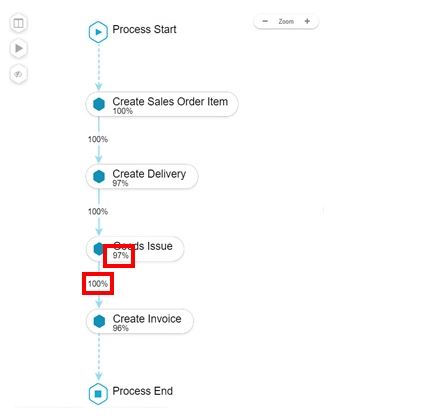
Can you help me out here @e.ndrio how I have to change the formula?
Thank you really much
However, I currently struggle with creating a KPI, which should display the percentages of connections going to the next activity. Right now I can only get the total percentage of the entire cases with
COUNT_TABLE(EKPO) / GLOBAL(COUNT_TABLE(EKPO))
Unfortunately I want to have something as follows:
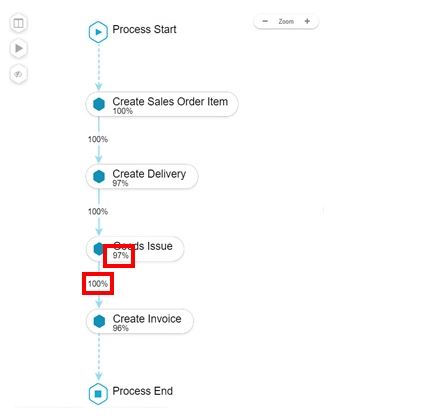
Can you help me out here @e.ndrio how I have to change the formula?
Thank you really much
is it possible for you to go to analysis settings and go to the option Process Explorer KPIs
image705113 5.29 KB
image705113 5.29 KB
Thanks for the quick response.
Do you have the formula for that, though?
I do not know how I can put that into code such that every connection has
the % value instead of the absolutes, as it is done in the picture above.
Would appreciate any help!
Do you have the formula for that, though?
I do not know how I can put that into code such that every connection has
the % value instead of the absolutes, as it is done in the picture above.
Would appreciate any help!
This is a new question. I will have to check that.
Reply
Enter your E-mail address. We'll send you an e-mail with instructions to reset your password.