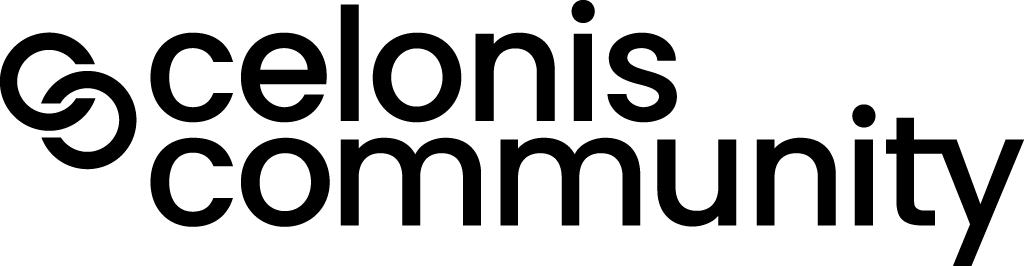The Accounts Payable Quickstart is the first step of your process mining journey with Celonis! With just a few clicks you can discover your Accounts Payable processes. Simply export the relevant data from your SAP system to start your analysis.
In order to use this Quickstart you need to request the Accounts Payable SAP extractor first to export your data from you SAP.
This is applicable only for:
- SAP ECC 6.0 or higher
- S/4 Hana on-prem
How does it work?
- First, navigate to SNAP
- Click the New Analysis button
1.11919970 174 KB
- Choose Accounts Payable
2.11919970 128 KB
Extract data from your SAP system
In order to visualize your process, you first need to extract the relevant tables from your SAP system:
- Enter the company codes you want to analyze and request your Accounts Payable SAP extractor (ABAP report)
- You will receive an email with the Accounts Payable SAP extractor and a documentation on how to use it.
Note: ABAP reports are a proven way to extract data from SAP systems. Your IT department can support you with this step.
- Click NEXT button
4.11920966 53.3 KB
Upload the extracted data to Celonis Snap
Click Select files to upload the tables you extracted in Step 1.
The green check marks will tell you whether the upload was successful. After the upload, your event log and data model will be created automatically.
Click SUBMIT button
5.11918967 72.4 KB
Start discovering your End-to-End process
After loading 100%, you are ready to discover your process.
61919968 40.6 KB