👋 Have a question about how things work in Celonis Community? You’re not alone.👇 Below, you’ll find answers to some of the most common questions - designed to help you get started, connect with others, and make the most of your experience here.
1. I’m new—where should I start?
We’re happy to have you as part of the Celonis Community! The best way to get started is to first check out our Celonis Community Guidelines and Celonis Community FAQs page. Then visit the Welcome Guide section for helpful how-tos, tips, and next steps.
2. How do I log into the Celonis Community?
- Click on “Login” at the top right corner.

- Use the SSO (Single Sign-On) option by clicking Celonis ID Login.
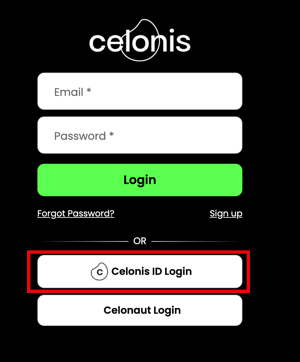
Troubleshooting Login Issues:
- If you cannot remember your Celonis password, click on the “Forgot Password?” link is available for you on the above logging page.
- If you do not have a Celonis account, use the “Sign up” link and fill in the registration form.
3. What is a username and why does it matter?
Your username is how others identify and interact with you in Celonis Community. It shows up on your posts and replies and helps personalize your experience so make sure to choose something professional.
4. Can I change my username?
Usernames are set during your first login and cannot be changed by users afterward.
If you weren’t prompted to create one or need help with your username, reach out to the Celonis Community team at community@celonis.com.
5. How do I create a post?
To ask a question or start a discussion:
- Click the “Create topic” button on the homepage or within any category
- Choose whether your post is a Question or a Conversation
- Add a clear title and message
- Select the appropriate category
- Click “Create” to publish your post
6. How does search work in the Celonis Community?
Celonis Community offers a Federated Search feature that lets you search across all major content types—from questions and articles to product updates, documentation, and Academy resources—all in one place.
Use the tabs under the search bar to filter results by content type, and check out the Smart Assistant for quick definitions and helpful links related to your query.
It's the fastest way to find what you need—without switching between sections.
7. How do I subscribe to categories I care about?
To stay updated:
- Go to any Category
- Click the “Subscribe” button at the top
You’ll receive email notifications when new activity happens. To manage your alerts, visit Settings > Notifications.
8. How do I search for topics or answers?
Use the search bar at the top of any page to find:
- Answers to specific questions
- Related topics and how-tos
- Public content from Celonis Documentation and Celonis Academy
Please note: You currently cannot search for users in Celonis Community.
9. What’s the difference between a Question and a Conversation post?
- Question: Use when you're looking for a specific answer or help with a problem
- Conversation: Use when starting a discussion, sharing experiences, or exchanging ideas
10. How do I manage my notifications?
To customize your experience:
- Click your avatar in the top right
- Go to Settings > Notifications
Adjust how often you get updates on posts, replies, mentions, and subscriptions
11. How do I report a post that breaks the rules?
If you come across content that goes against our Celonis Community Guidelines:
- Click the three dots (...) below the post
- Select “Report”
A moderator will review and take action if needed.
12. Where should I go with product issues or bugs?
Celonis Community is a great place to ask questions and learn from others. If you're dealing with bugs, account issues, or technical problems, head over to the Celonis Support Center to get help from the Celonis Support team.
13. How can I search for and follow a specific user in the Celonis Community?
You can follow individual members, but there’s currently no way to search for them directly. If you’re looking to stay connected with a specific member, here are a few workarounds:
- Engage in discussions where they’re active to see their latest contributions
- Bookmark threads or subscribe to categories they frequently post in
14. Can non-Celonis employees contribute blog posts to the Celonis Community?
Currently, blog contributions are limited to Celonis employees. However, we’re always open to ideas from the Celonis Community.
If you have a topic, story, or piece of content you believe would bring value to other members, feel free to reach out to the Celonis Community team at community@celonis.com. We’d love to hear from you!
15. Still have questions?
Check out the Welcome Guide section for more how-tos, or contact the Celonis Community team at community@celonis.com.


