User locking policy now on Users page (2024-01-30)
We’ve moved the user locking policy feature to the main Users page in Admin and Settings, so you can manage your users from a single location. The Users page now has a User locking policy button for you to enable and configure the user locking policy, and the new field Period of inactivity shows the inactive days for each user. Your existing settings for the user locking policy stay as they were, and you don’t need to reapply them. For the documentation, see User locking policy.
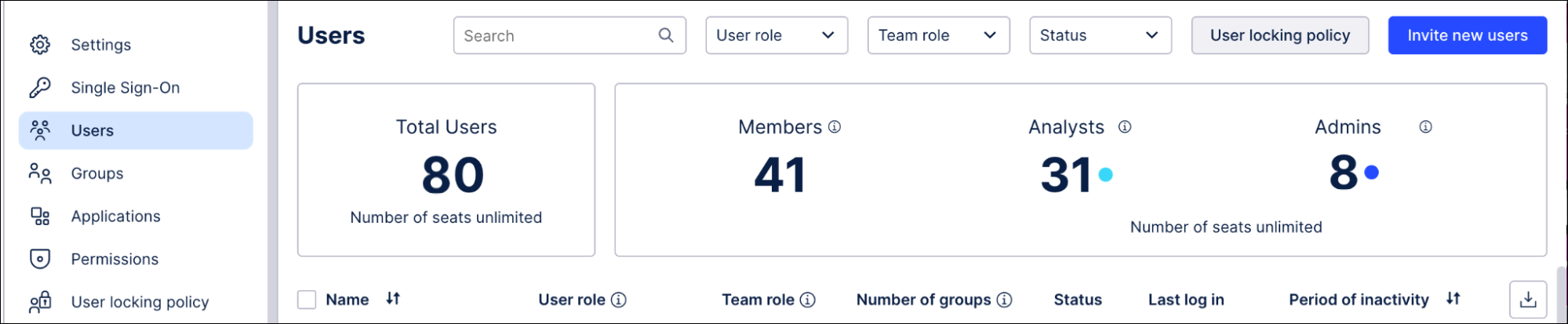
The User locking policy page in the Admin and Settings menu now redirects you to the Users page, and we’ll take it out of the menu after a three-month transition period.


