The new monitoring feature provides insight into how your Process Copilots are being used and the quality of the responses they are generating. Once an Admin user has activated this feature for your team by enabling the "Process Copilots Monitoring" toggle on the Admin & Settings screen, the new Monitoring screen will show details for each conversation in your Process Copilots. From this screen you can track the date and time of each conversation, if it is located in Studio or Apps, the user feedback for its responses, and how often it has been shared. You can also click on any conversation to view a full transcript of all questions and responses in that conversation.
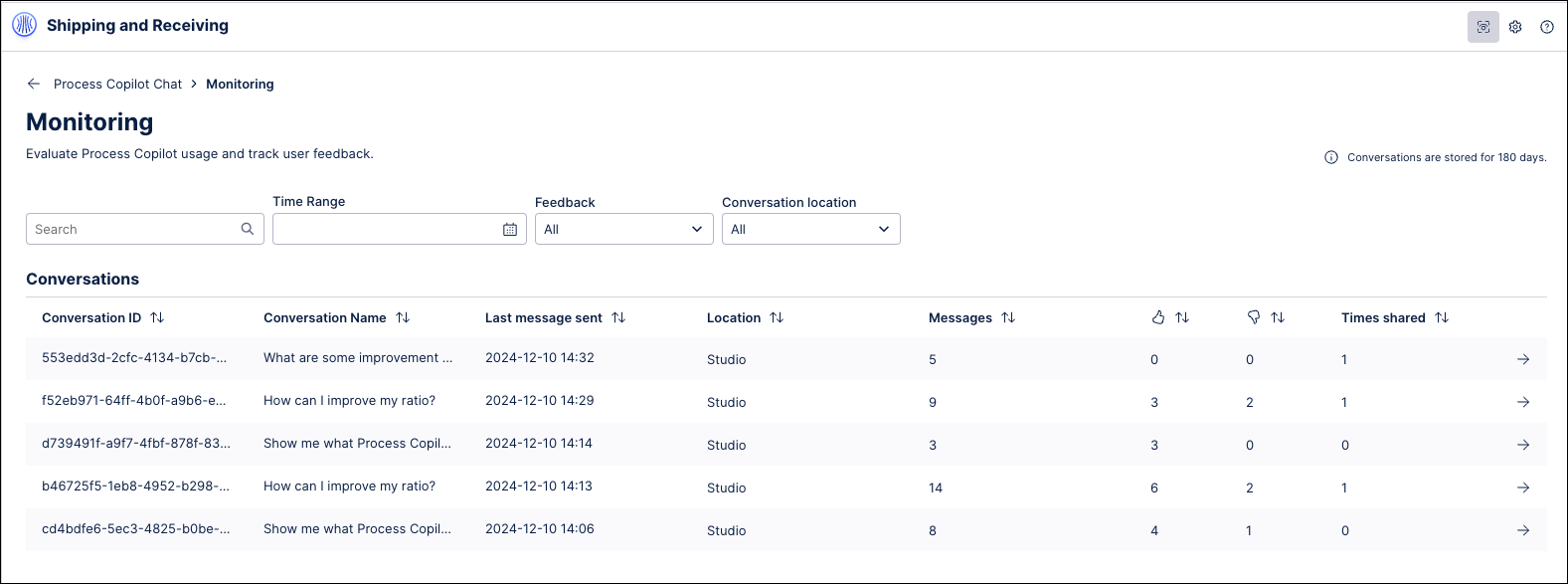
No information about the user in the conversation is shared by the monitoring feature, such as name, email, and user id.
Conversations are stored on the Monitoring screen for 180 days. You can filter the screen to view conversations from a specified timeframe, if the conversation was in Studio or an app, or based on the type of user feedback received.


