Rename custom object types and event types in your object-centric data model (2024-07-24)
You can now rename custom object types and event types after you've created them. Click the context menu (the three vertical dots) for the object type or event type in the listing, and select Rename.
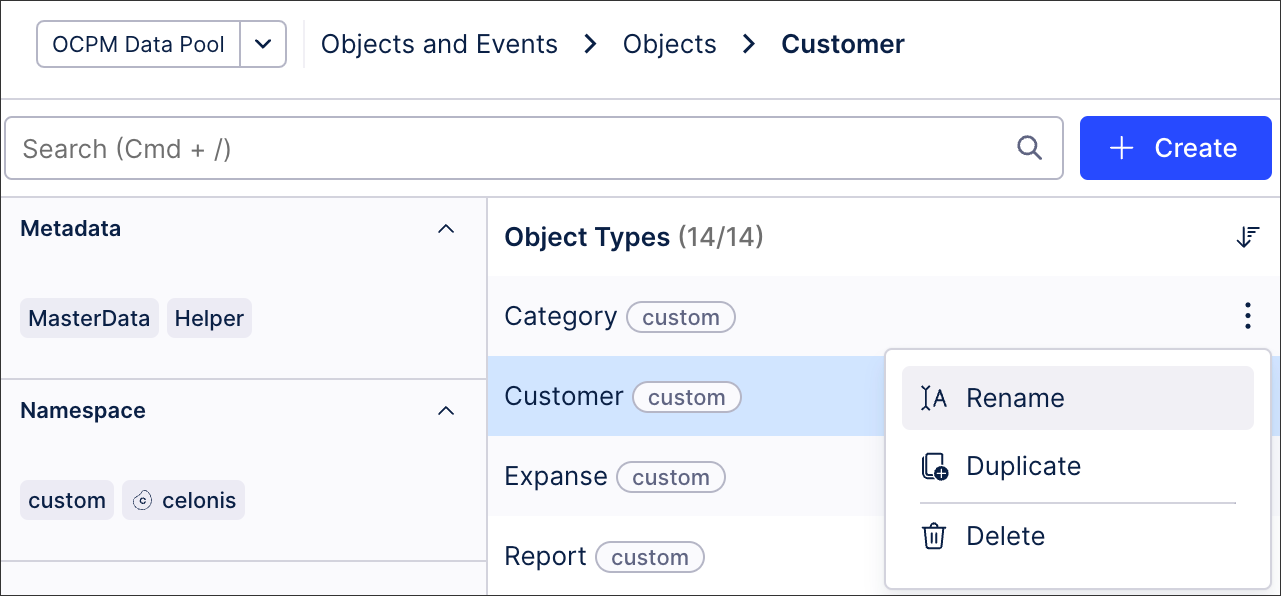
When you rename an object type or event type:
- We'll automatically update the name in perspectives that use your renamed object type or event type.
- Object to object relationships and event to object relationships involving your renamed object type or event type will continue to work, but you should update the relationship name if it used the old name. We'll show you which relationships might be affected.
- You'll need to update transformations that reference the old name in SQL statements. We'll show you which transformations are affected.
- We'll delete the database table for the object type or event type and recreate it with the new name. If you already built objects or events, they'll be deleted. You'll need to run your transformations again (after updating them) to create the objects or events again.
For the instructions to work with custom object types and event types, see Creating custom object types and custom event types.


