Edit the 'Active until' date for invited users (2024-03-27)
You can now edit the 'Active until' date set for any users invited to join your Celonis Platform team but who haven't yet accepted the invitation. When viewing your existing users (available by clicking Admin & Settings - Users), you will now see an editable date selector. Once this date passes, the invitation expires and any attempts to accept the invite are denied.
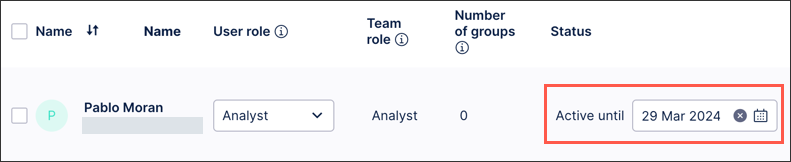 For more information about managing your users, see: Inviting users.
For more information about managing your users, see: Inviting users.






