Change the start position for a chart scroll bar (Limited Availability) (2024-03-28)
In the new Studio experience, you can now select where users start from in the scroll bar for a chart. By default, the scroll position starts at the right for dates, and starts at the left for all other charts. You can override the default to make the scroll start at the right or the left (top or bottom for vertical charts).
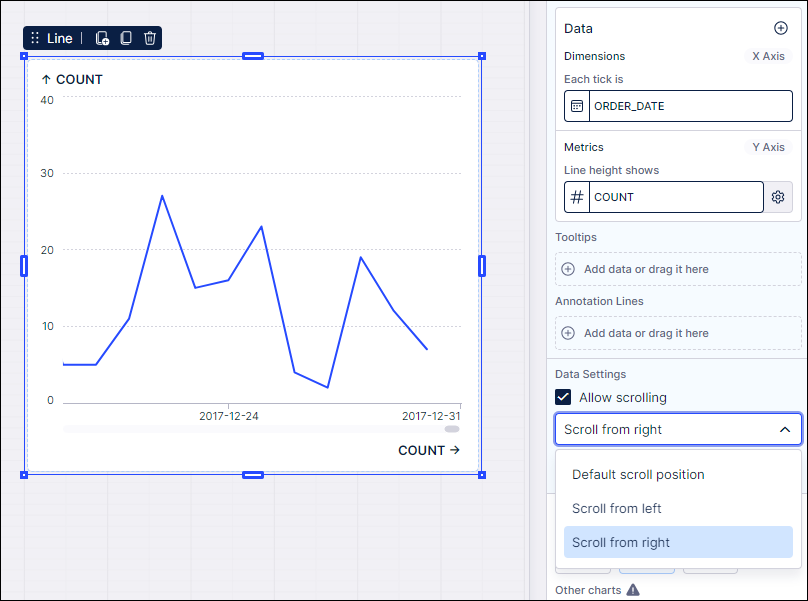
For more information about the new Studio experience, see: new Studio experience (limited availability).


