You can add hosted images to your enhanced Studio Views, enabling you to add branding and visual enhancements to your content. You can also customize your image style by choosing the fit, background, alignment, labels, and alt text.
When adding images to your Views, the following apply:
-
Source: Images must be available on a public URL, meaning that they can be accessed without credentials or through specific environments.
-
Formats: Images must be either JPEG, PNG, SVG, or GIF format.
In this example, we've added the Celonis logo to our Process Cockpit app:
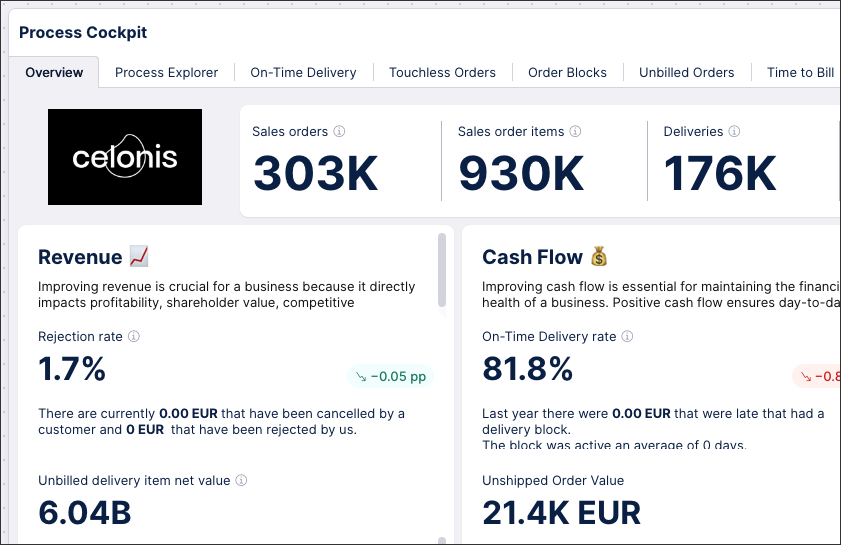
For more information about adding images to your enhanced Studio Views, see: Images.



