- Data Log activites (performed activities by user or batch_user), f.e.: scan document, post document, forward document
- Calculated activites, f.e.:reached discount period, reached payment period (based on the document date)
Question
Filter whole Acitivities out of Process Overview App
Hello together,
I want to use the standard Process Overview App to analyse troughput times and bottle necks.
My process is the accounts payable process (paying bills).
I could categorize my activities in:
Enter your E-mail address. We'll send you an e-mail with instructions to reset your password.


 I afraid it is not possible to use a sheet filter for this as sheet filter always exclude cases.
Im not sure in which situations these activities being included bother you. But here are a few Ideas I could think of.
If you dont want the want the variant / Process explorer to show these activities, you can use the eye icon to hide them from view.
I afraid it is not possible to use a sheet filter for this as sheet filter always exclude cases.
Im not sure in which situations these activities being included bother you. But here are a few Ideas I could think of.
If you dont want the want the variant / Process explorer to show these activities, you can use the eye icon to hide them from view.
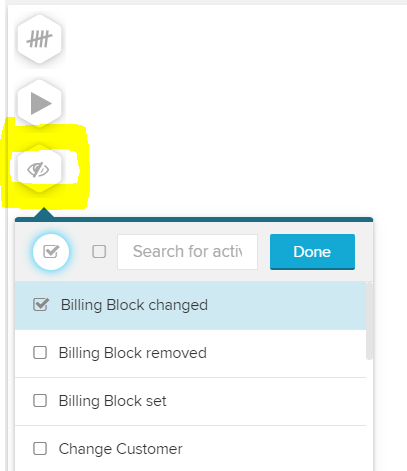 If you want to exclude them from activity counts, there are two ways to do this.
If you want to exclude them from activity counts, there are two ways to do this.
