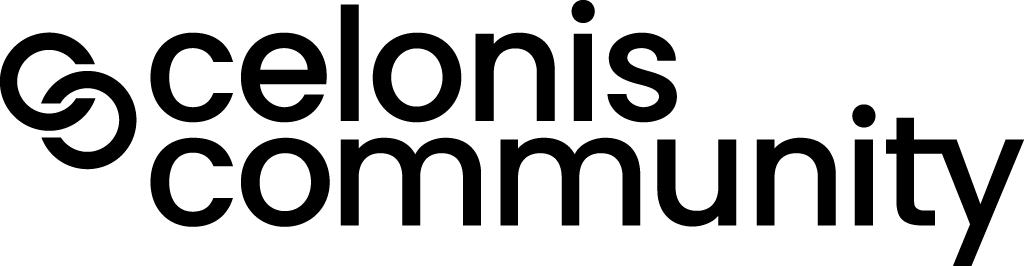Hello, I have been facing some issues accessing the Asset Library. I fill in with my credentials but messages like this appear: "You do not have access to the Apex class named 'qsydFileExplorerController'." Can anyone tell me why and how to solve it?
Thanks