I would like to create a component button within view that clears all filters that are currently applied. I see within the button component you can set a variable based on existing filters but what would I write in the set value to reset the filter?
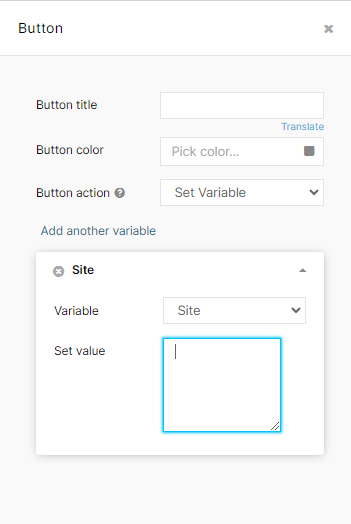
I would like to create a component button within view that clears all filters that are currently applied. I see within the button component you can set a variable based on existing filters but what would I write in the set value to reset the filter?
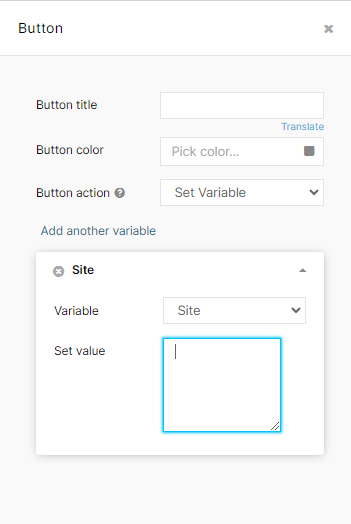
Enter your E-mail address. We'll send you an e-mail with instructions to reset your password.