I am having a really hard time.. a client asked me to update the augmented attribute for the unbilled status from 'In Progress' to 'New'. I created a bulk option, selected all that applied (only realized in app orders) and updated the statuses, but now he is asking me to revert back, I am not sure how I can only selected the orders that I changed. I was trying to create an AF to revert it, but is updating everything. I was thinking on filtering by change date, but is not appearing the date I make the changes... I want to filter byt the action 'Augmented Attribute 'Status' value changed from 'In Progress' to 'New', but I am not sure where is the record. Can anyone give me an idea? I am really frustered right now..
Question
Hi group! I need some help..
Enter your E-mail address. We'll send you an e-mail with instructions to reset your password.



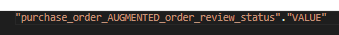 This is one I use that consistently changes. Depending on what the record is as well, you'll have additional columns like CHANGE_DATE, CHANGED_BY, [unique identifier of record] (for me it's EKKO_EBELN) and a couple more.
This is one I use that consistently changes. Depending on what the record is as well, you'll have additional columns like CHANGE_DATE, CHANGED_BY, [unique identifier of record] (for me it's EKKO_EBELN) and a couple more.