Hello everyone,
I have the following button dropdown set up in an analysis:
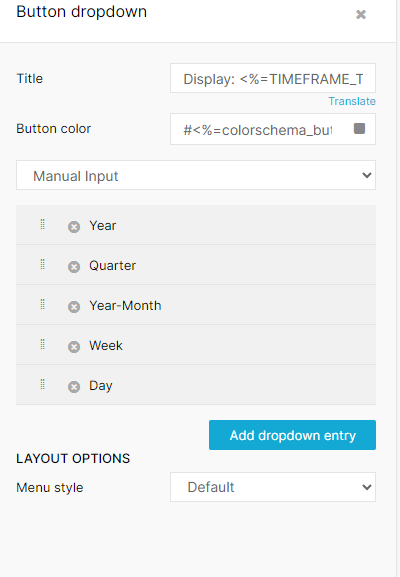 In each dropdown selection the following coding is saved:
In each dropdown selection the following coding is saved:
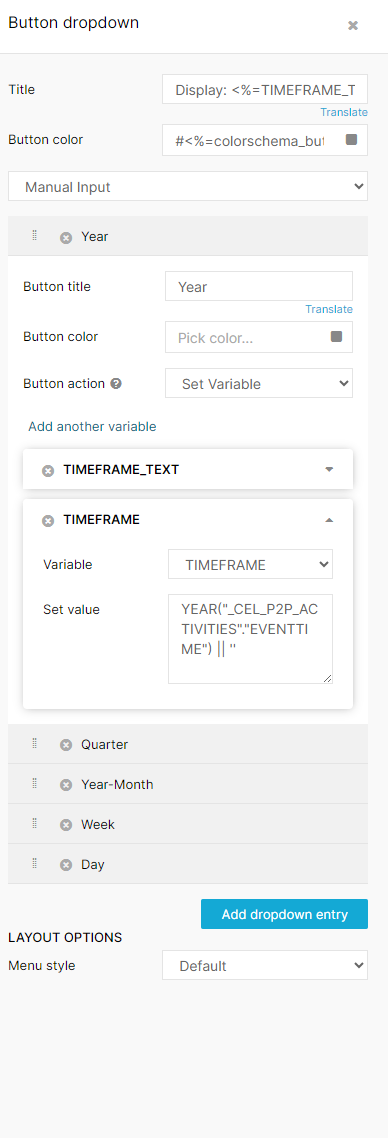 I have already prepared the KM for the view like this - custom attribute:
I have already prepared the KM for the view like this - custom attribute:
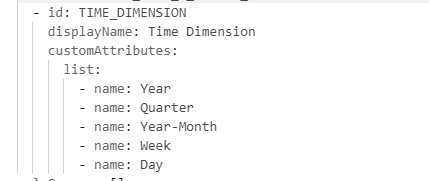 I now added the custom attribute to the dropdown list but the data is not filtered accordingly. To solve this, I think I need to add some variables to the KM which I already did like this:
I now added the custom attribute to the dropdown list but the data is not filtered accordingly. To solve this, I think I need to add some variables to the KM which I already did like this:
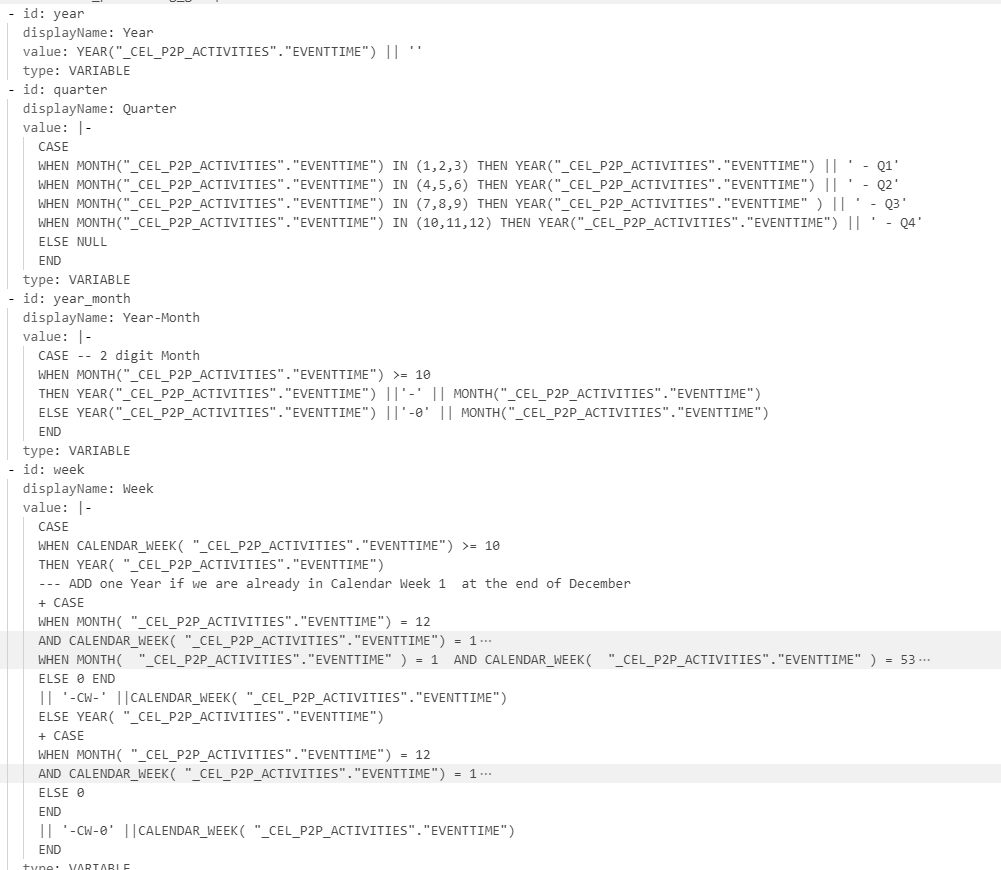 Yet, the variables are not avaible for me to select in this view:
Yet, the variables are not avaible for me to select in this view:
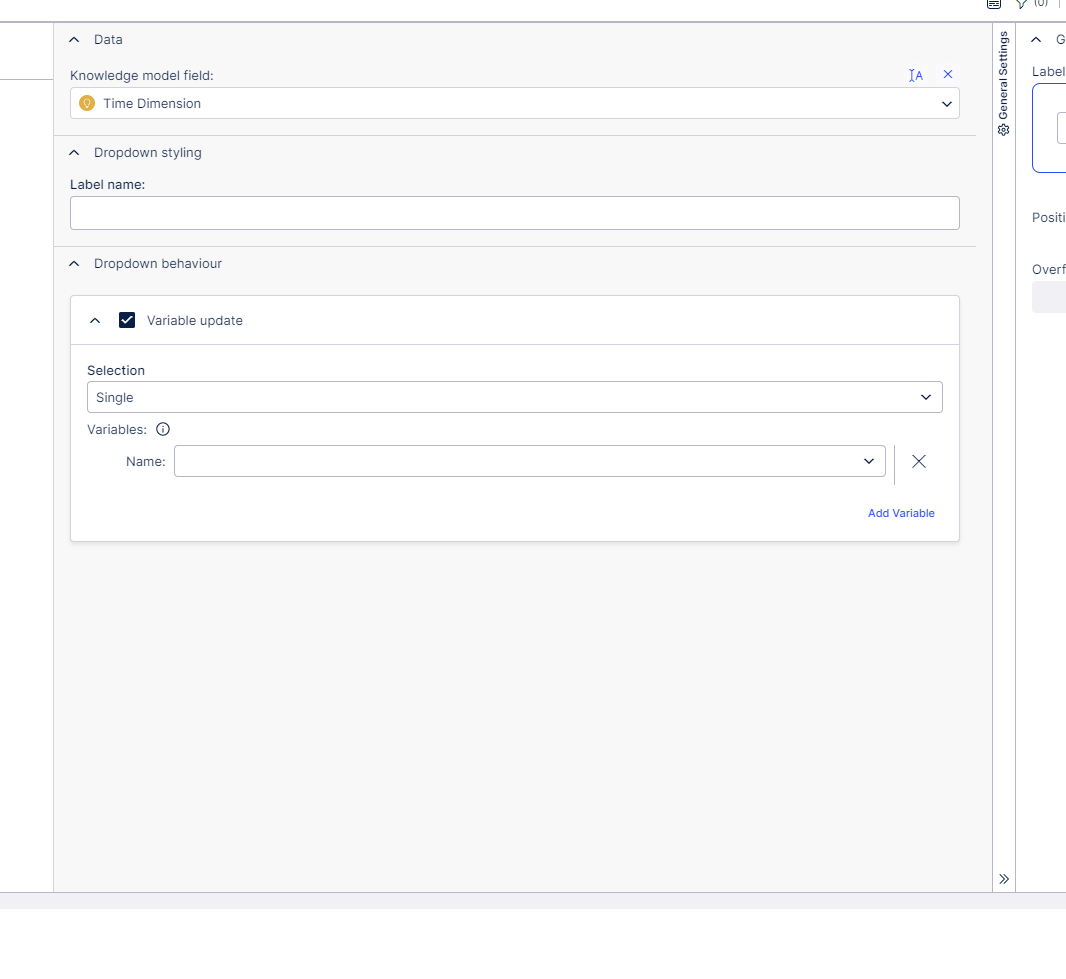
Can someone help me with this? Is this the right procedure to migrate the button dropdown from an analysis to a view?
Thank you for your support!
Best regards
Julia Bauer




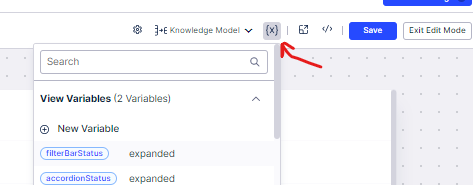 Once you create this view variable, you'll be able to both update it using your dropdown and then code it into KPIs, Filters, etc. for dynamic use.
Once you create this view variable, you'll be able to both update it using your dropdown and then code it into KPIs, Filters, etc. for dynamic use.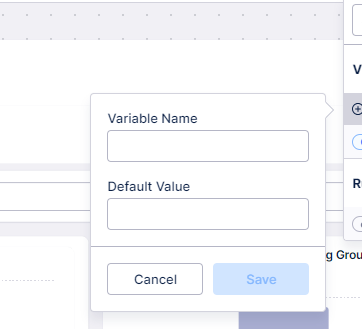 2) In the previous construct with the analysis I have had a filter with the time dimension (e.g. month, quarter). In the charts the x-axis was displayed with the support of a variable:
2) In the previous construct with the analysis I have had a filter with the time dimension (e.g. month, quarter). In the charts the x-axis was displayed with the support of a variable: 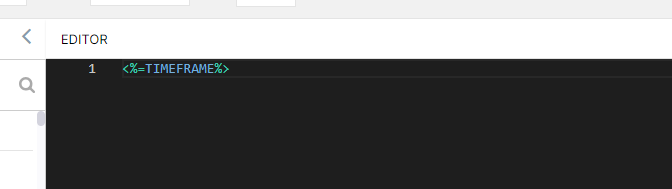
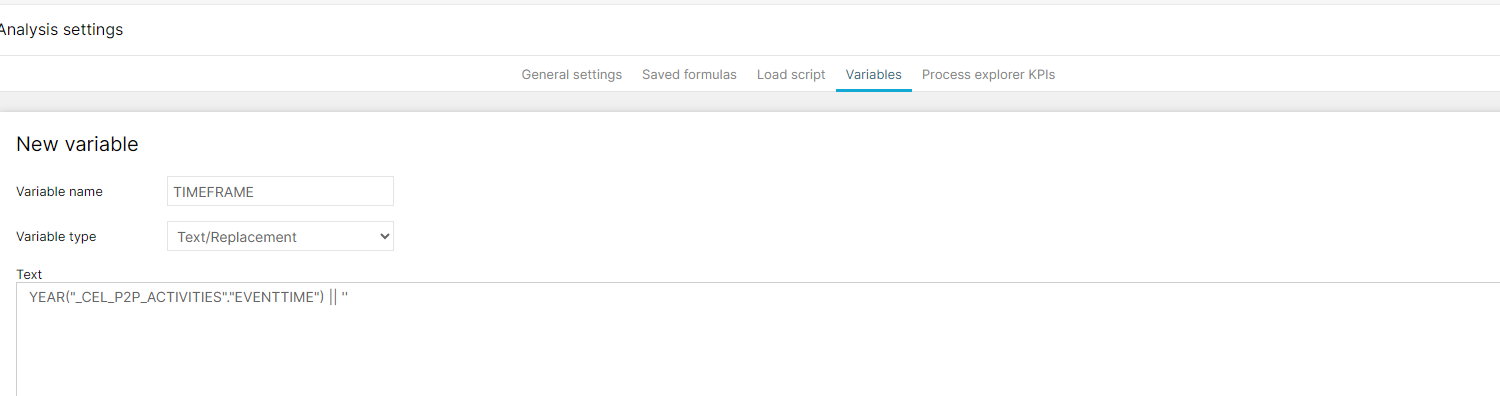
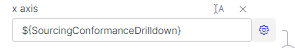 That is the view variable that is getting updated by the drilldown button. So my X-Axis, whenever something in the drilldown is selected, will update to whatever field is selected in the drilldown.
That is the view variable that is getting updated by the drilldown button. So my X-Axis, whenever something in the drilldown is selected, will update to whatever field is selected in the drilldown.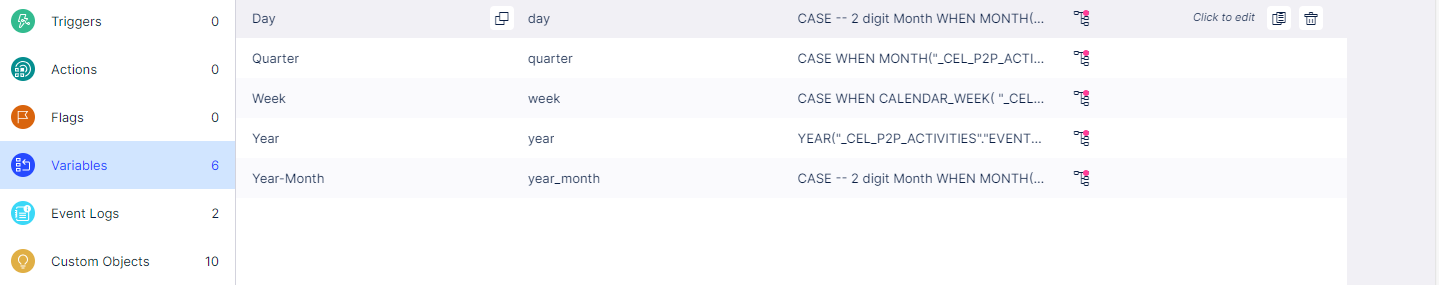
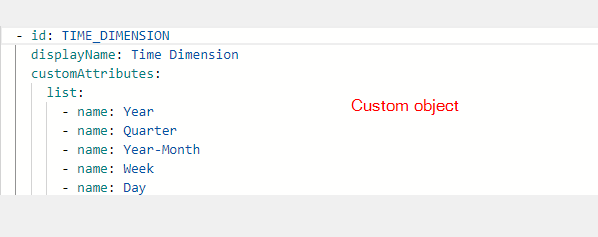 I'm not sure if I have to create a view variable per variable, e.g. Year, Quarter etc.? Or do I have to consolidate it to a view variable called "TIME_DIMENSION"? I'm asking because I think something is still missing in my construct as my chart unfortunately does not get updated.
I'm not sure if I have to create a view variable per variable, e.g. Year, Quarter etc.? Or do I have to consolidate it to a view variable called "TIME_DIMENSION"? I'm asking because I think something is still missing in my construct as my chart unfortunately does not get updated.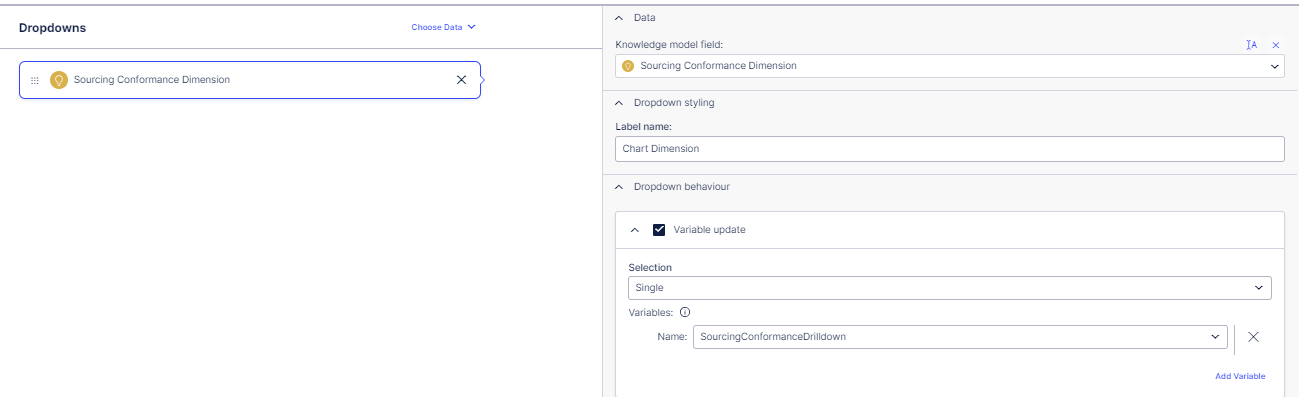 So whenever I make a change to this dropdown, it'll update the view variable.
So whenever I make a change to this dropdown, it'll update the view variable.
