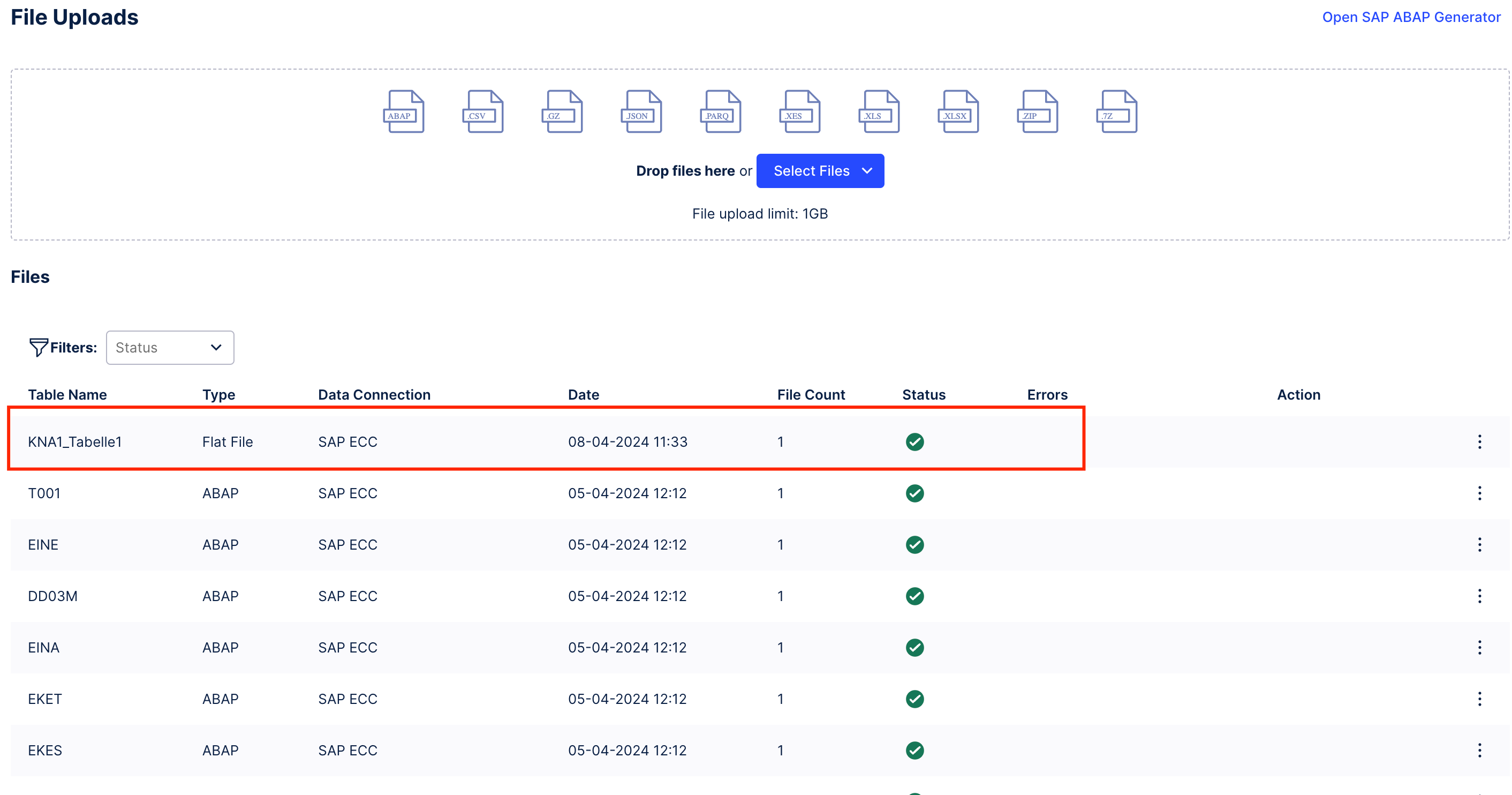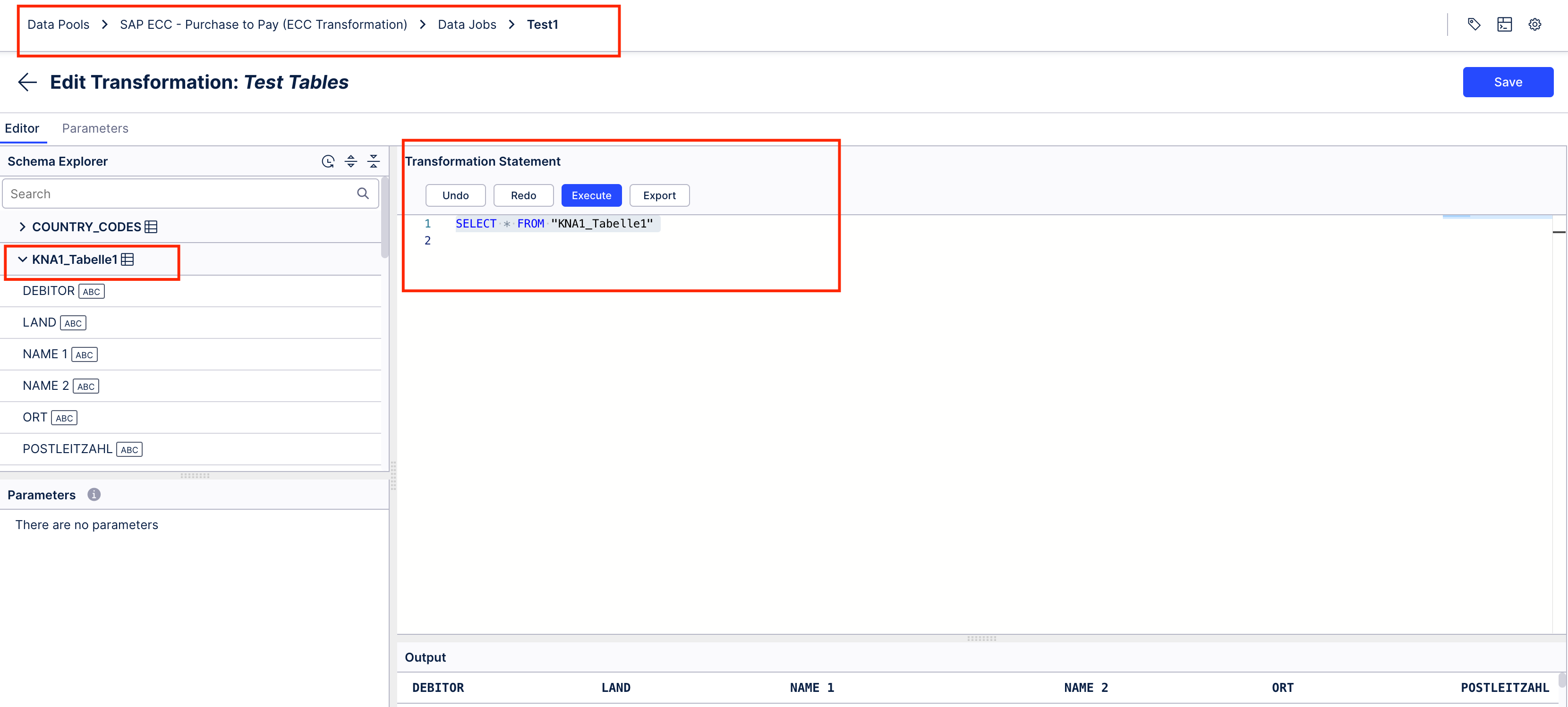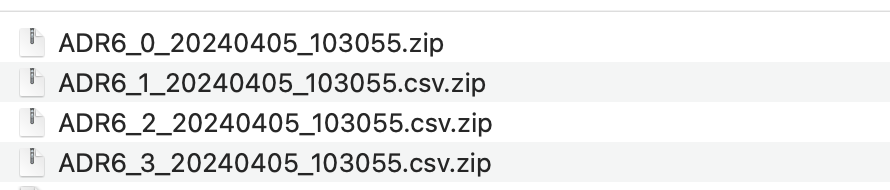Hello Everyone,
I am currently facing the problem that after uploading the ABAP reports for the P2P Connector in Celonis i cannot run the transformation.
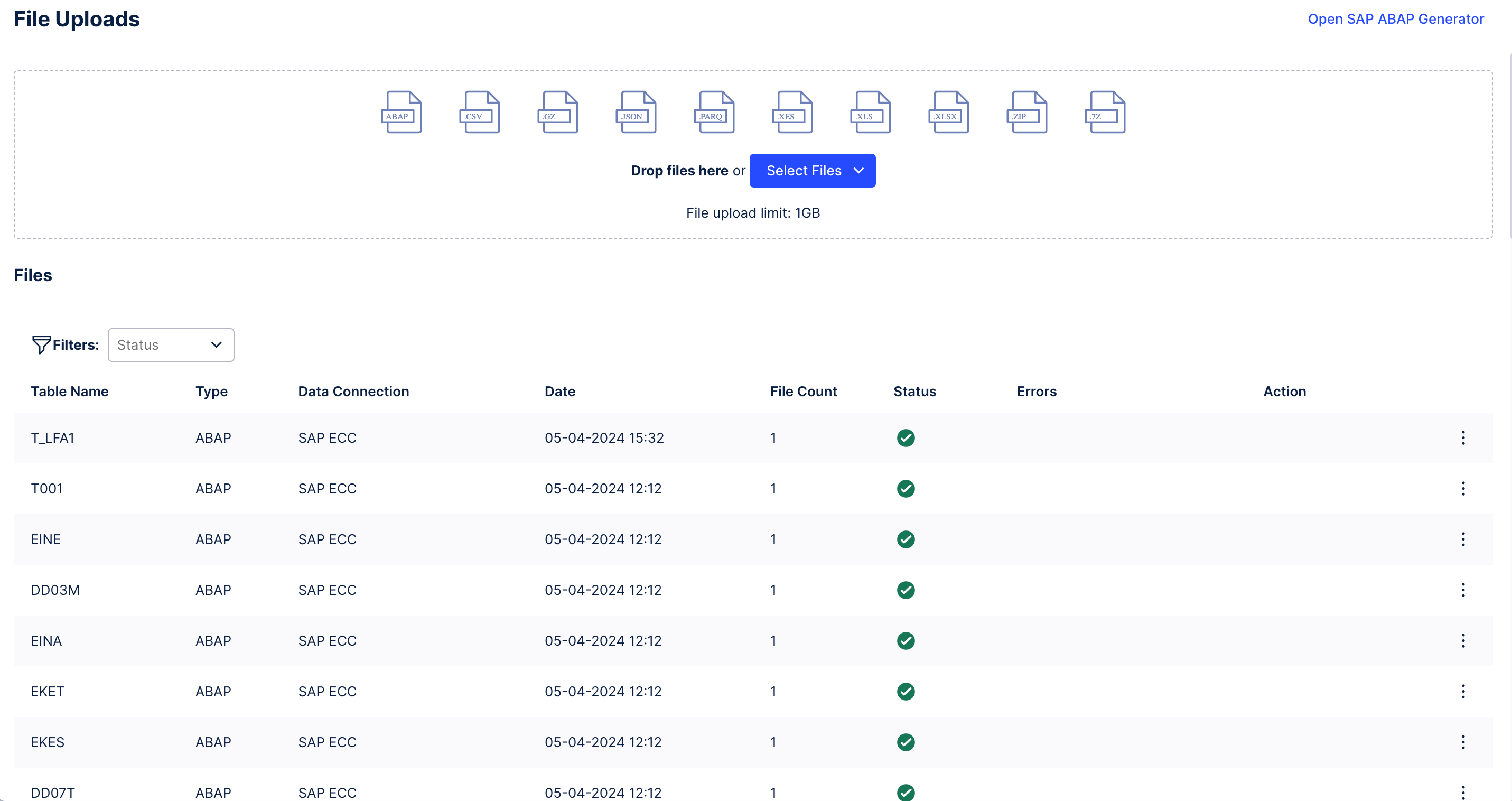
basically in the training about the ABAP extractor, they advise to run the transformation after uploading the reports. However as soon as i execute the data job for the SAP P2P full transformations I get the following error message.
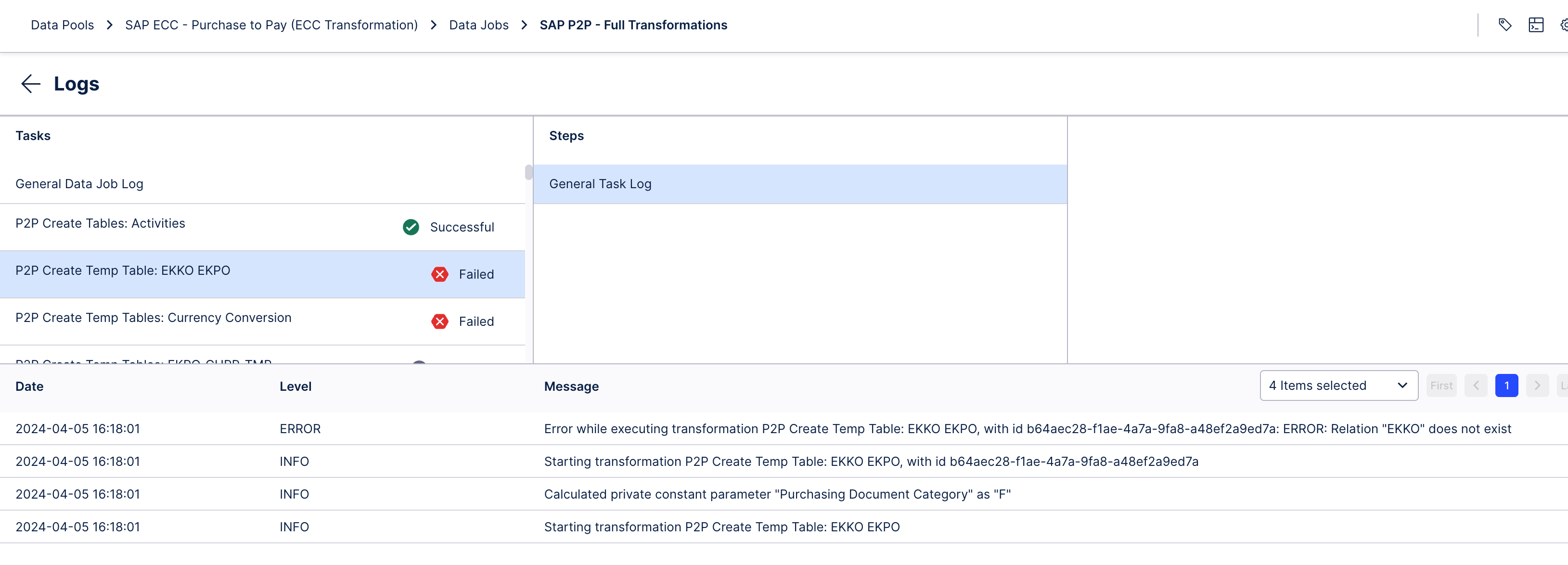
I have the feling that the JOB does not find the ABAP reports that i uploaded. or i am missing a step here :(
I appreciate a lot your help to solve this matter.
Thank you in advance.
Omar




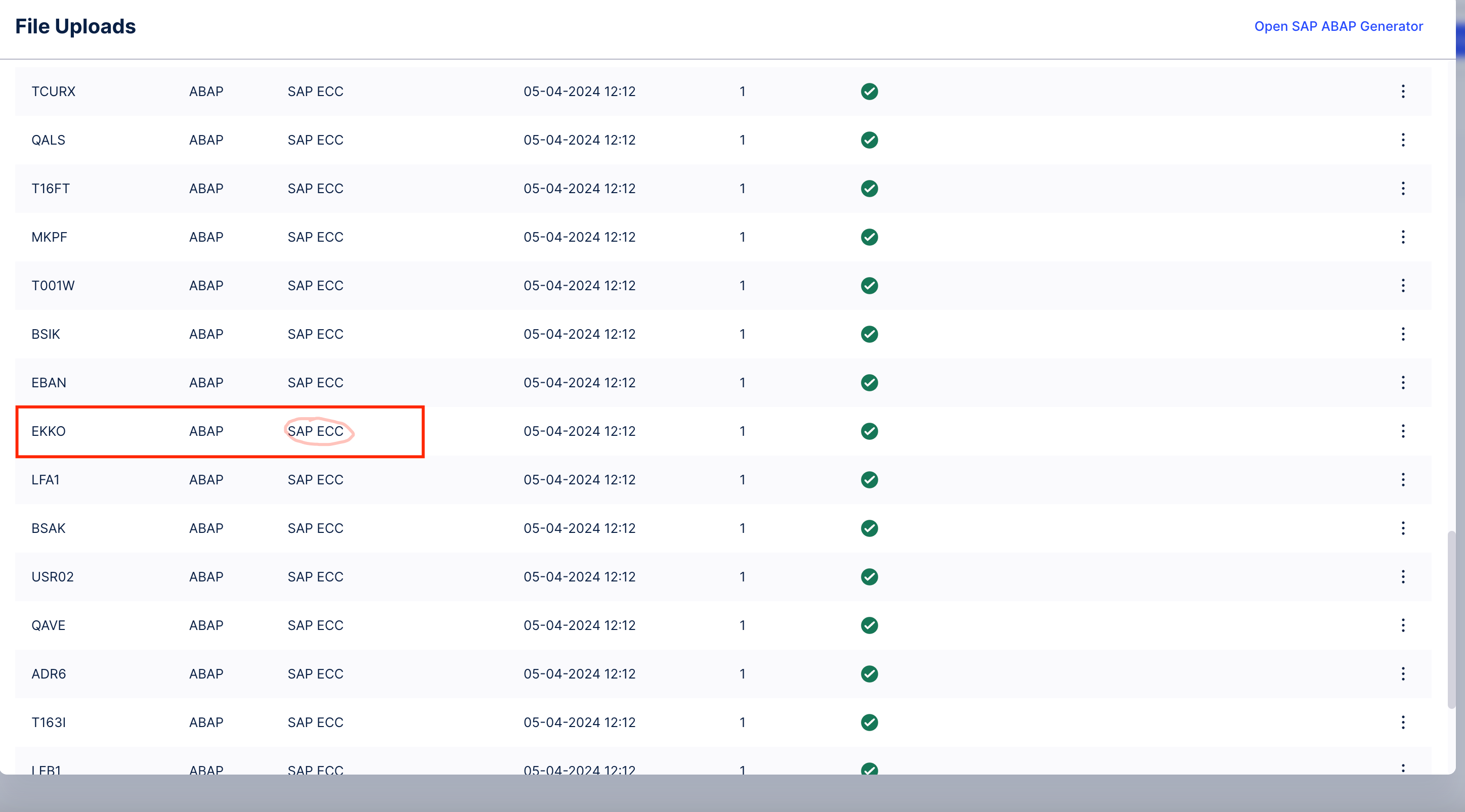 you can also see that the P2P- Full is assigned to the System connection ECC
you can also see that the P2P- Full is assigned to the System connection ECC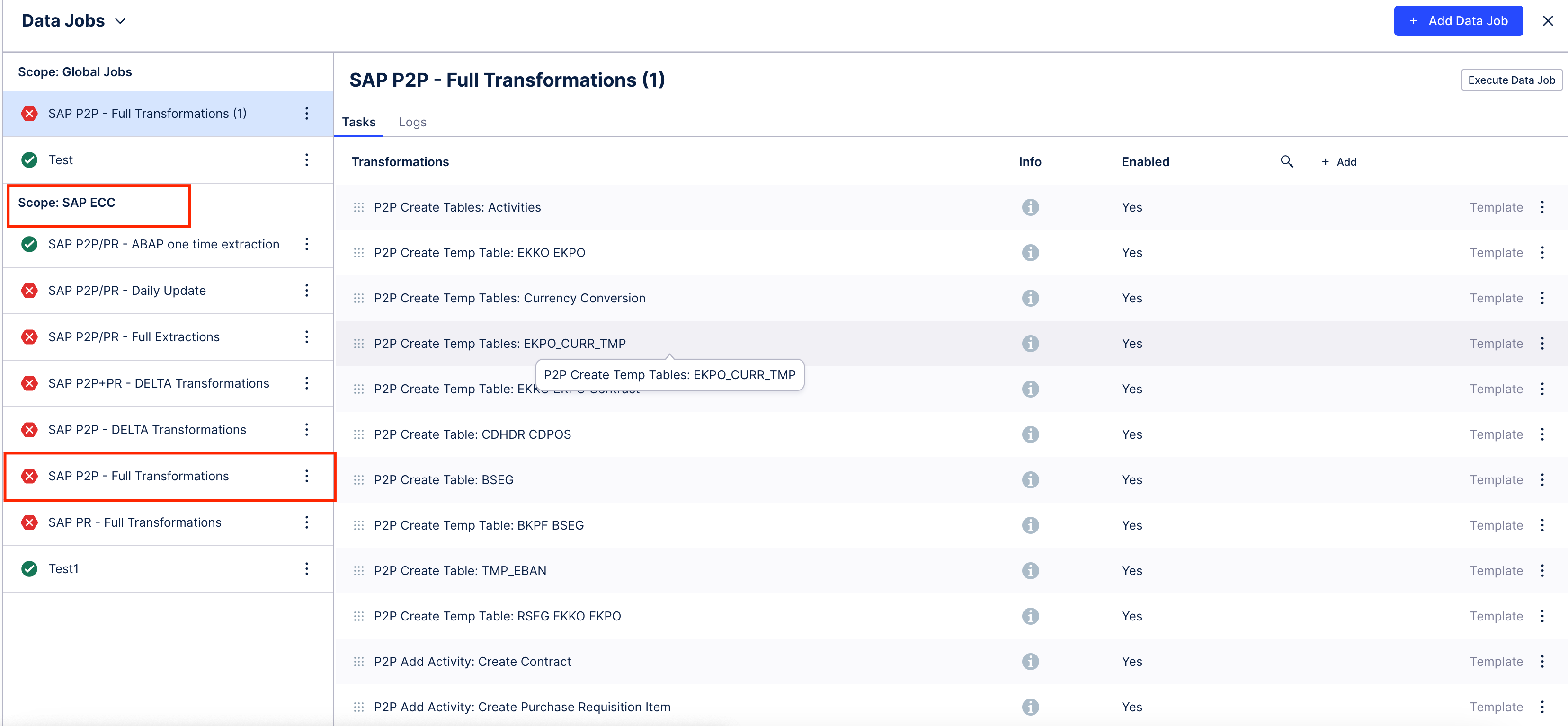 I tested to check if the tables are present in ECC and they are not.
I tested to check if the tables are present in ECC and they are not. 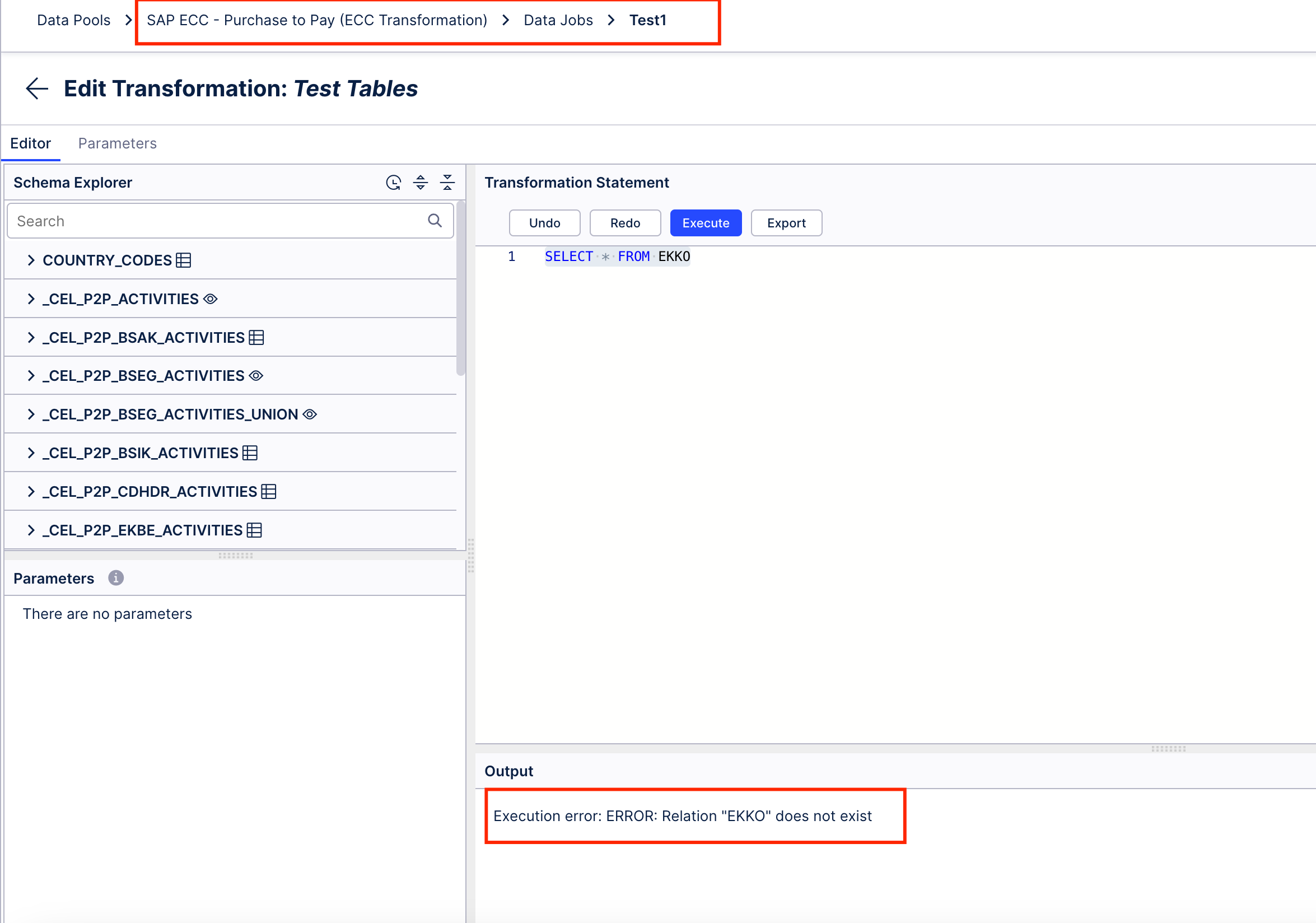
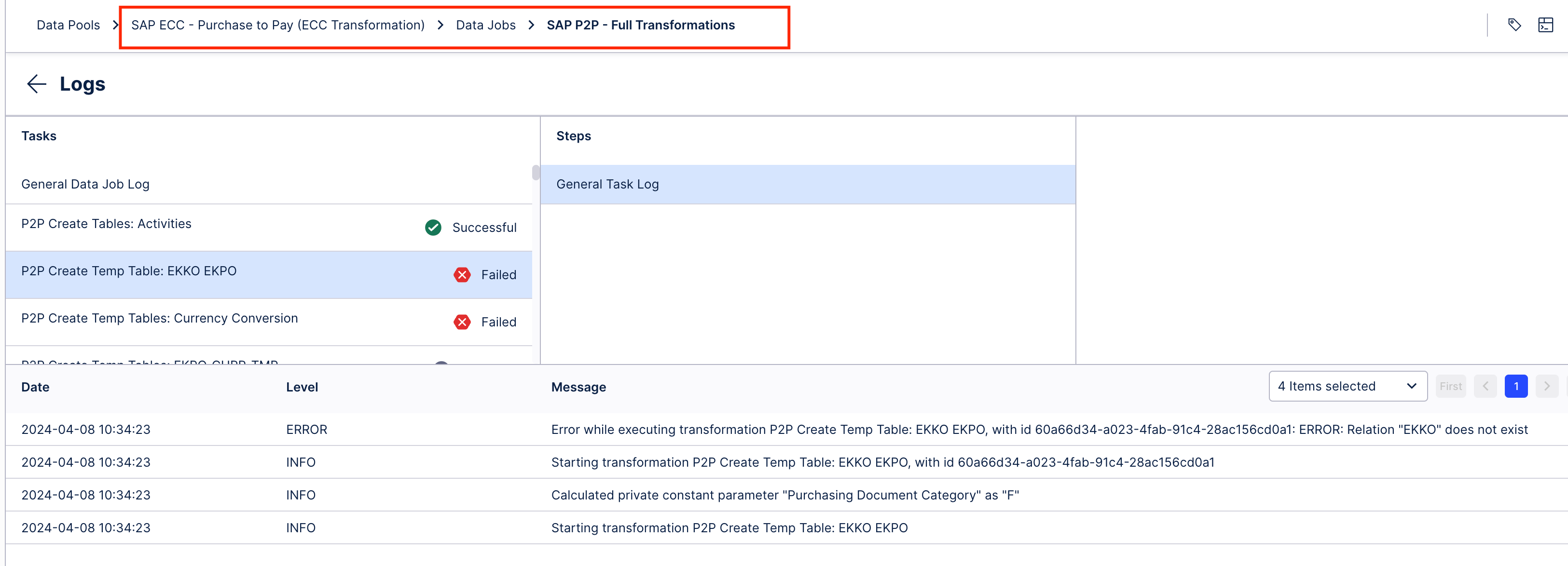
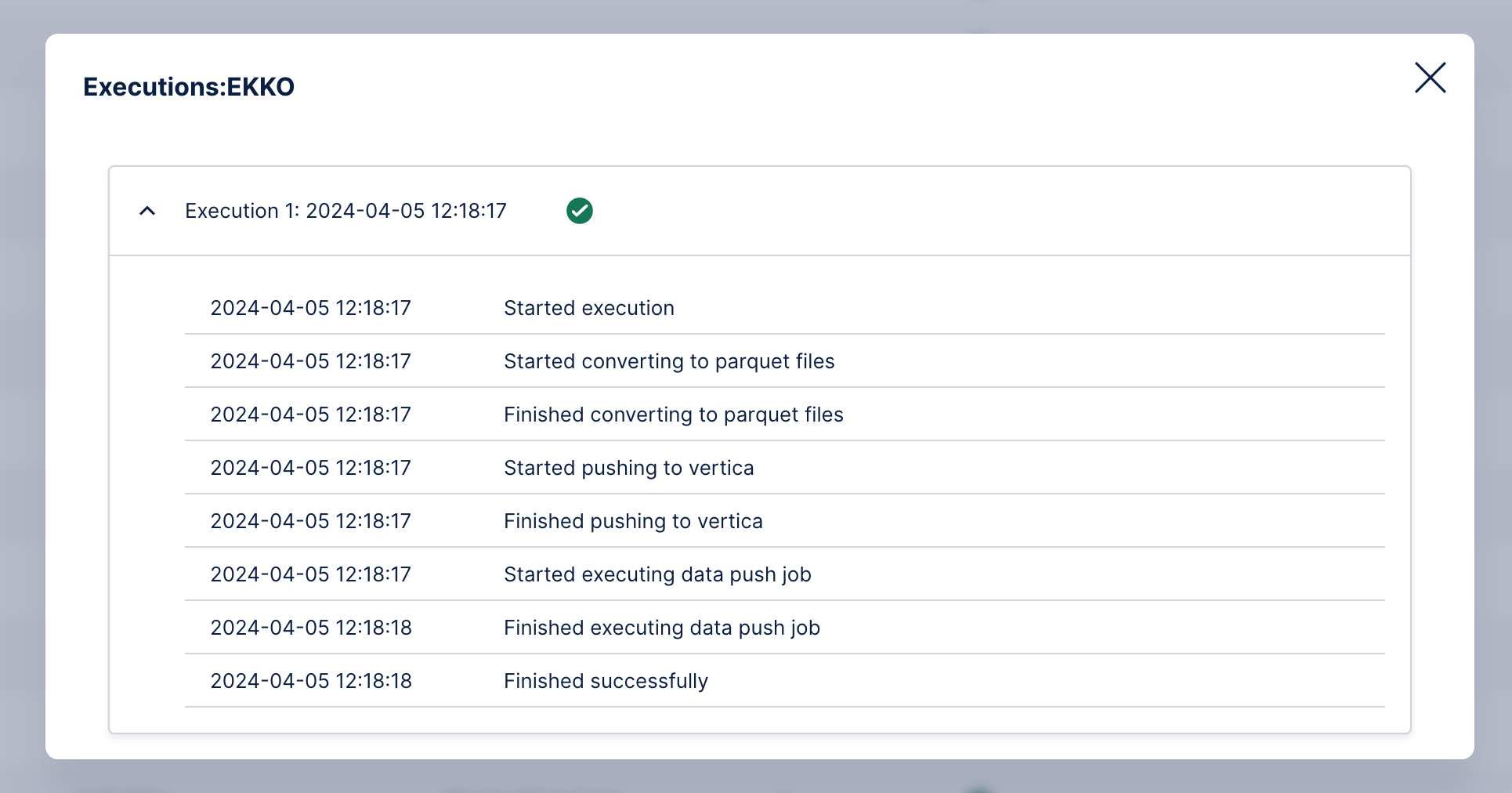 When i upload an excel it definitely appears in the ECC Scope as whown
When i upload an excel it definitely appears in the ECC Scope as whown