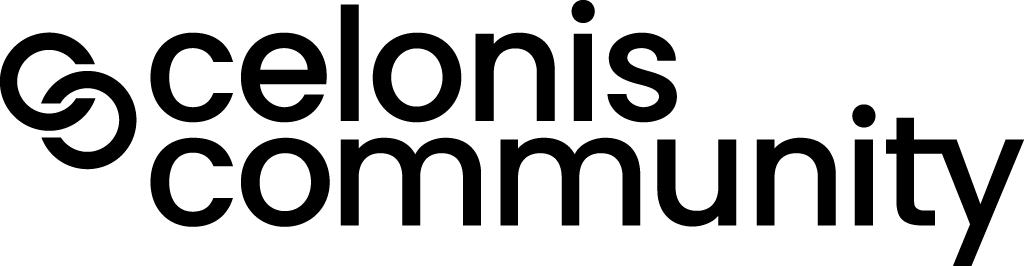Are you interested in trying Snap but dont want to upload your own data? With the App Store in Snap you will find a lot of demo data that you can install in your team and start analyzing. At the moment the following apps can be found in the App Store:
- Accounts Payable
- Order to Cash
- Purchase to Pay
- Service Requests
- Accounts Receivable
- UiPath Food Order Process
- Six Sigma
To install an app follow these steps:
-
In order to see the content of the App Store click on the button App Store top right corner in Snap:
1.jpg18971057 259 KB
-
When you are in the App Store navigate to the apps. Select the app you want to install. In this example, UiPath:
2.jpg19031007 257 KB
-
Click install App:
3.png18971063 162 KB
-
Select New Workspace, enter the name of the workspace e.g. UiPath Demo, click next:
4 (1).jpg19131071 185 KB
-
Choose the data model UiPath - Bot Analytics - Food Order Bot. Please choose the correct data model e.g:
- Purchase to pay app > Purchase to pay data model
- Accounts payable app > Accounts payable data model
- Order to cash app > Order to cash data model
Then click finish:
5.jpg19151071 227 KB
- You now have the analysis in your team and you can start analyzing the data:
6.png19151073 159 KB