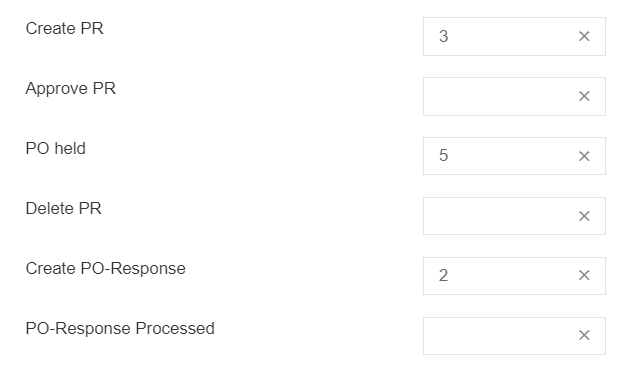Hello to Everyone,
I have a question related to PQL,
In one of the analysis, I am using the Input variable where user can enter a number which written to assigned variable.
However, I want to do a check here,
When the user doesnt provides any input or deletes the already assigned value, the variable value becomes NULL
How can I write a PQL query to check if the variables value is NULL, because when it will be NULL, I want to assign a hard-coded value to it.
Like:
CASE WHEN ISNULL(<%= test_variable %>) = 1 THEN 100 ELSE <%= test_variable %> END
This is the logic I want to use however, I do not know how to construct this query,
Any help or ideas will highly be appreciated. Thank You
Best Regards,
Khushboo



 Thank You once again
Thank You once again