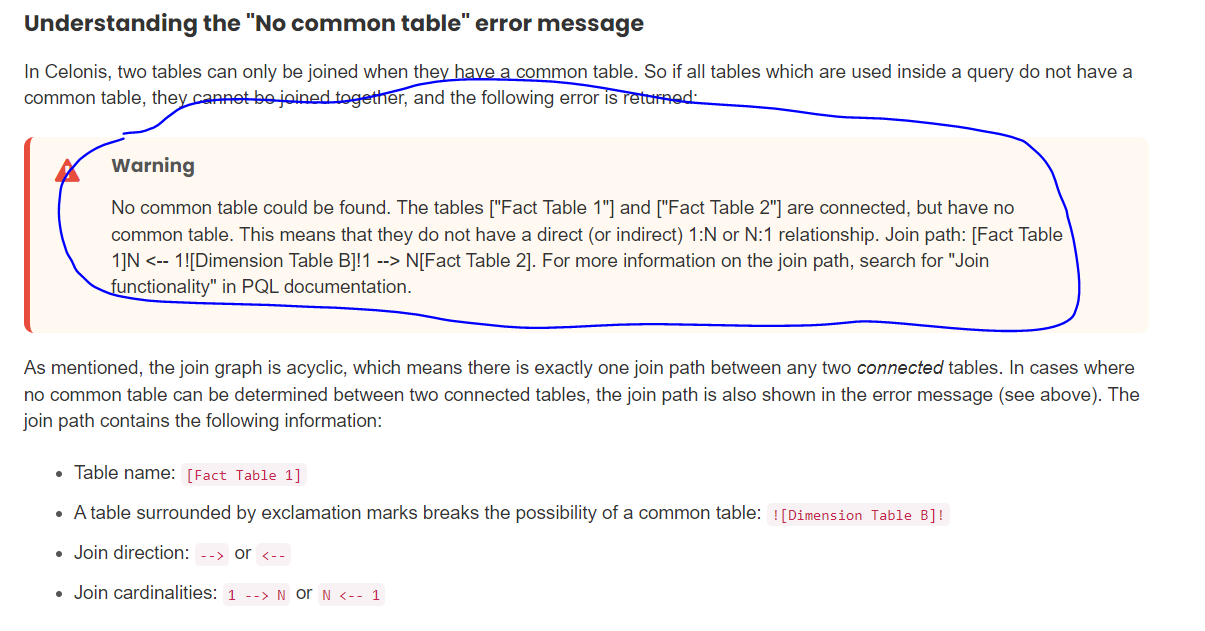Hi @abhinav.singa11,
The solution depends on your situation, or to precise, the relations between your tables.
In the example given, if you add columns from both tables Fact Table 1 and Fact Table 2 to one OLAP table component, it is not clear which rows should be displayed, since one row of Fact Table 1 can be mapped to multiple rows in Fact Table 2 and vice versa.
The solution here is if you want information from Fact Table 2 next to a column of Fact Table 1, to specify which of the rows of Fact Table 2 should be taken in case of multiple combinations. This can be done by a Pull-up function, that pulls information from Fact Table 2 to the Dimension Table B. This results in a 'normal' 1:N relation and can therefore be displayed.
More information about Pull-up Function can be found here: Pull Up Aggregation (celonis.com)
In this example above, the syntax would be as follows to get the first row of Fact Table 2.
PU_FIRST ( -- PU function that you want to use
"Dimension Table B" -- Name of table to which data should be pulled
, "Fact Table 2"."<Column_name>" -- Name of column that should be displayed
)
I hope this clarifies.
Cheers,
Jan-peter