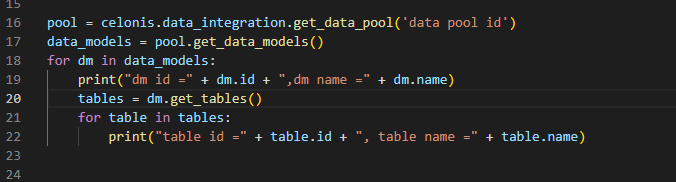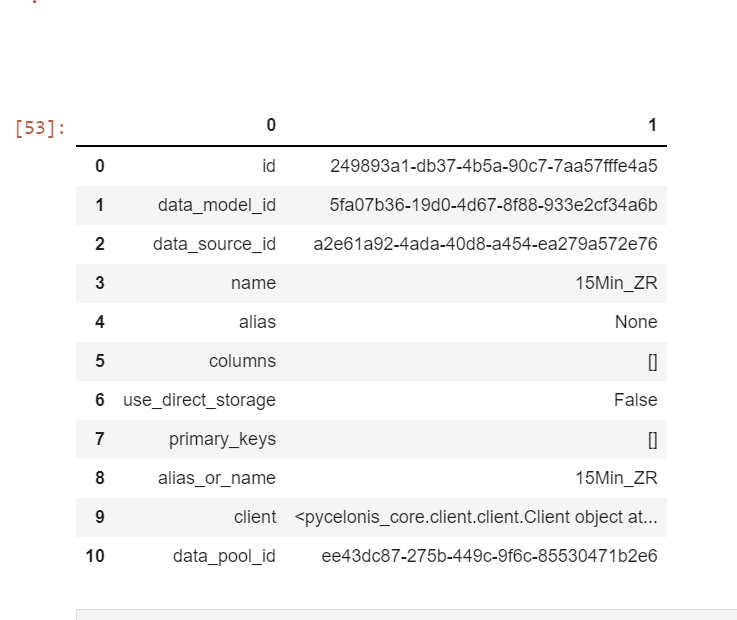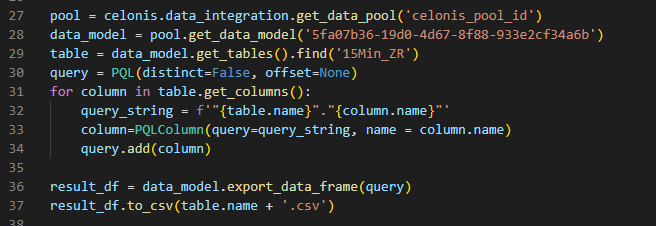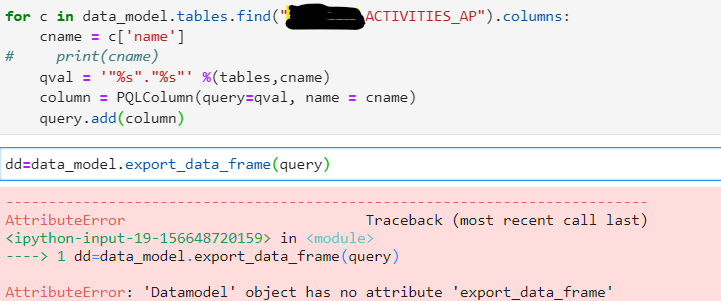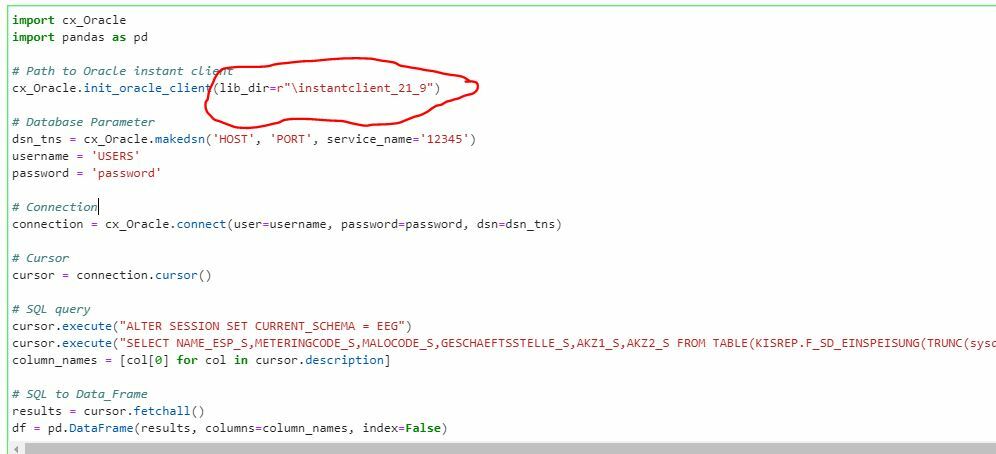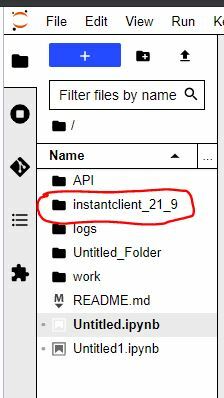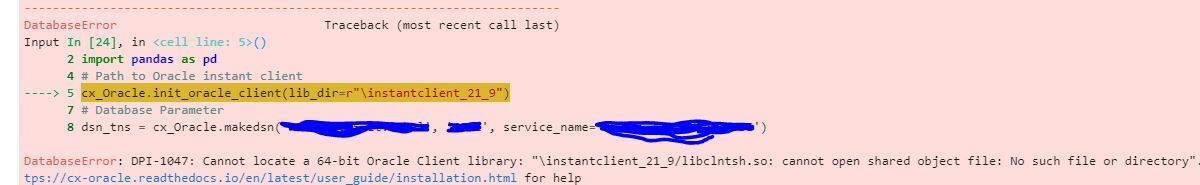Hello all,
How can I output the data model with a python command in the pycelonis package?
in pycelonis 2.0.0
this was done with the functions
pool = celonis.pools.find('my_datapool')
dm = pool.datamodels.find('my_datamodel')
In pycelonis 2.0.1 this doesn't seem to work anymore.
I get the data pool via:
pool = celonis.data_integration.get_data_pool(celonis_pool_id)
but how do I get the data models and the tables they contain?
Many greetings
Christoph