When previewing your Studio Views using the interactive mode, any View preferences you configure are now kept when you re-enter View edit mode. View preferences are unique to each user and created by their interactions with filters, user specific variables, and components.
View preferences include, but aren't limited to, the following:
-
Filters
-
Variables
-
Component states (such as column sizes and sorting in tables and selecting KPI list cards)
When editing a Studio View, you can see when View preferences are applied by clicking the View preference icon:
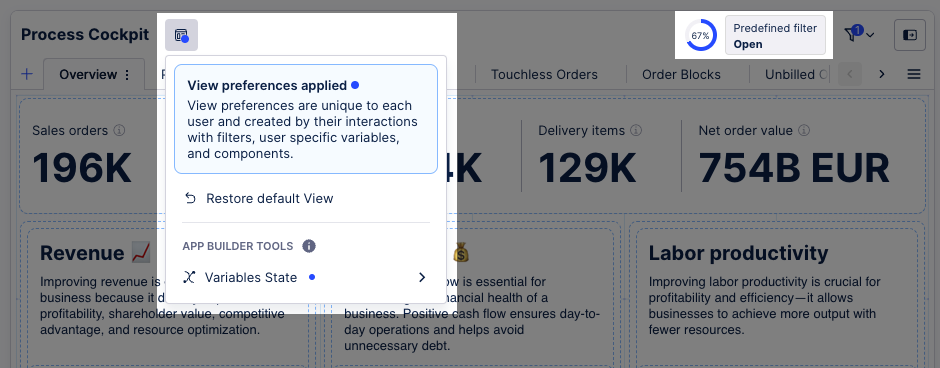
You can then click Restore default View to remove these preferences again.
For more information about creating and editing Studio Views, head to: Views.
And to learn more about restoring to your default View, see: Restore default View.


