The filtering capabilities in Process Explorer and Variant Explorer have been updated to allow users to filter their analyses by throughput time (TPT). Using this new feature, users can filter a view for cases where the processing time between two specified activities is either shorter or longer than the specified time period. This allows users to analyze the TPTs between any two events in the process, which can reduce the time required to identify insights.
To use the TPT filter function, click the "Calculate throughput time" icon next to the first event and drag the arrow to the second event:
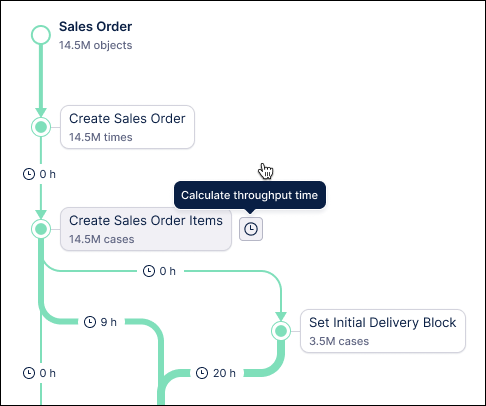
Then use the date fields in the Throughput Time filter to set the time threshold and click Apply.
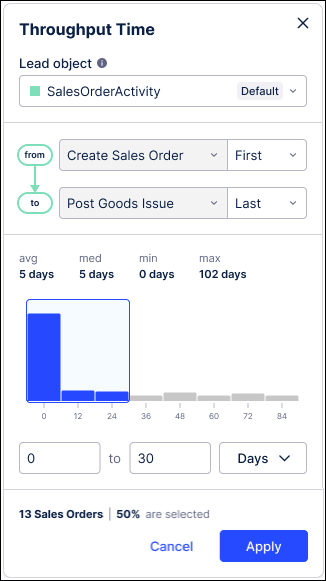
Your view refreshes to only show cases where the throughput time between the two selected events falls within the specified range.
For more information refer to Throughput time filtering or Throughput time filtering.


