You can now add multiple tabs to containers when creating your Views in Studio, allowing your app users to switch between content dynamically.
In this example, the container has three tabs: Orders, Sales, and Stock. When the Orders tab header is clicked, the Orders information is displayed:
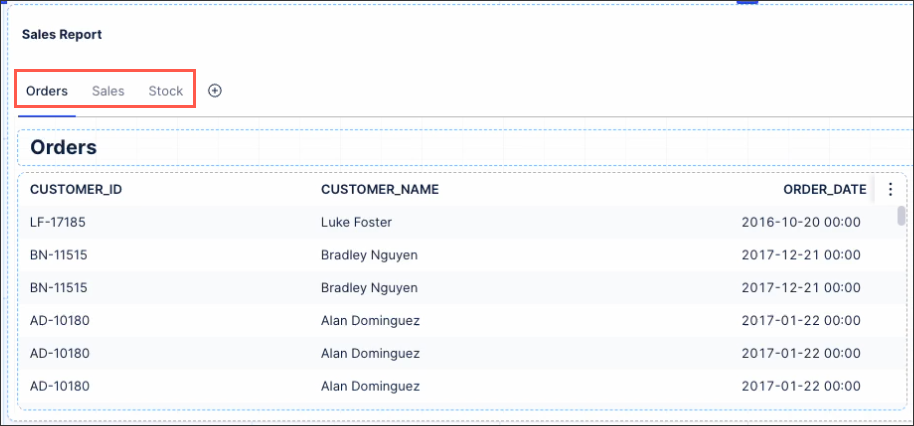
You can also combined tab containers with a KPI list to create conditional layouts for your Views. This allows your app users to change the information displayed after clicking a KPI.
In this example, a KPI list containing Orders, Sales, and Stock information has been configured. This is then linked to the tab container, allowing app users to click the Stock KPI and see the Stock information from the tab container.

For more information about tab containers and conditional layouts, see: Containers / Conditional layouts


