Limited availability
This functionality is currently in limited availability. If you’re interested in trying it out, get in touch with us through celopeers.com/s/support.
Within your Knowledge Model, you can now see where your KPIs are being used and referenced.
-
View usage: This displays the Studio Views where this KPI is being used, with a shortcut to open the View provided. This doesn't display where the KPI is used within an Analysis or if it's included as part of an extended Knowledge Base.
-
Entity references: This displays where the KPI is referenced in other business entities, such as calculated attributes, filters, and variables. This doesn't display where the KPI is referenced in extended Knowledge Models.

When deleting KPIs, you'll also be warned if deleting the KPI impacts existing Views or entities:
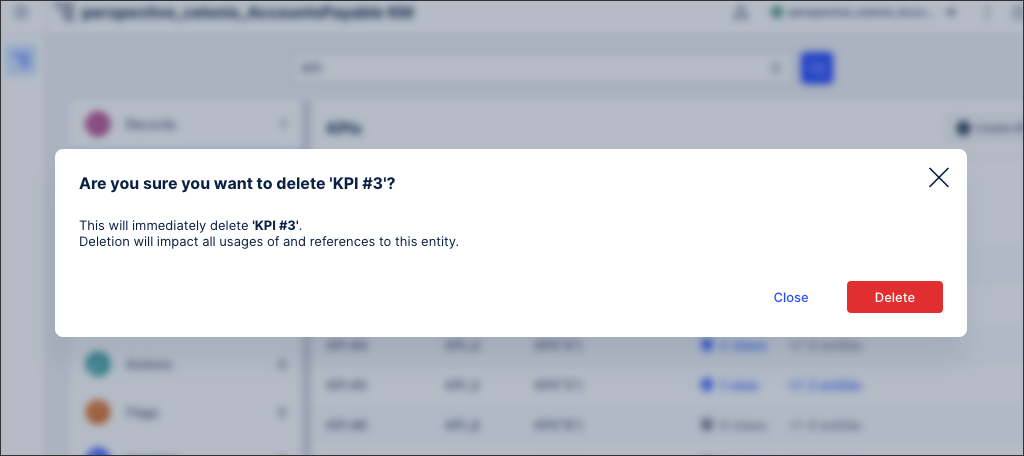
For more information about creating and using KPIs in your Knowledge Model, see: KPIs.


