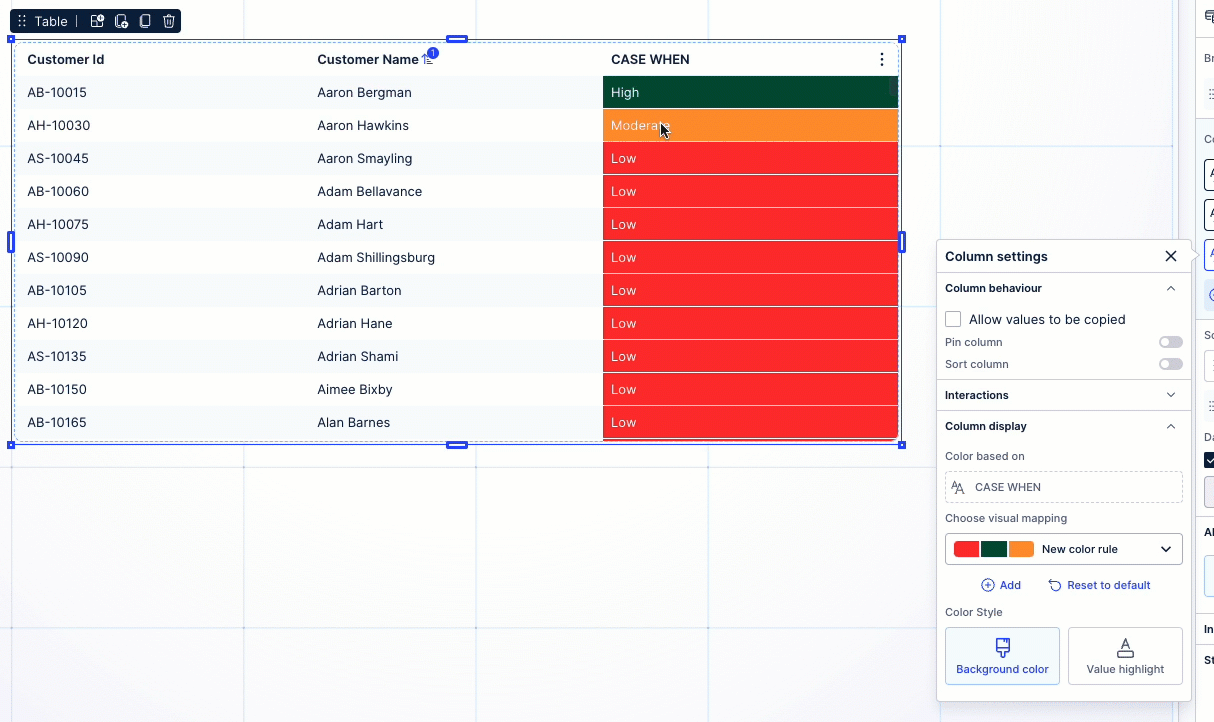When creating color mapping rules in your Studio Views, you can now define the input using free text fields. In addition to using the values returned from your component queries, the free text field enables the following use cases:
-
Using conditional coloring based on a CASE WHEN statement that contains a KPI. While the default query will return one value, you can create a color rule based on all potential values.
-
Coloring based on an augmented attribute with potential selection values.
-
Coloring based on future data.
For more information about creating Studio Views, see: Views.
And to learn more about Studio and View coloring, see: Managing Studio and component color themes.