For Studio charts where the number of entries exceeds the initial chart view, you can now allow scrolling through the entries.
When allowing scrolling, you can configure where the scrolling start position is for the user by selecting between the following scrolling options:
-
Default scroll position
-
Scroll from top
-
Scroll from bottom
-
Custom scroll position
You can also set the 'Max visible' number of chart entries, limiting the number of entries displayed in your chart.
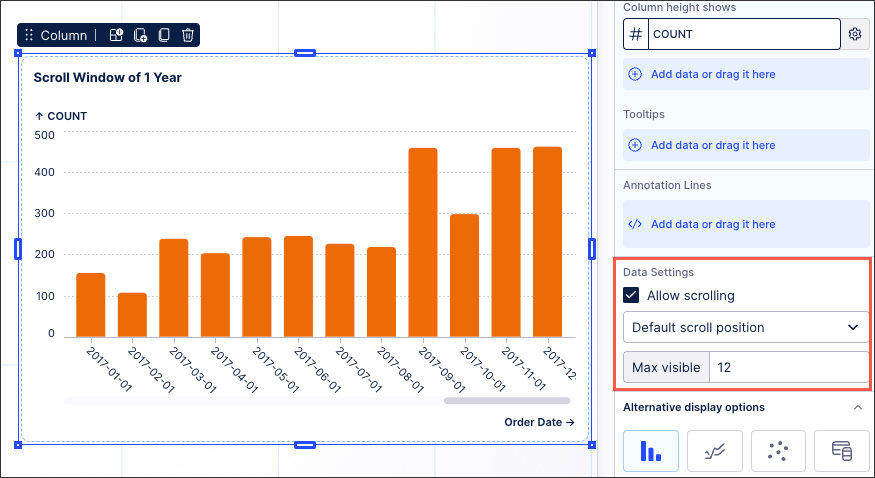
For more information about configuring your Studio charts, see: Charts.


