You can now configure a free text search component for your Studio View, allowing your App users to search across all components within that View. Search components can be customized to focus results on selected search parameters, to allow wildcards to be used, and to guide users with placeholder text.
Search components are best combined with a table component, such as in the following example. This search component has been configured to allow users to search the table based on country, city, customer name, and US state parameters:
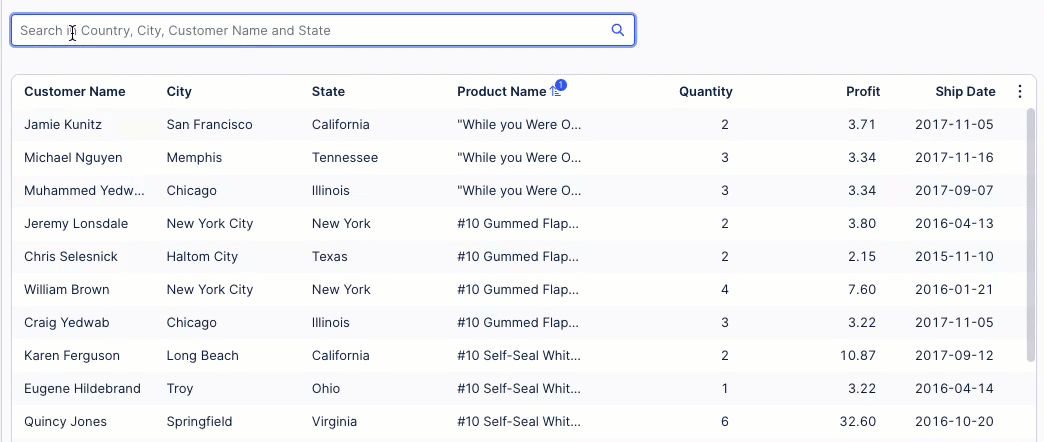
You can also use search components as part of a filter bar, for example adding a 'Search by Country' search box to this filter bar for a Starter Kit:
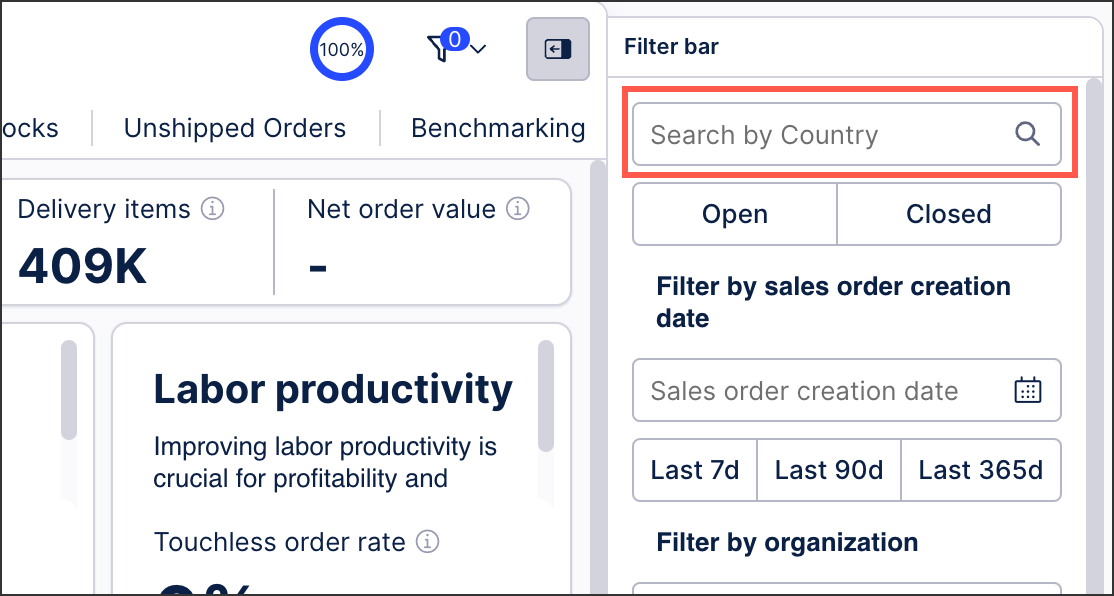
For more information about this limited availability release, see: Search component.
And to learn more about configuring filter bars, see: Configuring a filter bar for your View.


