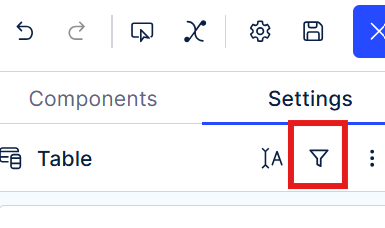You can now configure a condition list in your Studio Views. The condition list component allows you to view and monitor conditional attributes from your Knowledge Model (such as 'Material in Stock' and 'PO approval adherence'). With increased visibility of these conditional attributes, you can better understand how any violations impact your business KPIs.
In the following example, the condition list component is used to track Purchase Order payment conformance:
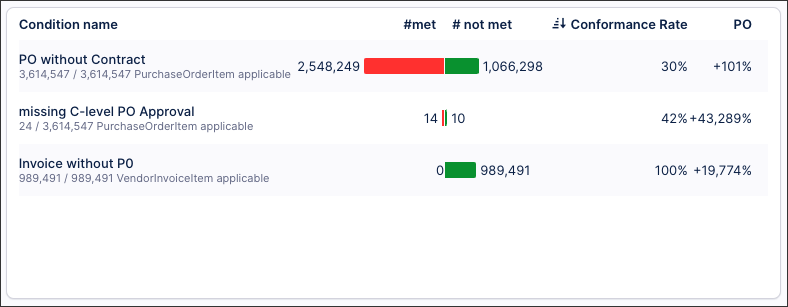
If you previously used the Execution Gap List component in our legacy Views, the condition list component can now be used for the same use cases.
In addition to fulfilling these use cases, the condition list component offers a number of key features and enhancements:
-
Monitoring of conditional attributes: Quickly view and track business rule conditions.
-
Built-In conformance analysis: Automatically calculate conformance rates and non-conformance impacts on KPIs.
-
Reusable conditions: Utilize boolean calculated attributes in the Knowledge Model for conditions.
-
Configurable outputs: Using the condition list component, you can configure the following outputs:
-
Counts: Total cases, conforming cases (1), and non-conforming cases (0).
-
Conformance rate: The percentage of cases meeting criteria over applicable cases.
-
Optional KPI Impact: Highlight how non-conforming cases (0) affect key KPIs.
-
For more information, head to: Condition list