Smart ETL now available for schedules (2024-01-17)
The Smart Schedules feature extends our smart ETL functionality to a whole Schedule. We'll calculate an optimal execution order before the run starts, across all the Data Jobs and their extractions, transformations, and Data Models included in the Schedule. Then we'll run multiple Data Jobs in parallel, and start transformations while unrelated tables are still loading.
We’ll automatically enable Smart Scheduling for all of your Schedules as soon as it rolls out in your Celonis platform instance. If you want to switch it off again, click the context menu (three dots) for the Schedule, select Execution Settings, and use the slider Enable optimized execution of Schedules. For the full instructions, see Schedules.




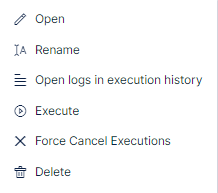
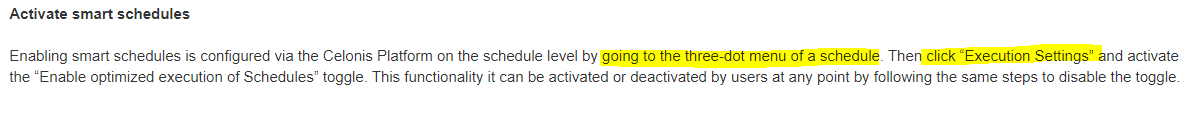
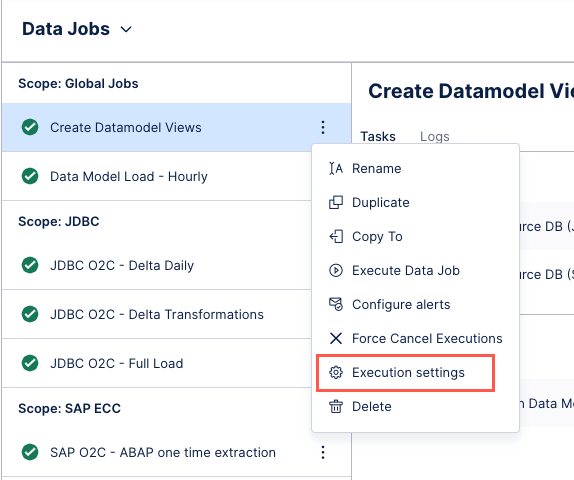 Once you're there, go to "'Enable optimized execution of data jobs".
Once you're there, go to "'Enable optimized execution of data jobs".