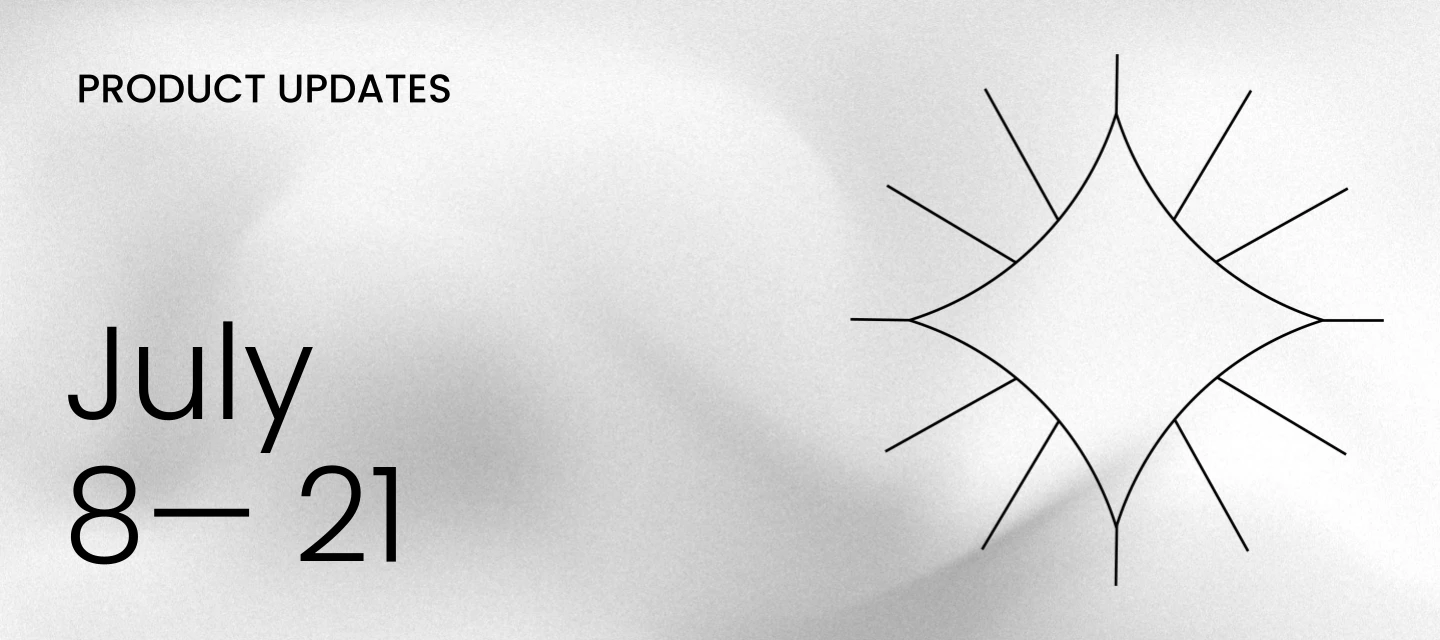This month’s updates give admins and data analysts even more control, agility, and visibility across the platform. You’ll find new versioning capabilities in the PI Graph for structured change tracking and safer data model deployments. Your data analysts can now build event logs directly in Views — no SQL required — enabling faster, more flexible analysis. And for your business stakeholders, scheduled reporting makes it easier than ever to stay on top of the latest insights.
Dive into the full post for everything that’s new!
We’ve started a new format to help make it easier to digest. For full details, please see the detailed release notes on docs.celonis
To share any feedback on this or previous posts, please reach out to us at cx@celonis.com.
All changes listed below are in General Availability. To take part in early previews, check out the list of opportunities here.
Planned releases:
-
Process Designer - Improved BPMN 2.0 conformance and user experience by September
-
Data Integration - Decommissioning API and application keys: Action required before 2025-12-31
STUDIO VIEWS
Get ready to switch from Analysis to Views.
We are continuing to maintain Analysis (by fixing bugs and ensuring that performance remains strong) but no further feature development will take place. We therefore recommend you migrate your Analysis assets to Studio Views.
Migrate step-by-step or use the full sheet migration wizard to reduce the manual effort required.
To get the most out of Studio, check out the most recent changes:
-
Any filters you set in one View can now be copied and pasted into other Views within your Celonis Platform team. This is a significant time-saver, eliminating the need to manually reconfigure the same filters across different Views and ensuring consistency in your analysis. Copied filters are saved on a clipboard for 10 minutes, with a prompt for you to apply the filter when you open subsequent Views.
-
Custom Activity/Event Node Coloring: You can now apply custom coloring to activity and event nodes within the process graphs of Process Explorer and Variant Explorer. This provides clearer and more intuitive process analysis, enabling you to highlight specific paths, bottlenecks, or areas of interest at a glance.
-
Add a pivot table to Studio Views to better summarize, analyze and present large datasets without altering the original data.
-
Add horizontal and vertical dividers to your Studio Views. This enhances the visual organization and hierarchy of your Views, making your dashboards and reports cleaner, easier to read, and more professional.
-
Text fields in Studio Views now offer smart input suggestions (variables, translations, JavaScript) within the ${} syntax. This significantly speeds up and simplifies the configuration process by providing intelligent auto-completion, reducing errors and making it easier to leverage dynamic content. For example, quickly pull in relevant data variables to customize your views.
For example, a smart input is used in the tab name to display the current date:
This is configured using the following smart input: ${new Date().toDateString()}
-
Schedule automated email deliveries of your Studio View reports as PDFs. This automates the distribution of your insights, ensuring stakeholders receive up-to-date reports without manual effort. For example, schedule weekly executive reports to keep leadership informed on key KPIs without manual intervention.
-
Celonis now performs automated scans to check your Knowledge Models for potential issues such as missing descriptions, schema changes, duplicate entries, outdated attributes, and other problems that could confuse the Large Language Models used in your AI tools such as Process Copilot
BUSINESS APPS
-
Payment Terms Harmonizer App now includes a Value Tracking view within the Value Journey folder. This supercharges your value framing, giving you deeper, more precise insights into the financial impact of harmonized payment terms. Update your app configuration to activate.
DATA INTEGRATION
-
Rename target tables in Cloud Extractions when extracting data from cloud-based source systems like SAP Ariba, Salesforce, and Oracle Fusion Cloud. This provides unmatched flexibility and organization for your extracted cloud data, making data management simpler and more intuitive. Learn more about connecting to cloud-based source systems and creating extraction tasks.
PI GRAPH
-
Extend existing custom object types from source system tables instead of full import by pulling specific columns directly from a source system table. This dramatically streamlines your modeling workflow, allowing you to quickly refine and complete your initial object models after stakeholder validation, saving significant time. SQL transformation scripts are even generated automatically!
PROCESS NAVIGATOR & PROCESS DESIGNER
-
Best practice tasks are now automatically created in Process Designer when exporting BPMN models from Process Adherence Manager (PAM). This automates a manual step, making Process Cockpit configuration significantly easier and saving you time by maintaining attributes like event IDs, team IDs, and namespaces.
-
Viewer roles can now submit requests based on a specific task, rather than just at the subprocess level. This provides much greater precision for requests, ensuring issues or actions are clearly tied to the exact task they relate to, which improves clarity and actionability in the Action Center.
-
Administrators can now activate and configure the live data connection between the Celonis Platform and Celonis Process Management directly through Celonis Process Management. This greatly simplifies and streamlines the process of setting up Process Cockpit for use in Process Navigator.
-
The Celonis Process Management version number is now visible in the profile dropdown. This provides quick and easy access to your current version information, useful for troubleshooting or ensuring you're on the latest updates.
-
Single Sign-On (SSO) setup has been made more intuitive with autofilled service provider URLs and a reminder to disable standard login. These enhancements streamline the SSO configuration process, making it easier for admins to set up a secure and seamless login experience for their end-users.
-
The language indicator has been moved to the top navigation bar making it easier and faster for all users to see and change the language for their workspace.