Package asset statuses in Studio (2024-07-19)
Within your Studio packages, you can now see which assets have been updated (yellow) or added (green) since the package was last published. You can also see which package assets are currently hidden.
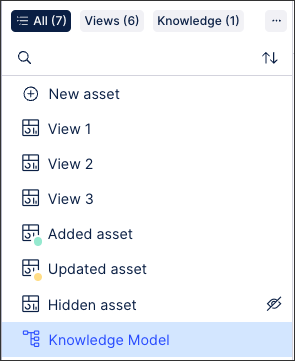 You can also see which assets have been added, updated, or hidden when publishing the package:
You can also see which assets have been added, updated, or hidden when publishing the package:
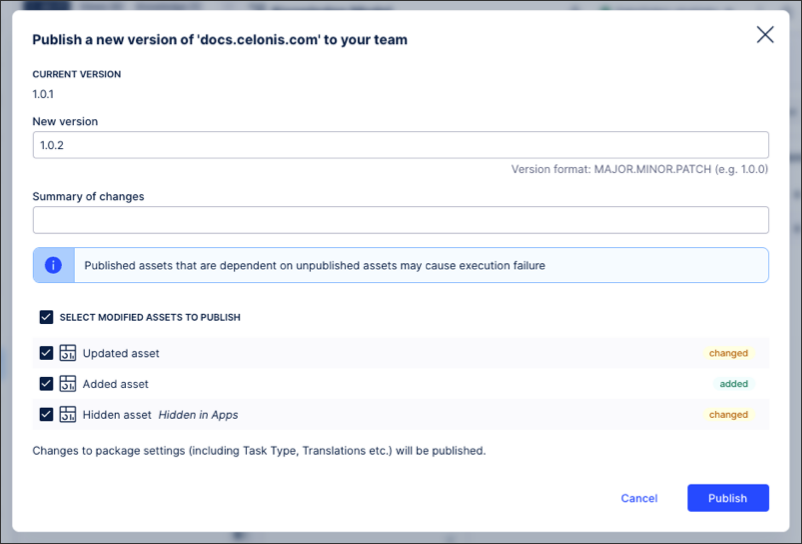 When a published package asset is hidden, it isn't visible to App users. You can control asset visibility either by clicking Options - Hide / Unhide on the individual asset or by clicking Package Settings - Apps Perspective.
When a published package asset is hidden, it isn't visible to App users. You can control asset visibility either by clicking Options - Hide / Unhide on the individual asset or by clicking Package Settings - Apps Perspective.
For more information about creating and managing Studio packages, see: Packages. And to learn more about our available package asset types, see: Asset types.


