Object-centric process mining (2024-04-25)
Filter the lists of object types and event types
We've added filters to the Objects page and the Events page in the Objects and Events environment, so you can browse a list containing only the object types or event types you want to work with. You can filter the lists by selecting one or more of these tags:
- The Celonis catalog process (you'll just see the processes you have enabled)
- The namespace for the object type or event type (Celonis, custom, or an app-specific namespace)
- Master data objects or helper objects
You can pick more than one tag from a category, and we'll show object types and event types matching any of them. If you apply filters from more than one category, we'll show the object types and event types that match a selected tag in all of those categories (for example, Celonis object types in the Accounts Payable or Accounts Receivable process).
The filters you set stay in place when you move from the Objects page to the Events page and back, and when you reload the page. You can bookmark a filtered view or share it with other team members by copying the browser URL.
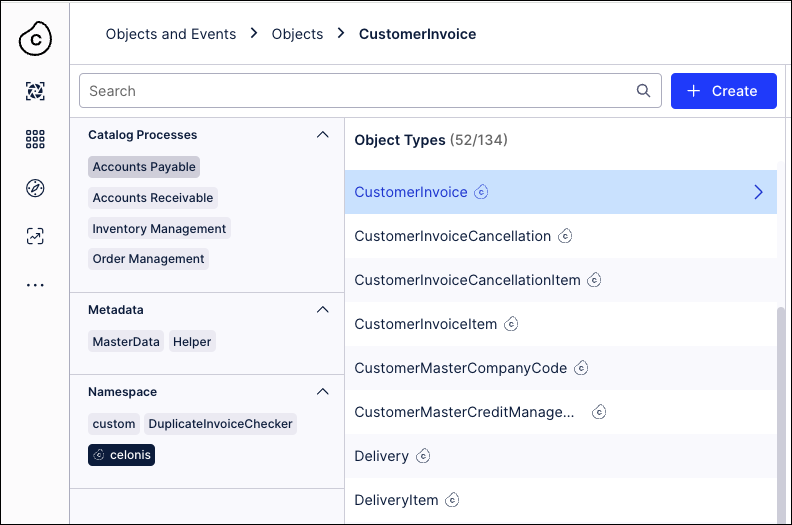
The object-centric data model explains filtering and other ways to explore your objects, events, and relationships.


