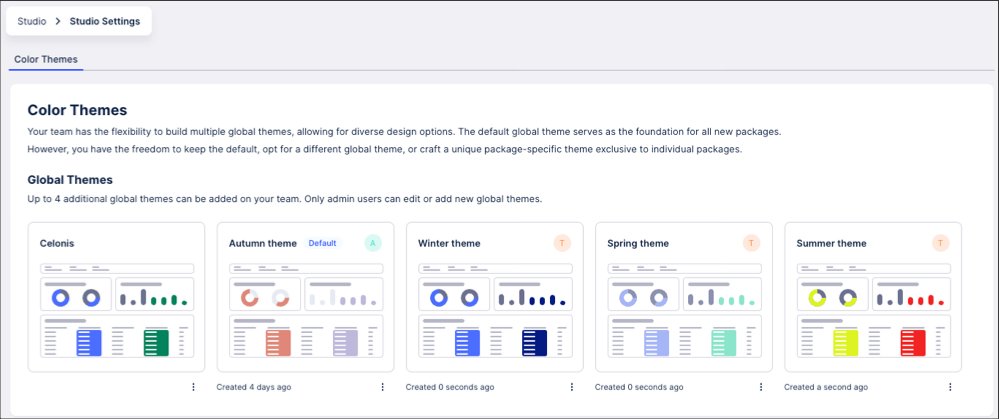You can now create and manage color themes on a global and package level within your Celonis Platform team, allowing you to add your brand colors to your Studio components. This includes selecting primary, secondary, context, and semantic colors using a color selector or by entering a HEX code.
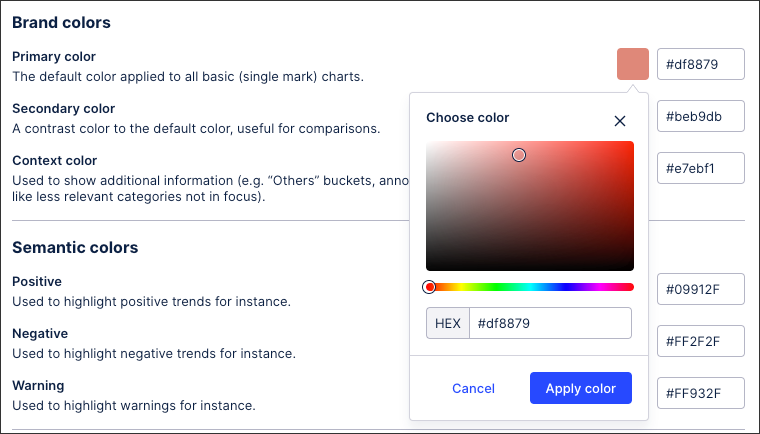
You can then use these colors for your chart, table colors, and with a KPI list when configuring your Studio View.
For more information about Studio color themes, see: Managing Studio and component color themes.