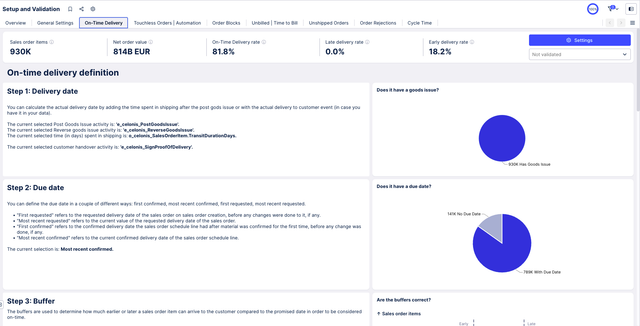Enhanced content and the new Studio experience in object-centric Starter Kits (2024-07-19)
Our new versions of the object-centric Starter Kits for the Accounts Payable, Accounts Receivable, Order Management, and Procurement processes are now built with the latest features in Studio, and take full advantage of the new Studio experience. We’ve made many upgrades to the Starter Kit content as well as to the user interfaces. Here are the highlights:
- You can easily adapt the Starter Kits to fit your needs with the new Studio experience.
- We’ve replaced the Validation Cockpit with a completely rebuilt Setup and Validation view, which is the easiest way for you to align the KPI definitions to what you are used to in your organization.
- In the Process Cockpit, the new Overview tab lets you see at a glance which use cases improve which business objectives. Other changes include a quick access to the settings and a case table on each tab.
- Each Starter Kit now comes with more use cases and more ways for you to find value opportunities in your process. Examples include Unshipped Orders and Time-to-Bill for Order Management, and Manual Credit Reviews for Accounts Receivable.
- We’ve used the latest features in Studio to build the Starter Kit views, including containers, scale-to-fit and scrollable view layouts, built-in filter bars, calculated attributes, enhanced variables, linked views, pie charts, and more.
- You can compare your key metrics with the new Benchmarking views.
- The new Value Framing view lets you validate and frame the value of every value opportunity in your process. It’s already in the Order Management Starter Kit, and it’s coming soon for the others.
The object-centric Starter Kit versions that are built on the new Studio experience are available in the Celonis Marketplace as new packages. You won’t be able to download them as an update to your existing object-centric Starter Kit package - you’ll need to download and install them as a new installation. The new Starter Kit packages have the same names as the old packages, as they replace them, and we won’t be updating the old packages built with the legacy Studio components.
Here's the Setup and Validation view: