This month, the Celonis Platform has been updated with several key enhancements to improve process visibility and user workflow. Notable NEW features include AI-assisted dashboard summaries for generating executive overviews, the Area chart type for enhanced data visualization, and Event Grouping in Process Explorer to simplify the analysis of complex diagrams. Read on to explore all the new functionality and how it enhances your value.
All changes listed below are in General Availability. To take part in early previews, check out the list of opportunities here.
Planned releases:
- Data Integration: Decommissioning API and application keys: Action required before 2025-12-31
- Process Designer: Canvas app updates: End of October 2025
STUDIO VIEWS
NEW AI-assisted dashboard summary
You can now enable an AI dashboard summary for published app users when creating or editing Studio Views. It analyzes app data to generate an executive overview on demand, helping with team onboarding and efficient insight copying.
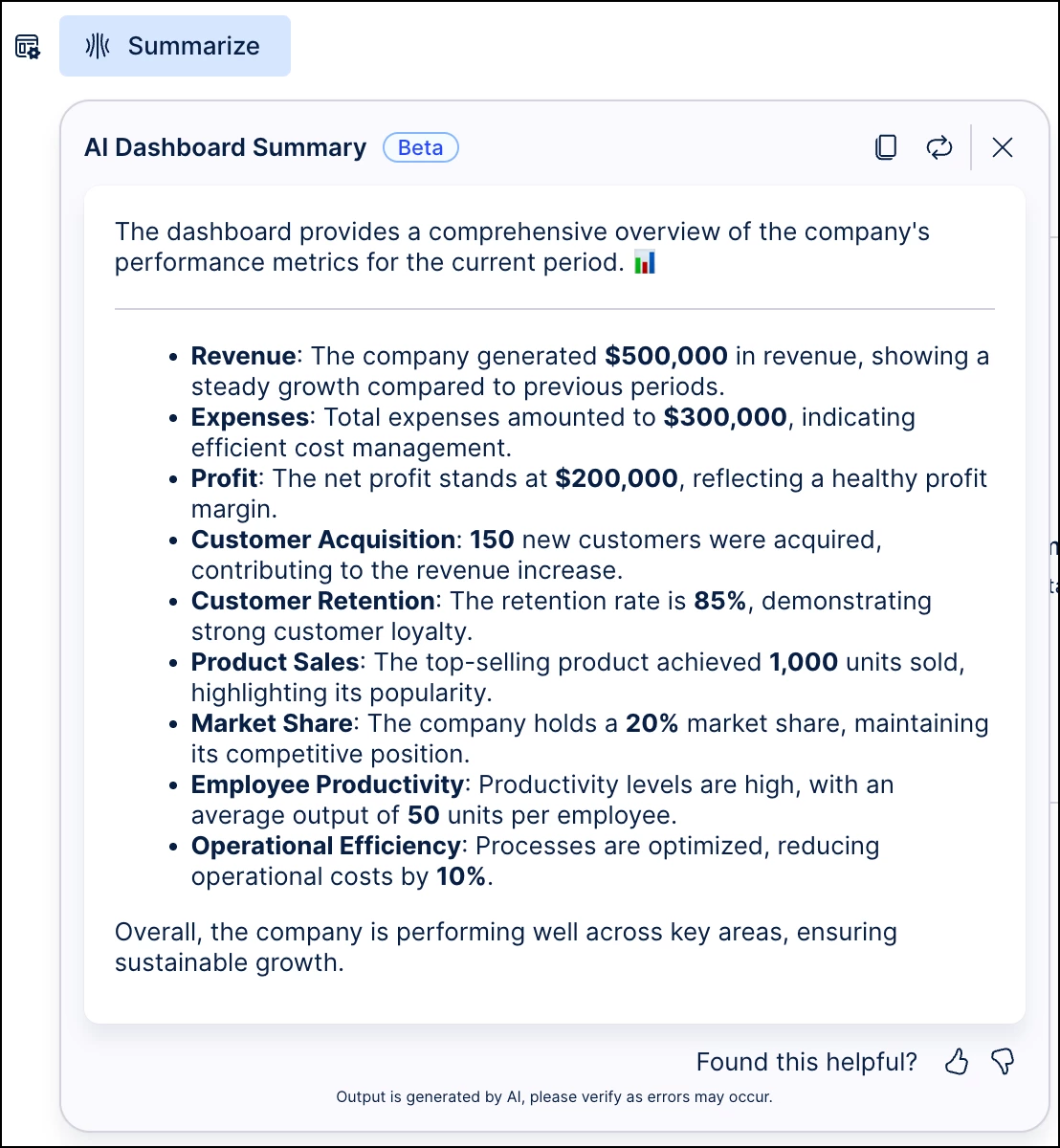
NEW Area chart type added to Views
This allows you to configure an area chart for your Studio Views. This chart visualizes quantitative data across a continuous dimension (like time) by filling the area beneath a line to emphasize the size of the values, making trends and cumulative changes easier to see.
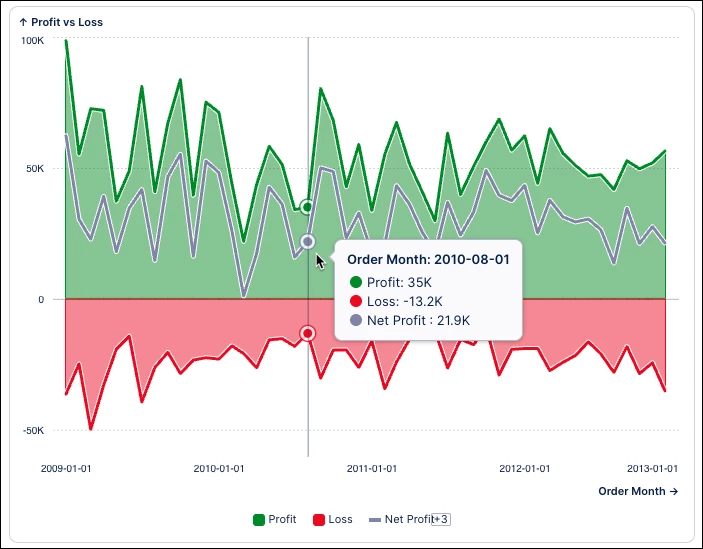
NEW Event Grouping in Process Explorer and Variant Explorer
Users of Process Explorer and Variant Explorer can now create custom groups of activities or events in the process graph. This simplifies the graph, making it easier to focus on other portions of the process or visualize processes by phases.
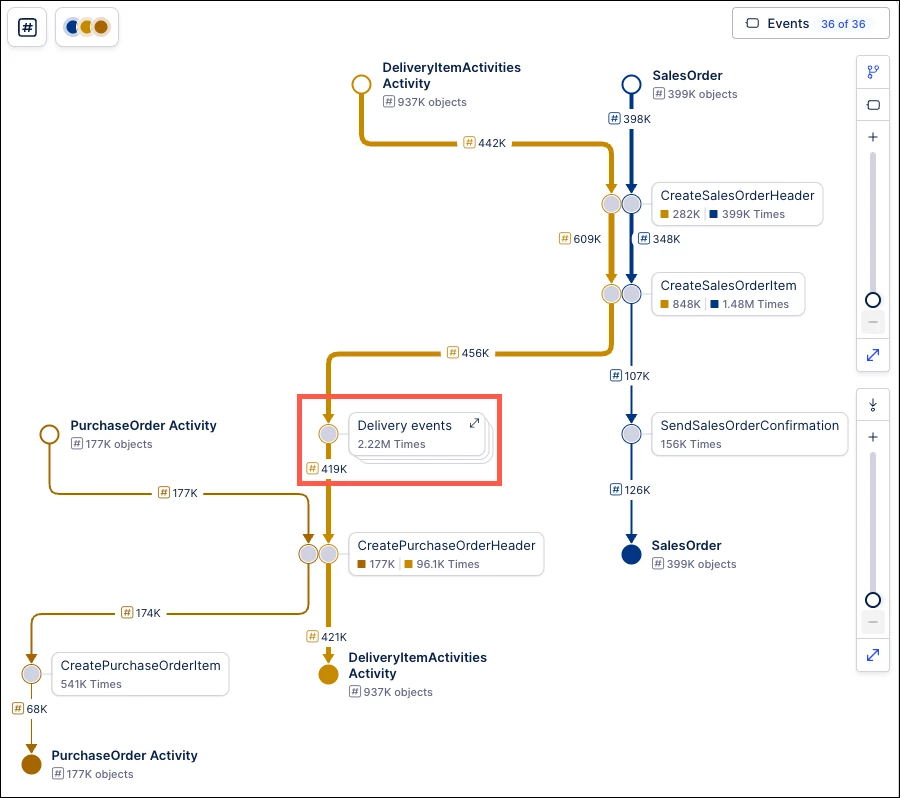
NEW Legend for coloring rules in Process Explorer and Variant Explorer
The process graph now includes a color legend to explain assigned color mappings in Process Explorer and Variant Explorer. A toggle also lets you gray out unmapped events to easily identify colored elements.
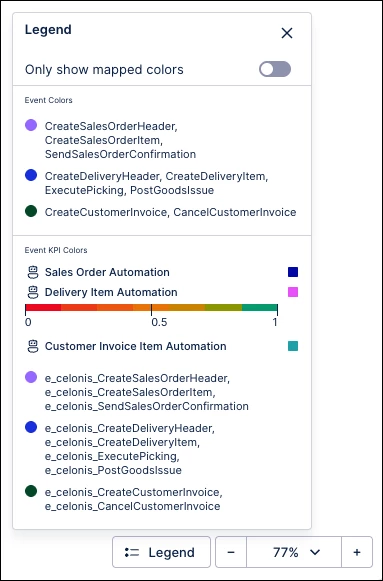
NEW Cohort trend insights now available in Insight Explorer
Insight Explorer now provides new cohort trend insights. These reveal how your metrics change over time and identify which individual cohorts are driving or detracting from those trends.
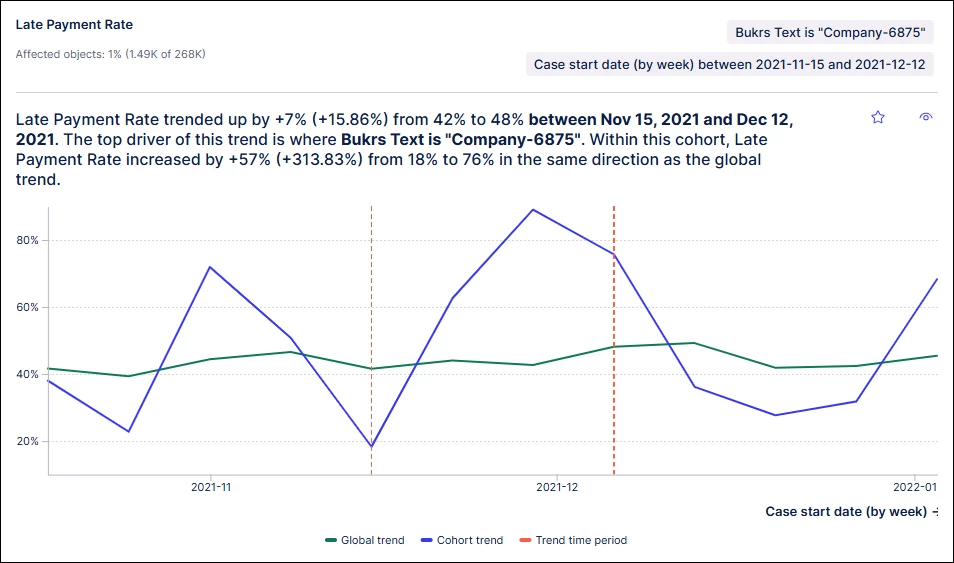
IMPROVED Process Copilots now show the reasoning behind responses
The Process Copilot interface has been updated to show the reasoning behind its decisions directly within the response. This gives you a transparent view of the logic used and improves trust in the results.
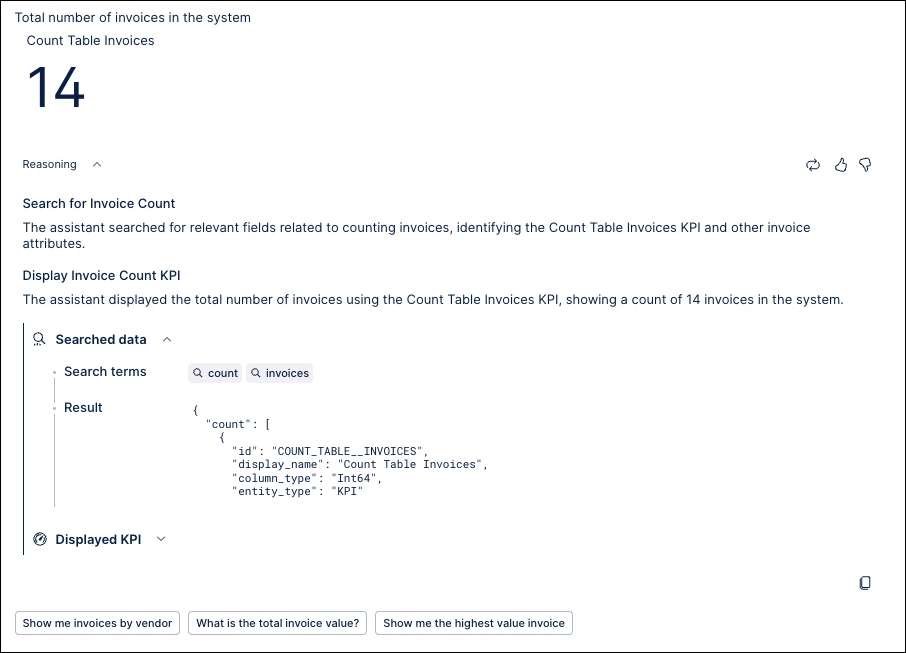
IMPROVED Enhancements to attribute filters in Views
These improvements to attribute filters give you greater control over your data. Key updates include an improved search for tables and columns and the option to use a calendar view for date range selection.
AUTOMATION
IMPROVED Filters for Actions in Table Components
You can now use new Action filters to define conditions for displaying Actions. You use the PQL editor to specify table row values for which your actions will be enabled, giving you flexibility by using available Knowledge Model filters or creating custom ones.
PROCESS ADHERENCE MANAGER
NEW Conditions added to Process Adherence Manager models
This means Process Adherence Manager now supports conditions saved in your Knowledge Model. This allows you to view their specific effect on conformance rate, throughput time, and other KPIs.
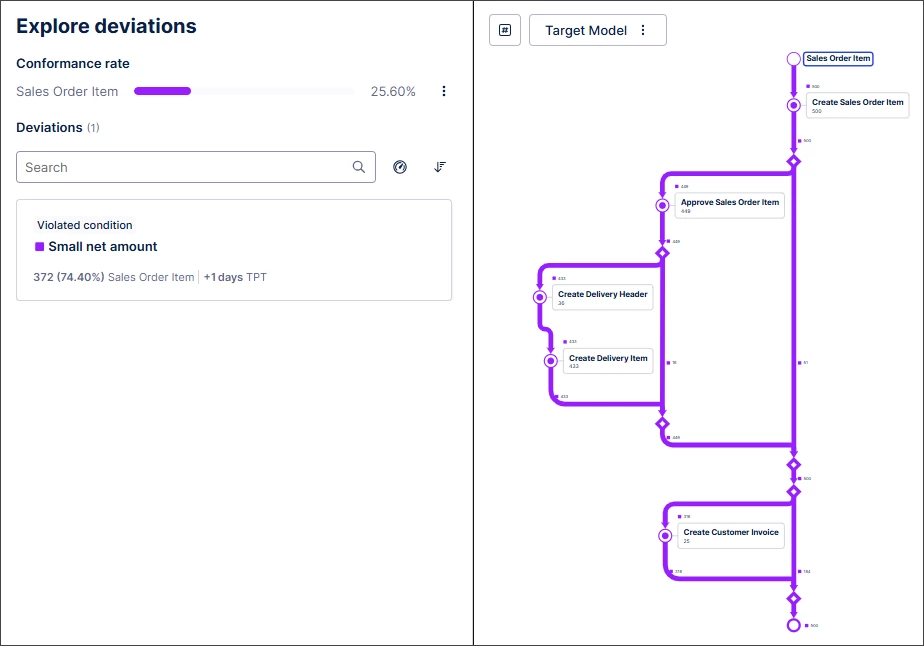
PROCESS NAVIGATOR
IMPROVED Search Updates
You can now search by keyword in Process Navigator as an additional filter to existing criteria. This helps you narrow down search results faster. We've also added a link in the Action Center to show where related content is found in Process Navigator.
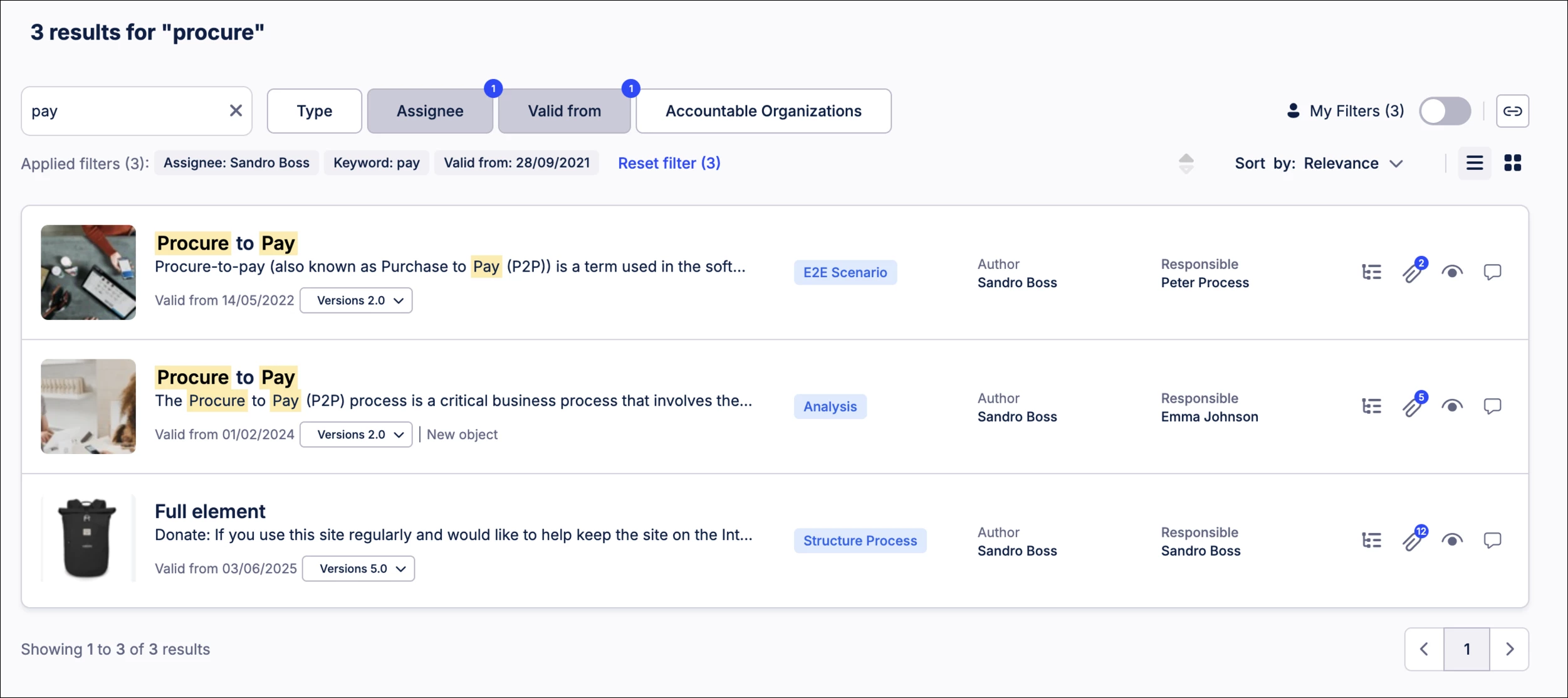
DATA INTEGRATION
FIXED Breaking change: Jira extractor update
This fix addresses an issue where the Celonis Jira Extractor will be updated to use a new Atlassian API endpoint, as the old one was deprecated. If you're using the Jira extractor, we recommend running a full extraction after the update to avoid issues.



