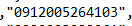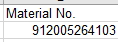I created an action flow converting celonis data into a CSV file.
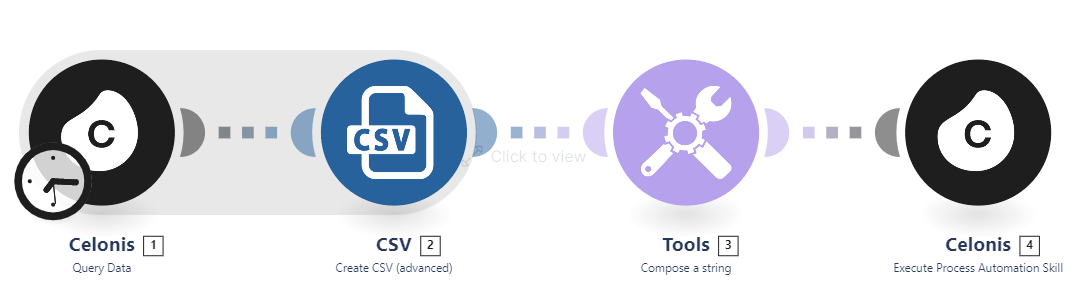
By using the Material no. column the action flow is converting this column not in right format. --> Material no. is displayed in the wrong way.
The material numbers are starting with a 0.
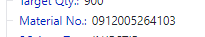
This is how the CSV file looks like.
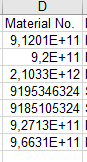
How can I fix this issue?