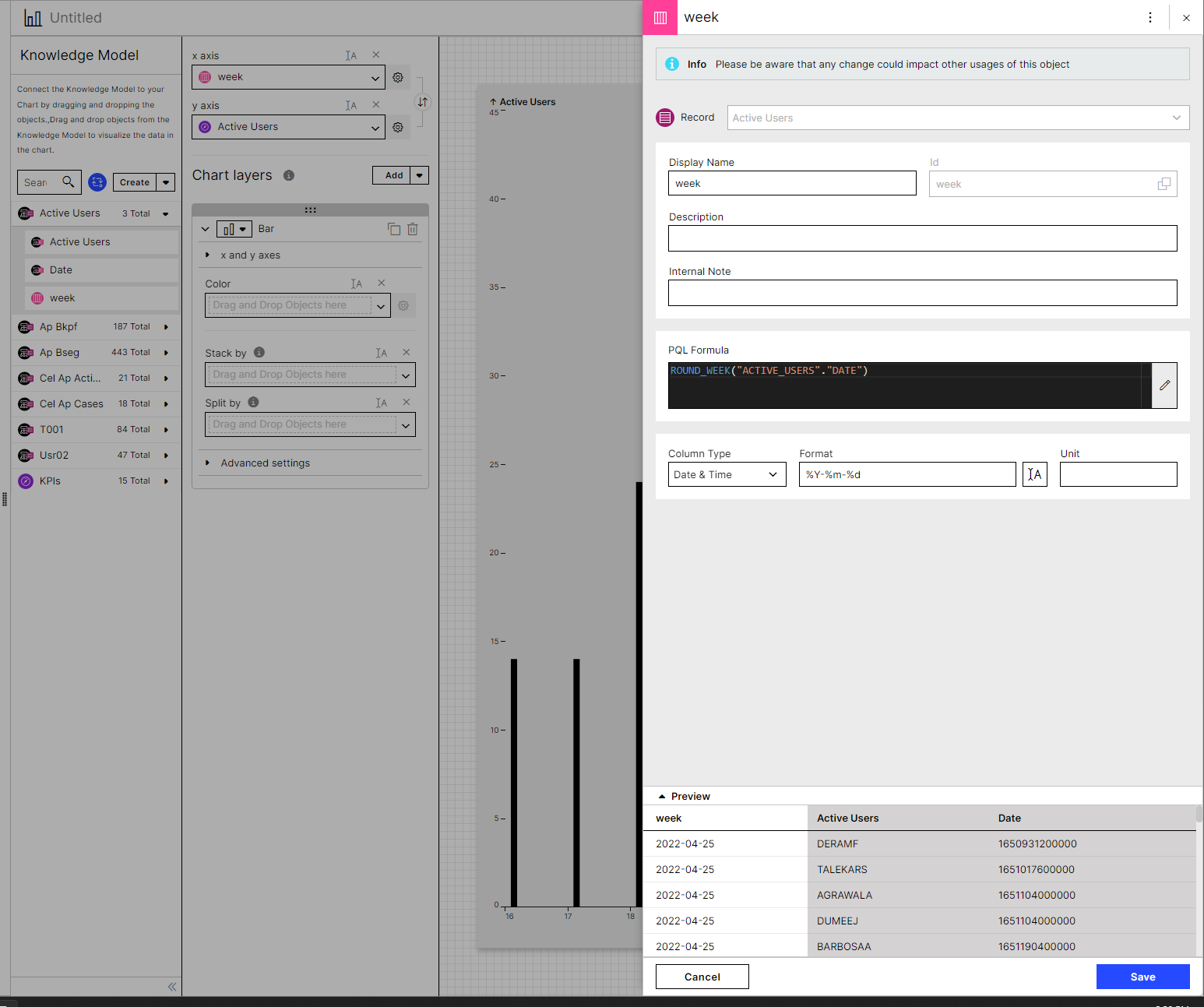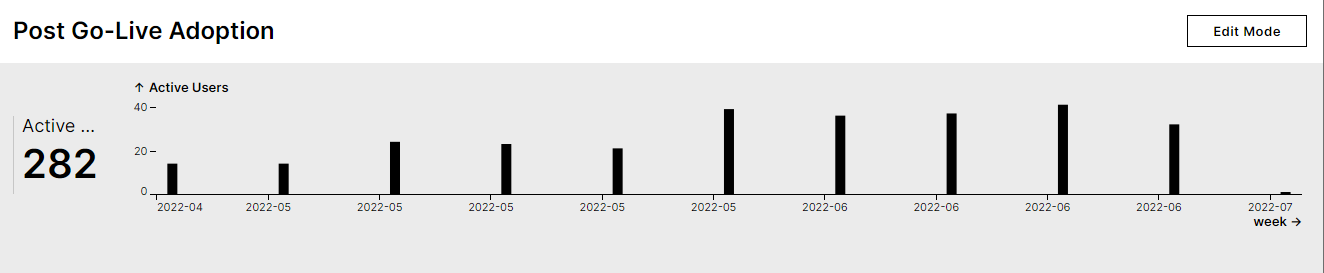Hi,
I got this chart in studio in a regular analysis and want to create the same chart in a view/km.
The chart has as dimension ROUND_WEEK("ACTIVE_USERS"."DATE"). so it shows the value on a weekly basis,
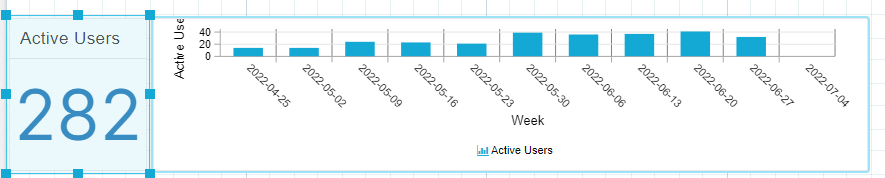
How can I create the same chart in a view? the only way I found to have round_week dimension is to create a KPI in the knowledge model and use that but it does not nicely display the chart:
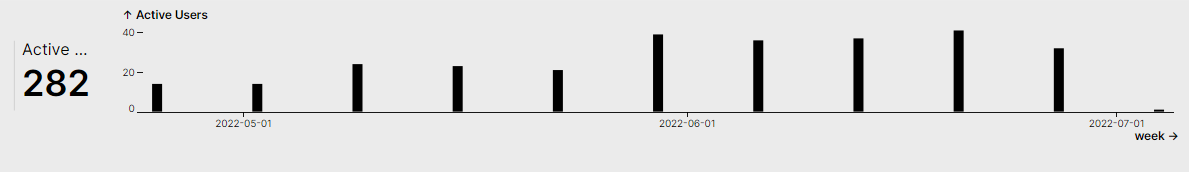 How can I change the chart that it shows date for all values and makes the columns bigger with less space in between?
How can I change the chart that it shows date for all values and makes the columns bigger with less space in between?
Also I using a KPI the best way for the dimension?
thanks
Roan