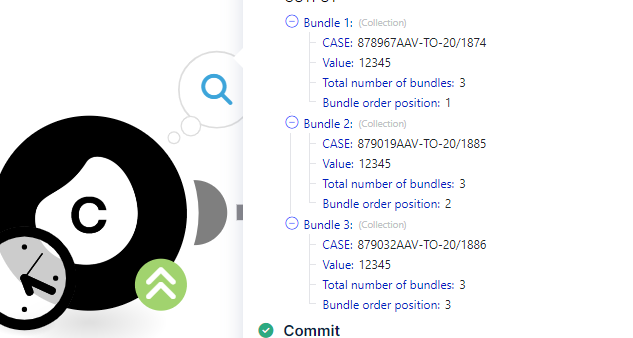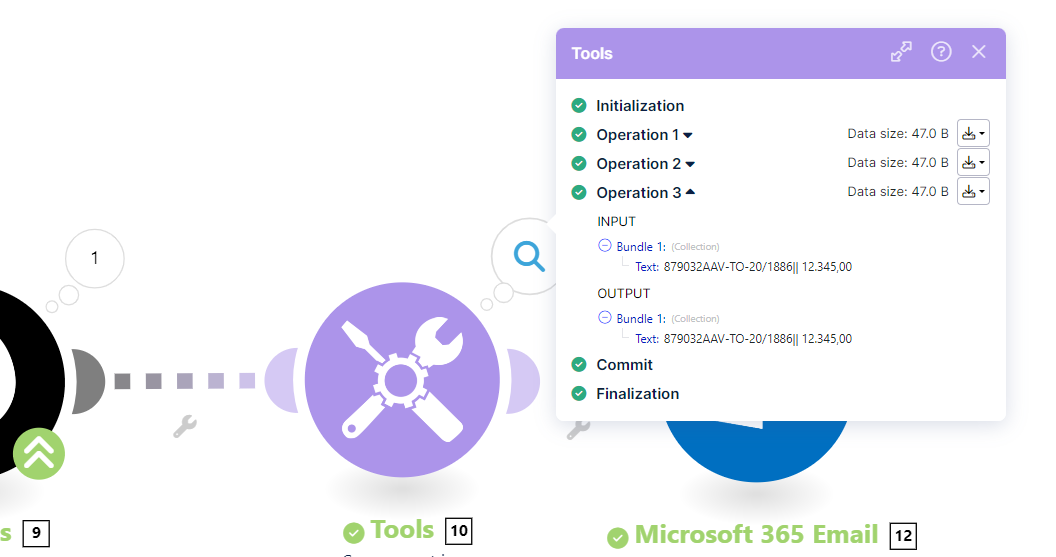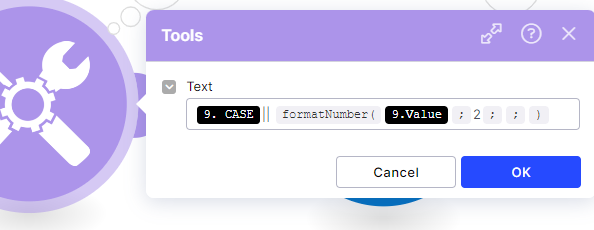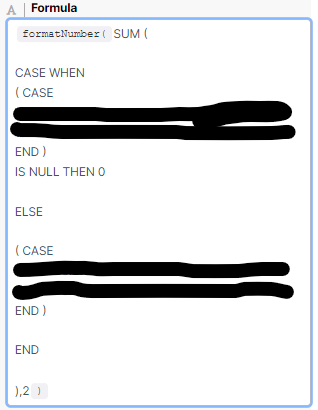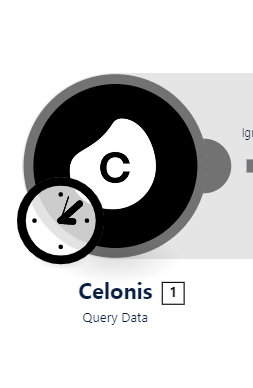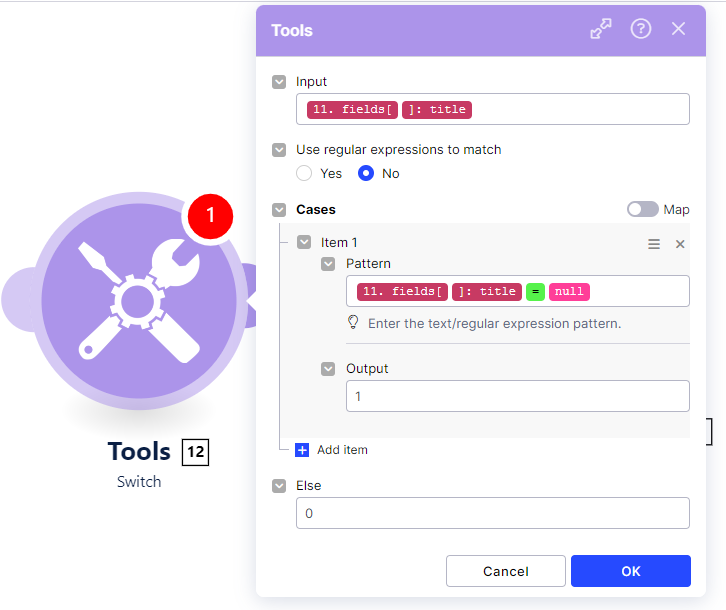@janpeter.van.d, this time I'm not sure if I understand.
My conclusions from your answers above:
- I can't use here, in the formula of the column of the Query data bubble this function formatNumber. Right?
- You suggested the usage of the sum function described here Math functions (celonis.com). Is this something different that I've done already?
Ok, let me see if I understand:
- you have a query component
- in the PQL of that query component, when retrieving the column that was giving you NULL values, now you have a construct like CASE WHEN column IS NULL then 0 else column end
- and now you want to format the output
Ok so far?
If the above is true, now your problem no longer is dealing with the NaN, but just formatting. as you want to show the number i.e. 12345 as 12,345.00
Right?
Well, unfortunately there is no formatting in PQL when converting number to string (only works with dates) (or I can't find it...)
so either you create it by hand with PQL (i.e. use REGEX to split in groups of 3, then concatenate to add the separators, etc....).....
or you use formatNumber() in the ActionFlow (that now should work, as you no longer have NaN values)
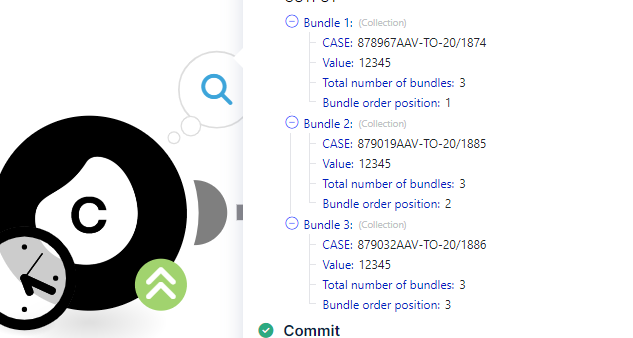
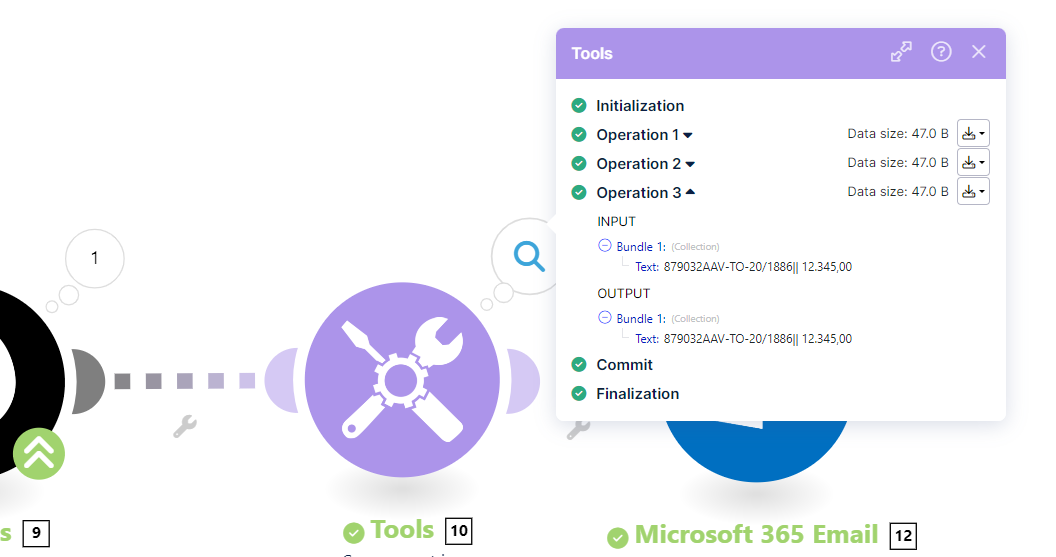
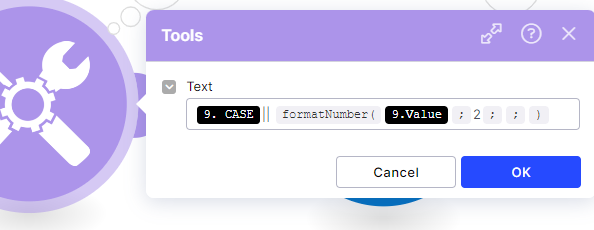
HTH