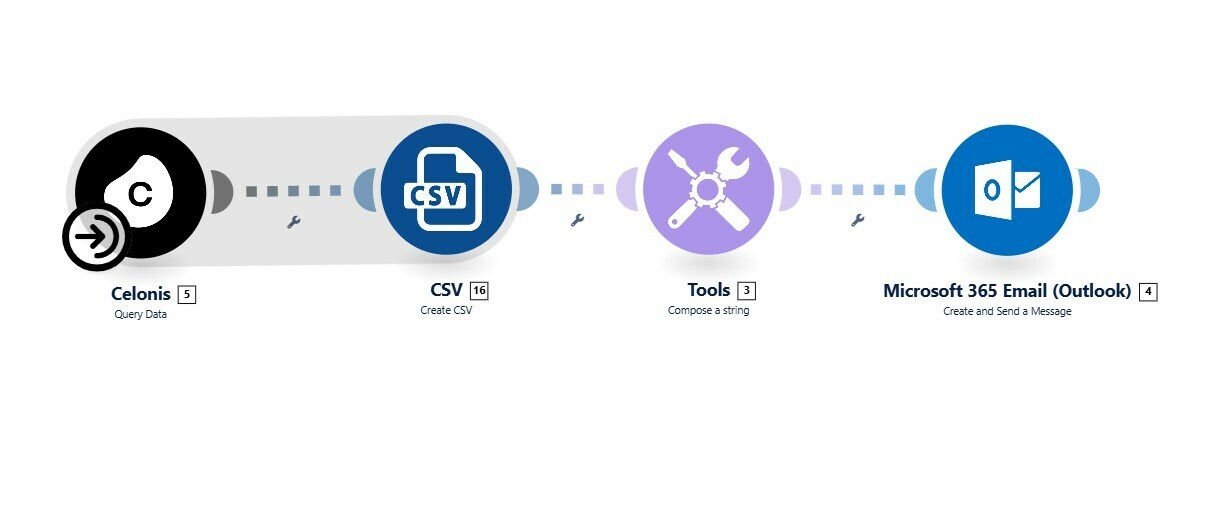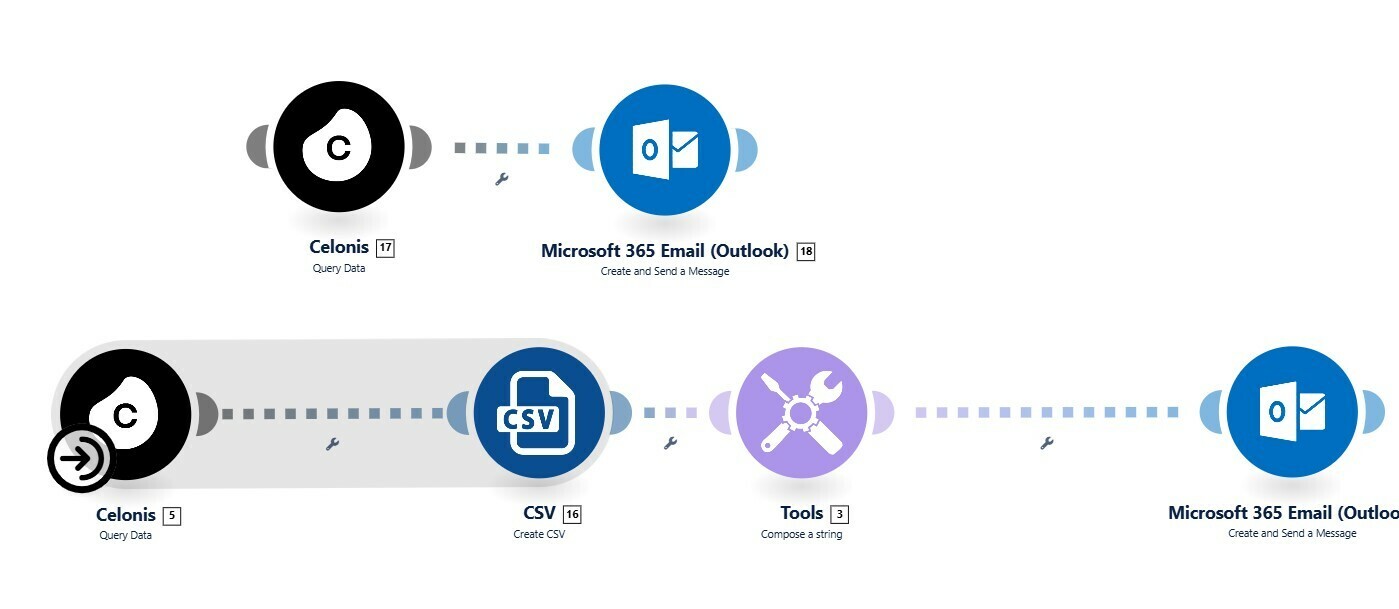I have successfully set up an Action Flow to output my Celonis Query in an Outlook 365 email. I use The Celonis Query Data module → CSV module (create CSV) → Tools module to compose a String for the CSV file to be inserted as a file attachment in Outlook → MS 365 Email Outlook module to Create and Send an email. (see image below).
This all works great and we filter to output specific customer data. Today, we manually fill in the customer email contact info.
However, we would like to use the Customer Contact data from the Query (name/email_address) to automatically populate the MS 365 Email Recipient. I have observed that the Tools module is limiting what data flows into the Outlook module and within the Outlook module I do not have access to all of the individual Data values from the Celonis Query.
When I remove the Tools module, all of the Celonis Query Data module data is readily available for use in the Microsoft 365 Email Outlook module. (but I don’t have the CSV file formatted the way I want to be sent as an attachment.)
Has anybody encountered this and figured out a work around?