Hello All,
I have a csv file (attached a screenshot of the same) which has the Case ID (column A), Activity (Column N) and the Timestamp (column O) in the correct format. There are also other columns in the file that I will be using for my analysis.
The error (screenshot attached) says that there are more than 100 empty cells within the Acitivity, Timestamp and CaseID columns but I have double-checked and can confirm that, that is not the case. Has anyone experienced this before? What could be the issue over here?
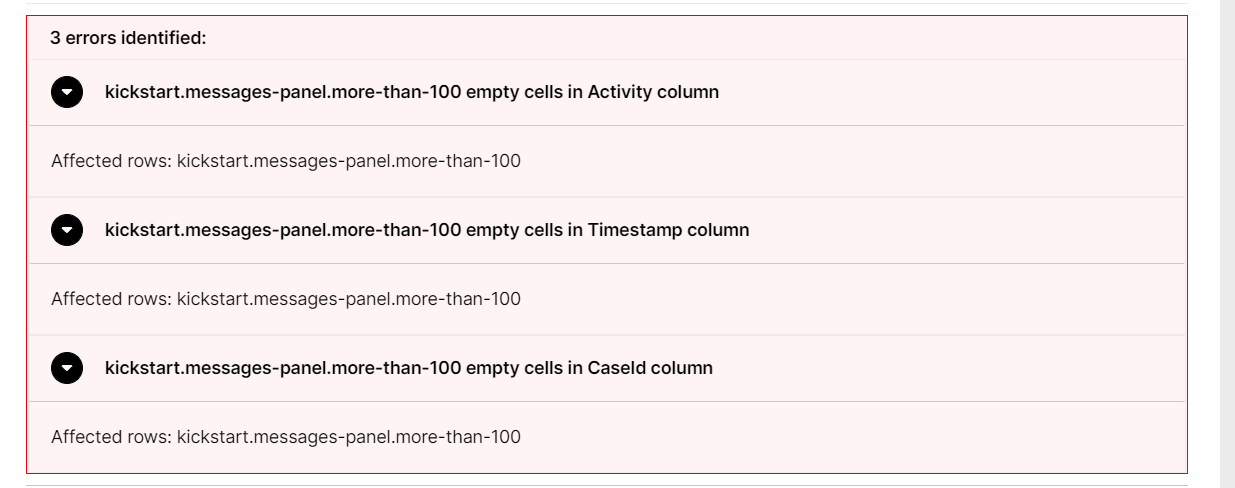
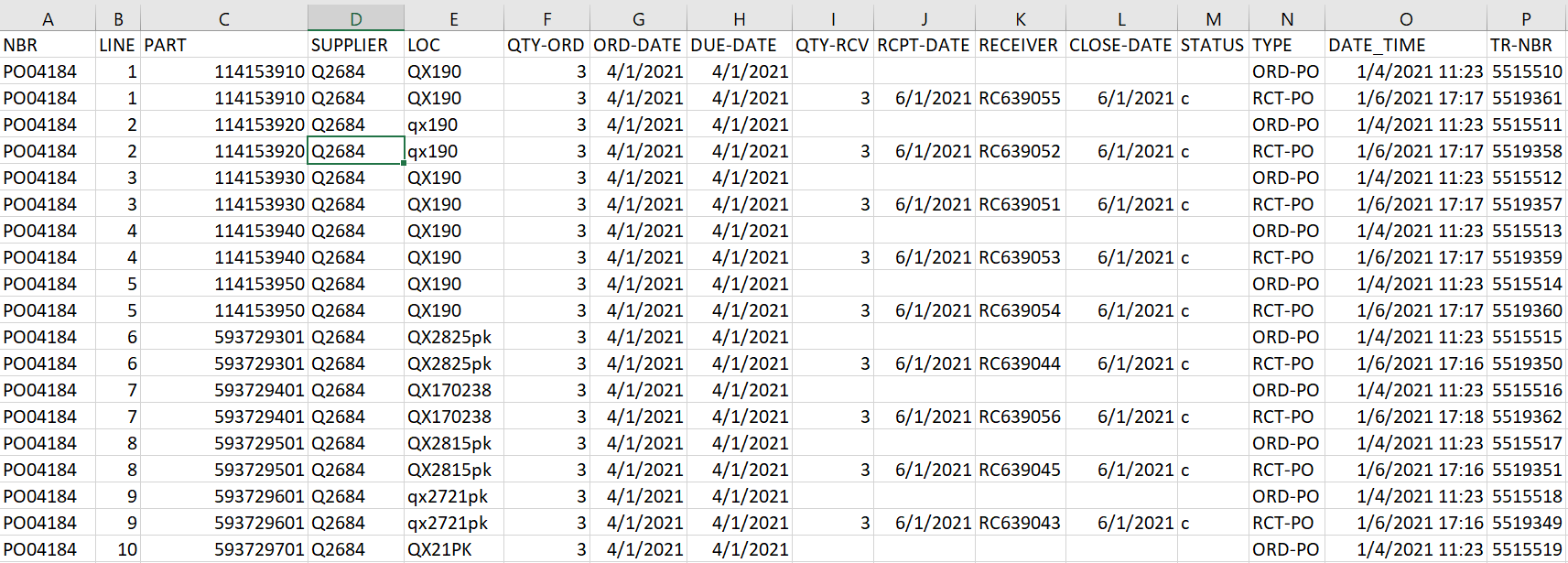 This is an urgent matter so any quick responses would be much appreciated!
This is an urgent matter so any quick responses would be much appreciated!
Thanks!
@1460045682 ,@joos.buijs , @hugo.victo11



