As explained in the documentation, we have added a TFACS-style calendar from our data pool in order to determine workdays between two dates:
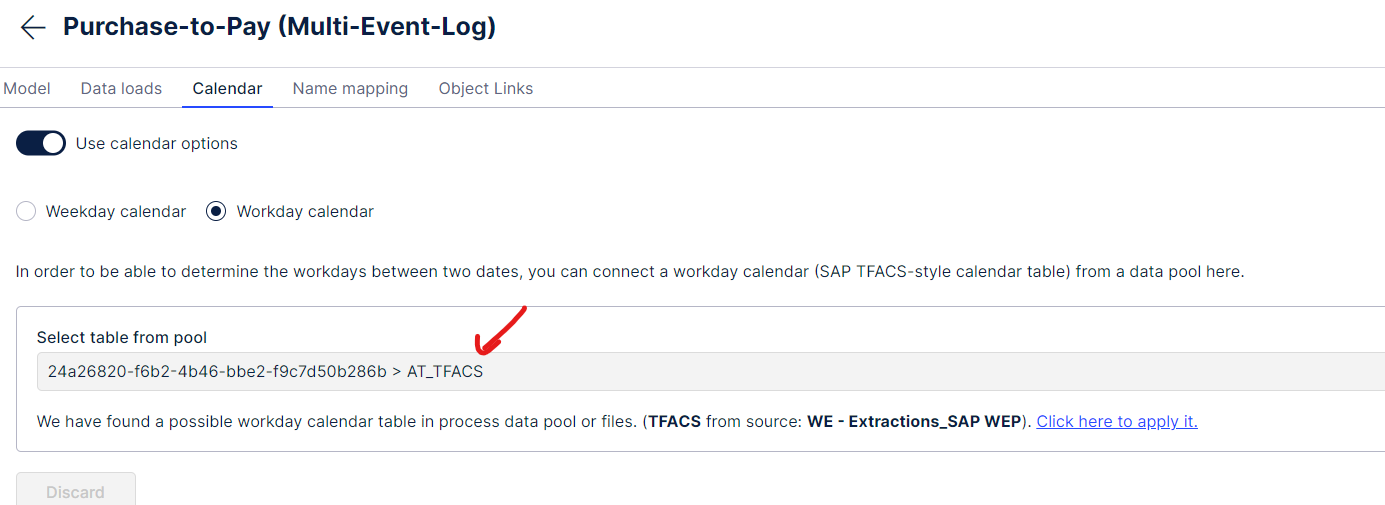 However, when trying to access the table from the Studio, for instance like this:
However, when trying to access the table from the Studio, for instance like this:
WORKDAYS_BETWEEN(
MIN("_CEL_P2P_ACTIVITIES"."EVENTTIME"),
MAX("_CEL_P2P_ACTIVITIES"."EVENTTIME"),
WORKDAY_CALENDAR("AT_TFACS", 'AT')
)
we get an error message saying that the table does not exist.
The workaround we have done to solve this issue consists on adding the AT_TFACS table to the data model without any connection to the rest of tables in the data model:
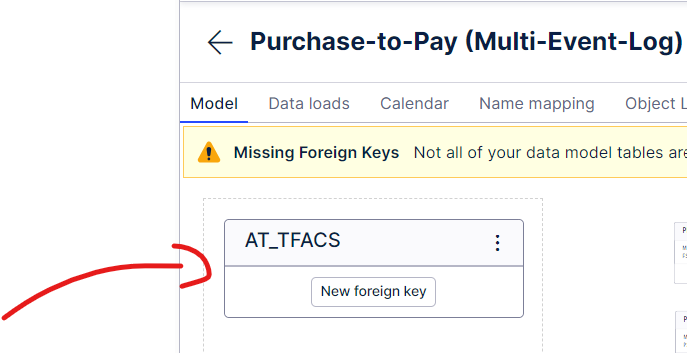 This does indeed solve our issue.
This does indeed solve our issue.
However, we ask ourselves:
- Is this a clean best practice?
- Should the table be automatically available in Studio once added as workday calendar option?
- What happens in the backend when adding a TFACS-style table to calendar options?



