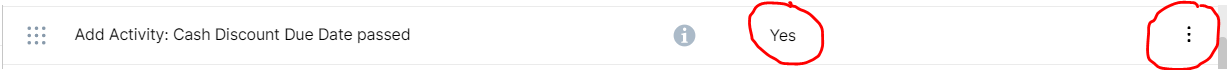Hello everyone,
I have a problem with events that I have excluded via analysis settings.
In the script I have mapped activities with NULL as follows:
FILTER
"CEL_LBU_ACTIVITIES". "ACTIVITY_DE"=REMAP_VALUES("CEL_LBU_ACTIVITIES". "ACTIVITY_DE",['Order Confirmation', NULL],['Order Receipt', NULL],['Message Accepted', NULL], ['Change of Processing Location', NULL]);
It has been noticed that this line is not sufficient to completely remove the activities. The Process Explorer, Case Explorer as well as SOURCE()/TARGET() functions still contain these activities.
I did not want to change the data in the database and hope that there is a simpler solution to the problem.
Maybe someone can tell me how to remove the activities from this analysis.
Many thanks
Laura