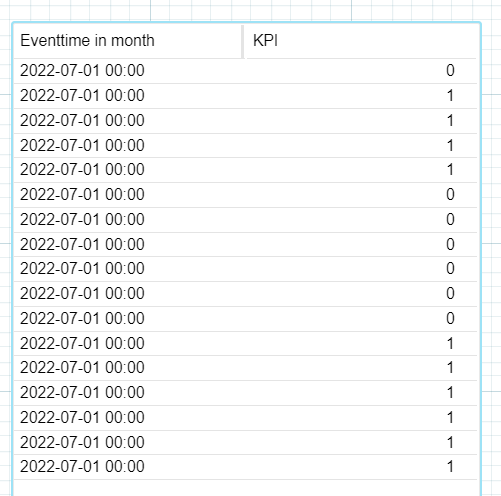Dear community,
I am using a formula to compute some KPI (based on the shown table), which is
(SUM(PU_COUNT_DISTINCT(
DOMAIN_TABLE("S2A_AKTIVITAETEN_DETAILS_xlsx_Sheet1"."CASEKEY","S2A_AKTIVITAETEN_DETAILS_xlsx_Sheet1"."EVENTTIME"),
"S2A_AKTIVITAETEN_DETAILS_xlsx_Sheet1"."AKTIVITAET","S2A_AKTIVITAETEN_DETAILS_xlsx_Sheet1"."AKTIVITAET" = 'Eskalation durchgeführt'))
)
However, using this formula for a type chart and a column chart, I receive two different results.
The type chart correctly counts the unique combinations of the columns casekey and eventtime for column aktivitaet with value "Eskalation durchgeführt", which is 8.
Meanwhile, the column chart does not only count the distinct values, but all, and therefore returns a 10 (dimension is round month, which should not be important, as all table entrances result from the same month).
Does anyone know why the column chart does not solely count the distinct values?
Thank you so much for your answer!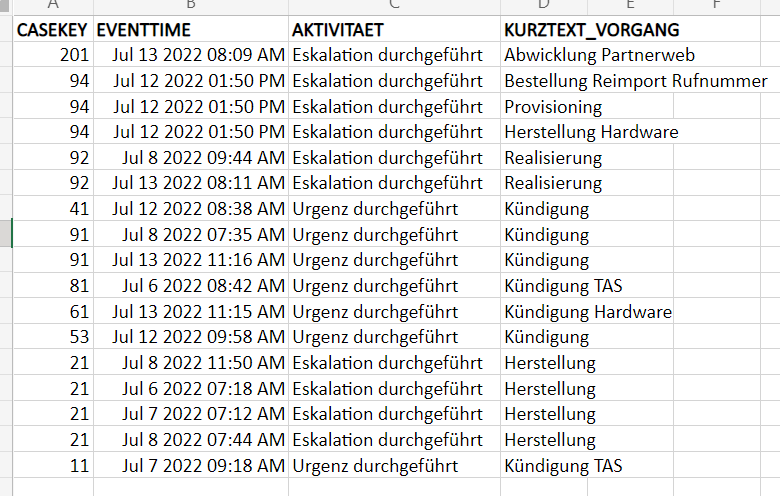


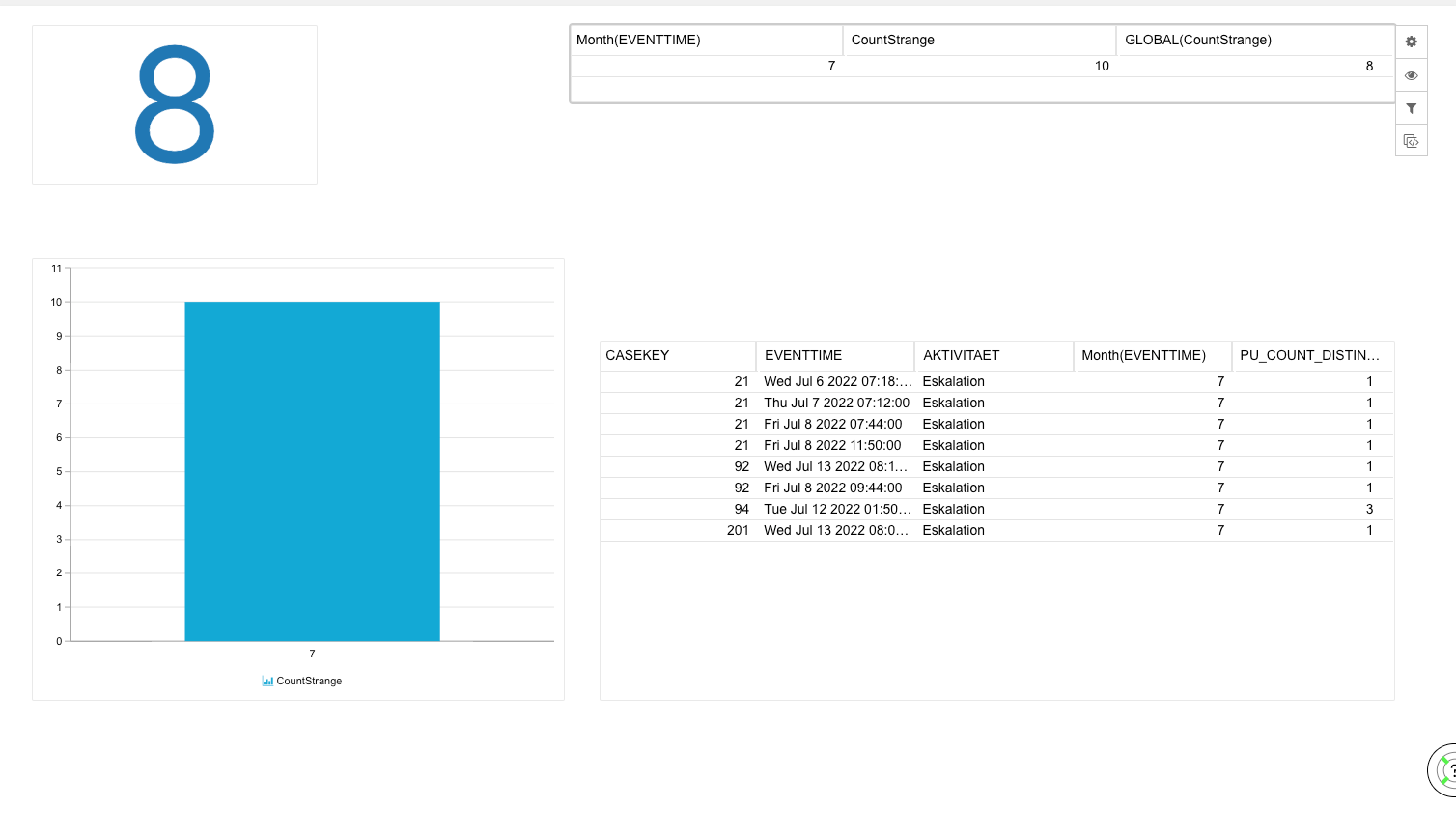 Notice here... if you add the PU_COUNT_DICTINCT column ... it sums 10
Notice here... if you add the PU_COUNT_DICTINCT column ... it sums 10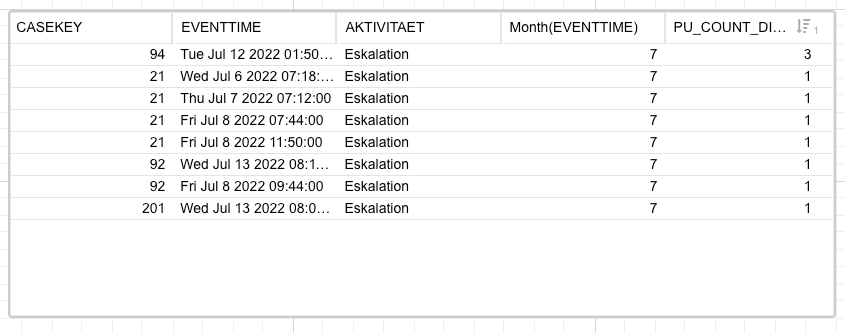 so what happens is that 8 is the total of different case+timestamp....
so what happens is that 8 is the total of different case+timestamp....


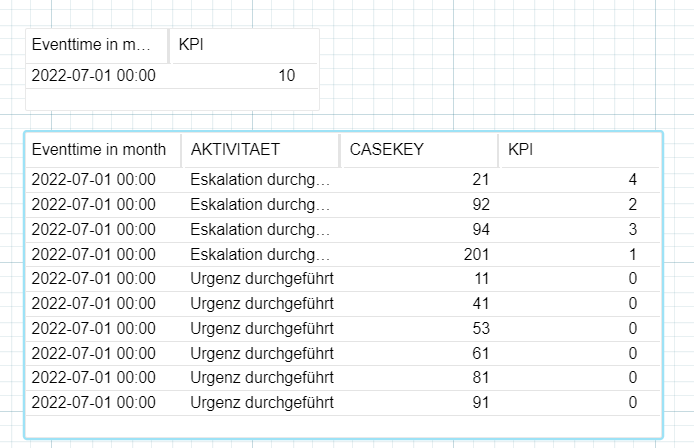 Greetings,
Greetings,