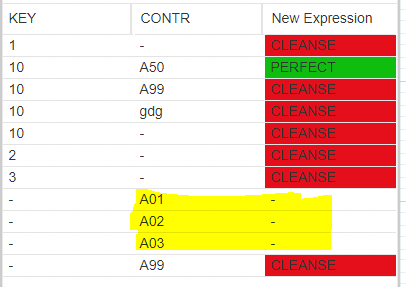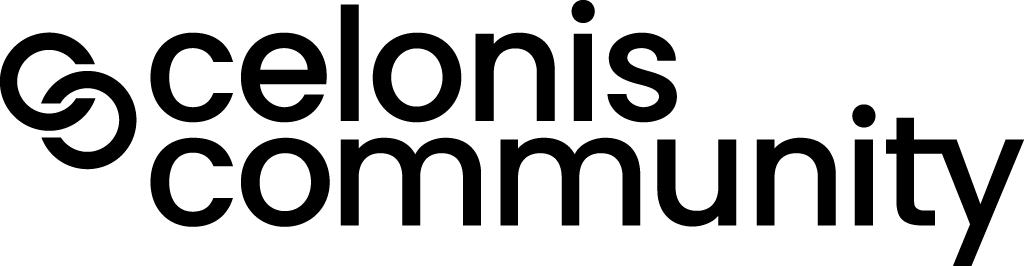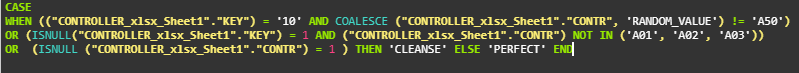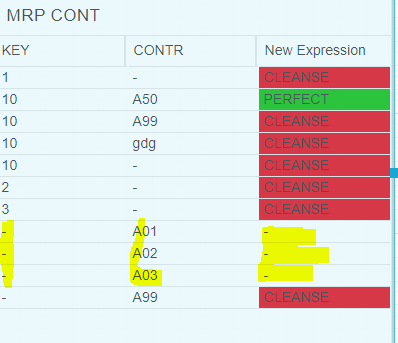Hi,
I need help in building a KPI using two columns, I'm trying to build the KPI but the code is not getting executed for all the rows i.e. the 2nd condition code is not getting excecuted i'm getting the o/p as Blank .
Requirement:
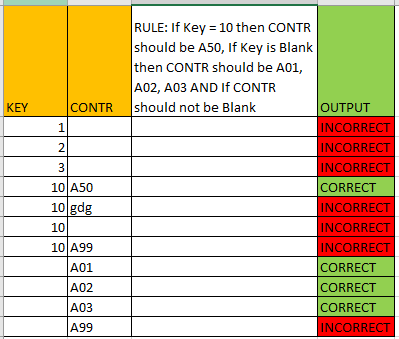
Below is my code:
CASE WHEN ("CONTROLLER_xlsx_Sheet1"."KEY") = '10' AND COALESCE ("CONTROLLER_xlsx_Sheet1"."CONTR", 'RANDOM_VALUE') != 'A50' OR
("CONTROLLER_xlsx_Sheet1"."KEY") IS NULL AND ("CONTROLLER_xlsx_Sheet1"."CONTR") NOT IN ('A01', 'A02', 'A03') OR
(ISNULL ("CONTROLLER_xlsx_Sheet1"."CONTR") = 1 )THEN 'CLEANSE' ELSE 'PERFECT' END