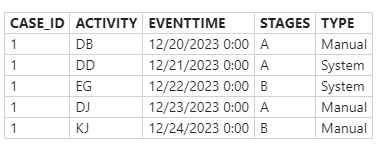From the below data I need,
1. Total Through put time by STAGES
(I have used standard KPI of Total Throughput Time formula and component Filter by STAGE, even though not getting required output)
2.Total Throughput time by TYPE
(I have used standard KPI of Total Throughput Time formula and component Filter by TYPE, even though not getting required output)
NOTE: Getting total time for the both scenarios after giving the Total throughput time and component filter